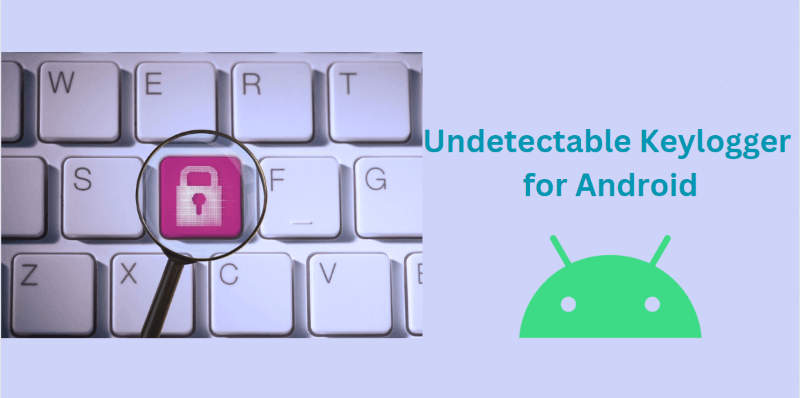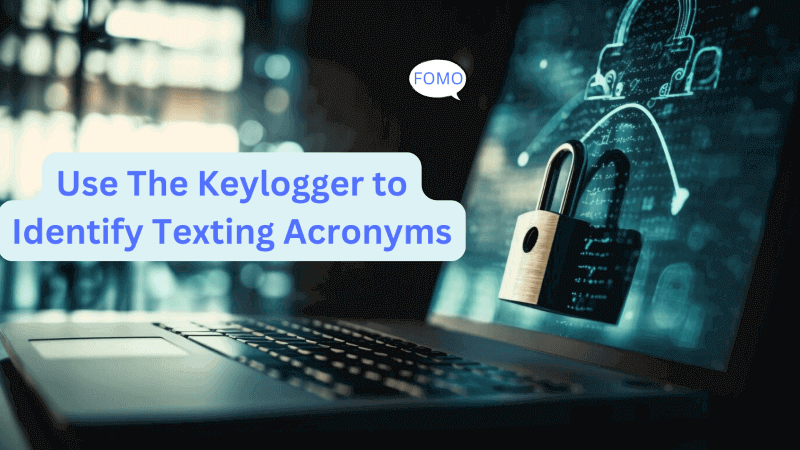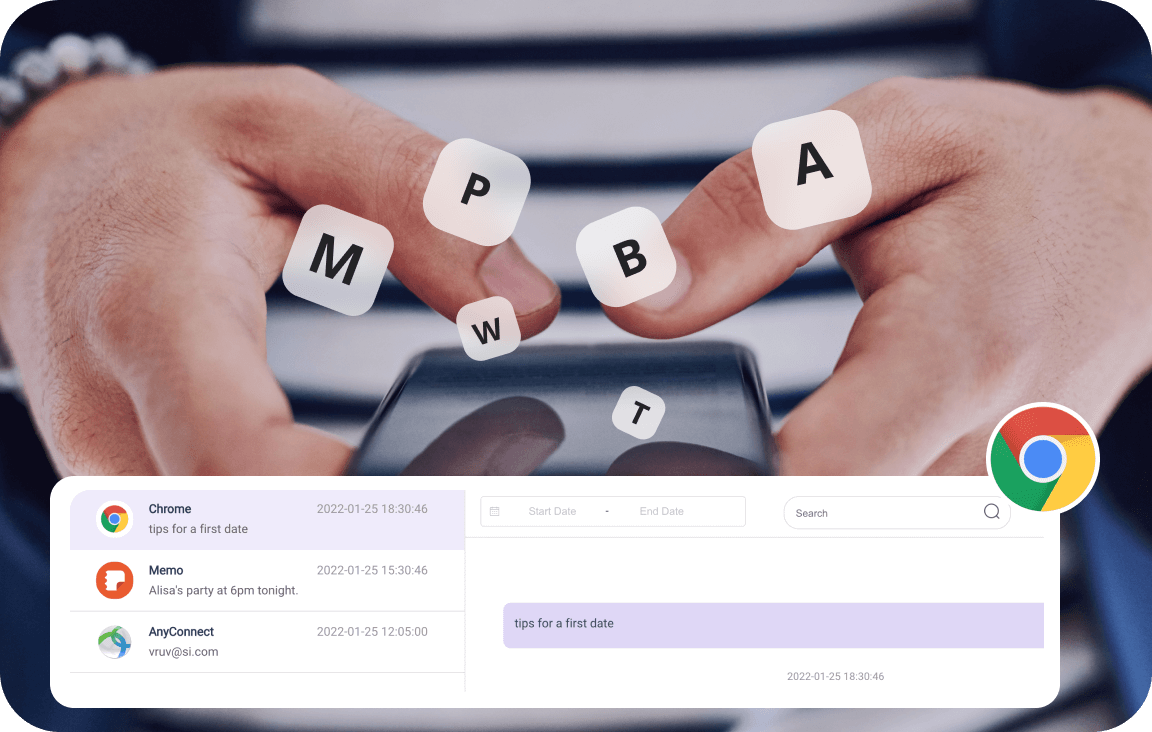
Curious about what your child or employee is typing on their Android device? MoniMaster Pro's keylogger captures every keystroke, including the content typed, the applications used, and the exact time of each entry. Ensure comprehensive insight into all keyboard activities discreetly and efficiently.
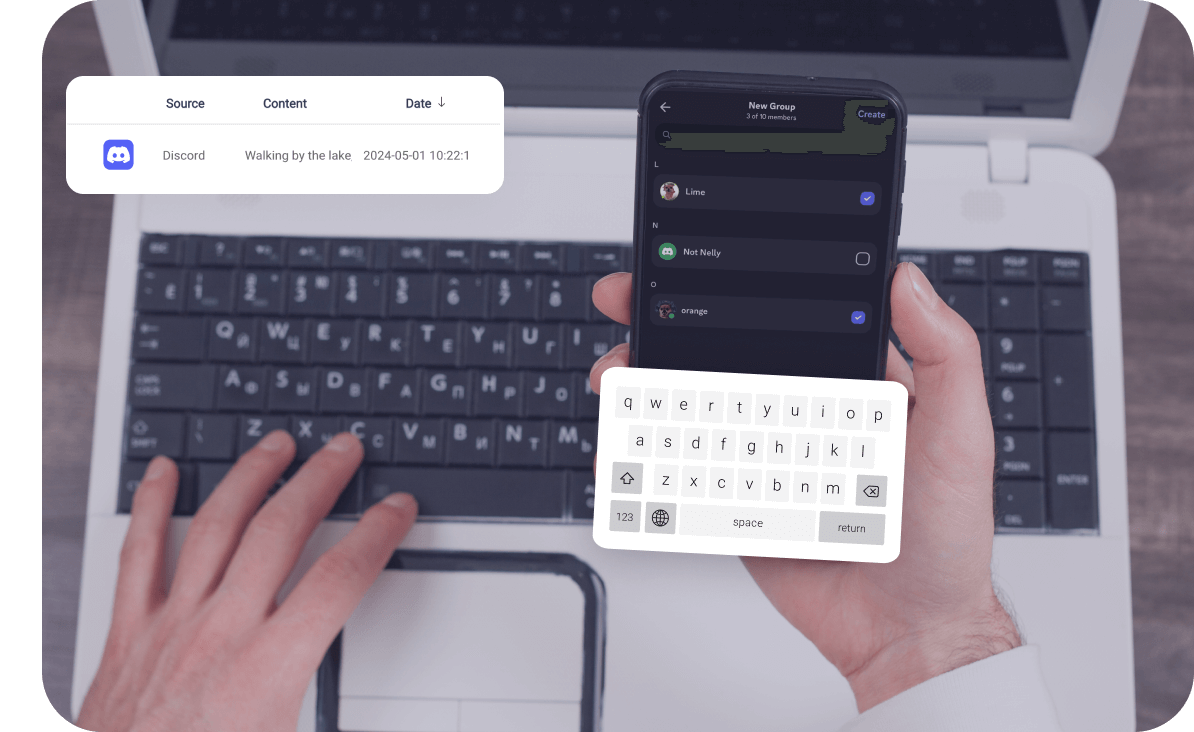
Protect your child from threats, cyberbullying, and violence with MoniMaster Pro’s keylogger for Android. It captures every keystroke, allowing you to take timely action and safeguard them from potential dangers.
How to Use the Keylogger for Android



The Customer Response on the Utility of MoniMaster Keylogger Feature
FAQs About Keylogger for Android
-
1.What is a keylogger for Android?
A keylogger for Android is a tool that records every keystroke made on an Android device. It tracks text input across apps and can capture details such as messages, passwords, and search queries for monitoring purposes.
-
2.How does a keylogger for Android work?
-
3.Can I use a keylogger to monitor my child's activities?
-
4: How can I view the recorded keystrokes?
-
5: Will the target device owner know if a keylogger is installed?