If you are an iPhone user and have accidentally deleted your notes. Then there are three different ways to recover deleted notes iPhone. You can follow any of the recovery methods for deleted notes that are feasible for you. We are sharing the complete process step by step. So lets Start.
How to Recover Deleted Notes On iPhone Without Backup
In most cases, we lose our valuable data accidentally and in most cases, there is no backup. If you are facing this scenario, No Problem. We have brought you the best Notes recovery app.
MoniMaster Pro for iOS is a third-party monitoring that let you read and recover deleted notes on iPhone with a single click. The app has some amazing features, let us share them with you.
View Deleted Notes NowView Demo
Access to Notes:
Monimaster lets you access all types of notes with one click. Whether it is another person's phone or your own phone. You can get access to notes by following a simple process. If you have accidentally deleted your notes, no problem. You can easily recover your deleted notes using MoniMaster.
Access to Social Media Applications:
If you have stored your important notes in any social media application such as WhatsApp, Facebook, WeChat, Viber, Line, etc. You can also get it with MoniMaster.

Call and messages logs:
Get access to your deleted messages and call logs with Monimaster in a single click. Monimaster offers you monitoring of all types of calls and message logs.
Access to other Text Files:
Besides Notes, MoniMaster gives you access to all types of deleted text files. Such as Calendars, Reminders, etc. If you are worried about how to recover deleted notes on iPhone without backup. You can do it with Monimaster.
Media Files:
MoniMaster also gives you access to all types of media files stored on your phone. Such as Screenshots, voice notes, video files, etc. So if you don't have any backup. You can easily recover it with MoniMaster.
How to Use MoniMaster Pro for iOS?
How to recover deleted notes using monimaster. Here are three simple steps.
Step 1. Create an account on MoniMaster:
The first step to recover deleted notes iPhone or any other iOS device is to Sign Up for MoniMaster account. You can use your email address to create your Monimaster account. Also, you have to subscribe to a package plan in order to recover deleted notes on iPhone.
Step 2. Setup MoniMaster on target iPhone:
The next step to recover deleted notes on iPhone using MoniMaster is to configure the setup. You have to download and install the MoniMaster app on the target iOS device and scan for the backup data.

Step 3. Verify the setup and start to read messages
Third step includes verification. In this step, you have to click on the "Verify Setup". After verification, you can get access to all types of text files on your phone using the online dashboard.

How to Recover Deleted Notes On iPhone?
1. Recover Deleted Notes from Recently Deleted Folders
This method does not need installing a third-party app. However, sometimes this method does not work. As we delete these files permanently. Or the deleted Notes files remain in a deleted folder for a month only. So how to recover iPhone notes deleted and get access to notes? You can try the following method.
Steps:
- Open the Notes app on your iOS device and tap the back arrow.
- Now click on the recently deleted folder.
- Tap the Edit option on the top right corner of the Recently Deleted Screen.
- You will see the list of Notes you have recently deleted.
- Now tap on the Note that you want to recover.
- Tap the Move Option in the left-right corner to a destination folder.
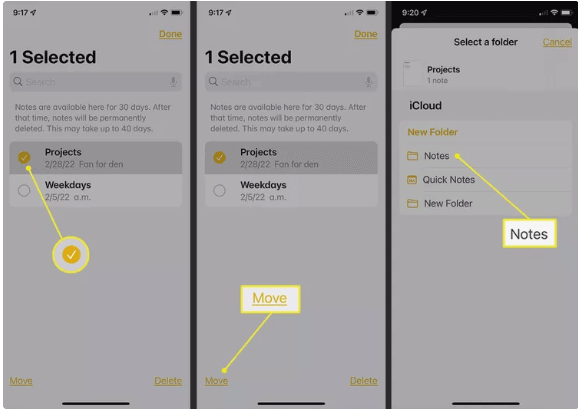
2. Recover Deleted Notes By iCloud
To protect your data, it is recommended to back up your data to your iCloud account. This will not only protect your text files such as Notes, calendars, etc. but also all types of audio, video, and images. If you are unable to locate your deleted notes on iphone in the deleted folder. Then another way is to recover it from your iCloud. How to recover a deleted note on iPhone using iCloud? follow the steps mentioned below.
Steps:
- Open Settings on your iPhone and choose the name from the top menu.
- Now select iCloud and Tap
- Toggle on the notes option.
- Now if there are any Notes backed Up to your iCloud account, you can download them.
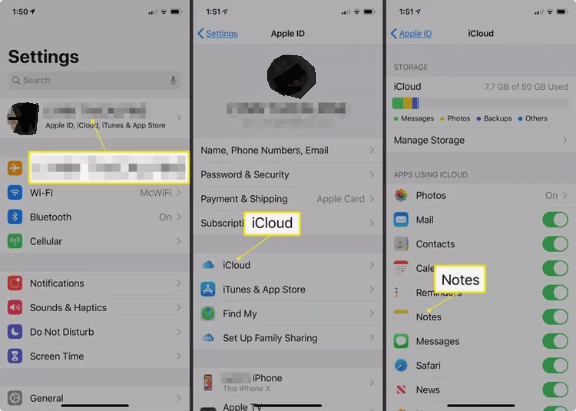
Another way to recover your deleted notes is to use an online iCloud account.
- Just Open Icloud.com and login with your iCloud Credentials.
- Tap the Notes app on the home screen and select Recently deleted option.
- Tap download your deleted notes and save them on your computer.
3. Recover Deleted Notes Using Email
If you are using Gmail, Hotmail, or any other third-party app for your notes. It is recommended to sync it continuously. Sync messages from iPhone to mac is also possible. In some cases, we either delete the linked email or forgot to sync it. As a result, our notes get missing. So in this case, how to recover a deleted note on iphone? Follow these steps, please.
- Open the Setting Menu on Your phone, Then Tap Mail and Then Accounts.
- You will see the list of email accounts being in use on this device. Tap the one that you are using.
- Now Check and Toggle On the Notes option.
- Repeat these steps for email accounts on your device.
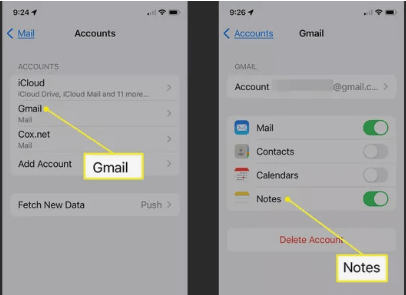
4. Recover Deleted Notes Via iTunes
If you are unable to find your deleted notes on iPhone using the above-mentioned methods. Then there is another way to recover deleted notes iPhone using iTunes. iTunes keep the previous version of your phone. So you can also recover your deleted notes using iTunes.
Steps:
- Connect your iPhone to your PC and open the iTunes menu.
- Now Tap on the "Restore Back Up" option. This will restore your iPhone device to the latest restore backup.
- You can check your deleted notes there.
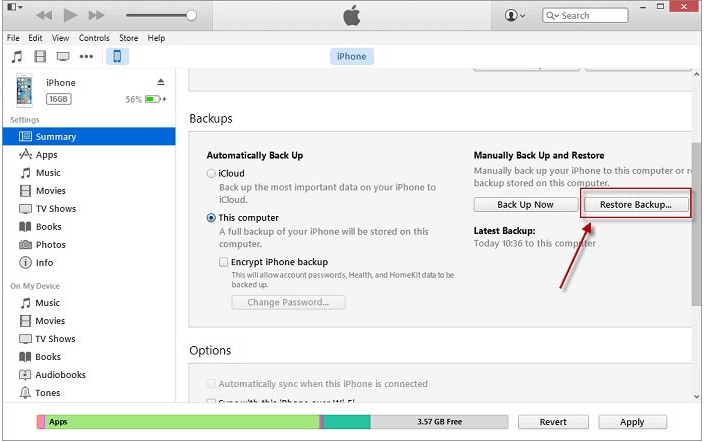
FAQs about Deleted Notes on iPhone
1. Why are my Notes missing on iPhone after backup?
If You have accidentally deleted your notes and then you have tried to recover them using any of the above-mentioned methods. But it does not appear on your phone. Then it might be due to the software version you are using. So always update your software to the latest version.
2. Where are Apple Notes files stored?
Apple notes are stored in your device's home library by default. To get in to to the home library just go to the Finder window in the finder menu. Now Past this link ~/Library/Containers/com. apple. Notes/Data/Library/Notes/. It will redirect you to the Notes stored on your device.
3. Where is recently deleted on iPhone?
You can recover your recently deleted messages and files in iphone. If it is text files or photos. You can find any type of deleted file under utilities. If you are using iOS version 16 and above. You will need to verify with a touch or face ID.
Conclusion
Did you accidentally delete your notes in iPhone? No Problem, this article explains five different ways how to recover deleted notes on iPhone? If you have no backup in your phone or iCloud, just install the MoniMaster app and recover deleted notes on iPhone. Keep Visiting our website for more tips and tricks.
















