On June 11 at WWDC 2024, Apple officially unveiled six new operating systems, including the groundbreaking iOS 18 update for the iPhone. This update introduces numerous new features and improvements to Siri. Additionally, Apple redefined AI functionality with "Apple Intelligence," making AI more accessible for users.
What other new features should we look out for?
This article aims to present a detailed exploration of iOS 18's latest features, offering insights into its key highlights and functionalities ahead of its anticipated September 2024 release.
- Apple Intelligence
- Home Screen
- Hide App
- Control Centre
- Customised Lock Function Button
- Photo App New Design
- Message Text Animation
- Tap-to-Respond in iMessage
- Password
- Call Recording
- Game Mode
- Smart Photo Retouching
- Privacy and Device
- Siri
- iOS 18 Maps
- Apple Pay
- AirPods Pro
- Notebook
- Maths Notes
- Journal
- Apple TV
Apple Intelligence
Apple is launching "Apple Intelligence," an AI-powered personal assistant, for iPhone, iPad, and Mac devices. Key features include:
Enhanced Writing Tools: Apple Intelligence enhances writing tools to assist users in finding precise words across various writing scenarios, thereby enhancing overall communication.
Generative Model Integration: The system utilizes powerful generative models to understand and respond to personal contexts, helping to streamline daily tasks and notify users of their priorities.
AI-Enhanced Siri: The integration of generative AI improves Siri's capabilities, making it more efficient in understanding and assisting with user needs.
Customized Image Generation: Apple Intelligence can generate customized images based on user preferences, enhancing creativity and personalization.
Cross-Application Operations: The system facilitates seamless operations across different applications, improving productivity and user experience.
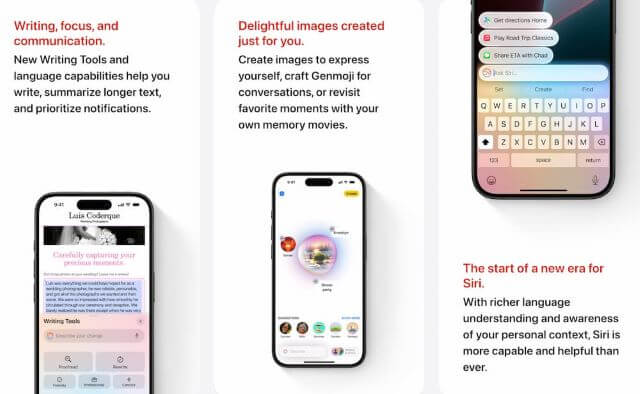
Personalised Home Screen Layout
With iOS 18, users can now fully customize their iPhone home screen layout, placing app icons and widgets anywhere they desire without system restrictions. This update also introduces the ability to personalize app icon colors, offering suggestions based on the system's theme. Additionally, users can choose between light and dark mode icon styles and quickly resize icons and widgets for optimal organization.

Hide Home Screen App
In iOS 18, you can use the Hide feature to move apps to the Locked and Hidden App folders. Once hidden, these apps will not appear in notifications, messages, or the system's built-in search, ensuring they remain private and inaccessible to others.

Control Centre Redesign
iOS 18 has introduced a redesigned Control Centre, offering the ability to adjust the size and layout of menus freely. The new paging feature allows users to swipe up and down to switch between different pages, with music and HomeKit controls on separate pages. Additionally, future support for third-party app control items is planned.
Customised Lock Function Button
iOS 18 introduces two control switches at the bottom of the Lock Screen, with the ability to manually configure additional features through the Controls Gallery or remove them entirely.
- Check all incoming and outgoing calls & SMS.
- Spy on social media apps like WhatsApp, Instagram, Snapchat, Facebook, Viber, WeChat and more.
- Track boyfriend or girlfriend cell phone location in real time and view location history.
- Remotely listen to phone surrounding and record the surroundings of the target device.
- Capture screenshots of the target phone's screen remotely.
Photo App New Design
Apple has revamped the Photos app in iOS 18, introducing a streamlined grid interface that simplifies navigation. Smart Collections automatically organize photos and memories by theme, eliminating the need for manual album organization and making it easier to find and browse photos.
The new personalized Carousel View showcases daily highlights of favorite people, pets, places, and more, allowing users to relive cherished memories. Additionally, the Photos app now offers customization options for adjusting albums and pinned content, and supports auto-playback to enhance the vibrancy of the gallery.

Message Text Animation in iOS 18
iOS 18 brings a new animation feature to iMessage, allowing users to apply animated effects to text, words, phrases, and emojis. Additionally, users can customize their messages with formatting options like bold, underline, italic, and strikethrough.

Enhanced Tap-to-Respond in iMessage
iOS 18 enhances the 'tap to respond' feature in iMessage, allowing users to interact with emojis or stickers directly within messages. Additionally, users can schedule messages to be sent at a specified time, offering greater customization and convenience.
Enhanced Email Management in iOS 18 Mail
iOS 18 introduces new features to the Mail app, including Smart Classification, which automatically categorizes emails into folders like Important, Subscription, or Promotional upon receipt, streamlining email management.
Additionally, a new summary view feature organizes emails related to specific companies on a single page, offering users a convenient overview of essential information.
Password Management in iOS 18
In iOS 18, Apple introduces the Passwords App, separating the 25-year-old keychain feature into a dedicated app. This change aims to streamline user management of accounts, passkeys, Wi-Fi passwords, and dual authentication codes, alongside offering security alerts for potential password breaches.
The iOS 18 Passwords App supports seamless cross-platform syncing, enabling users to synchronize and share passwords securely across iCloud on iPhone, iPad, Mac, Windows, and Apple Vision Pro. Passwords are encrypted, and the app supports autofill for user convenience.
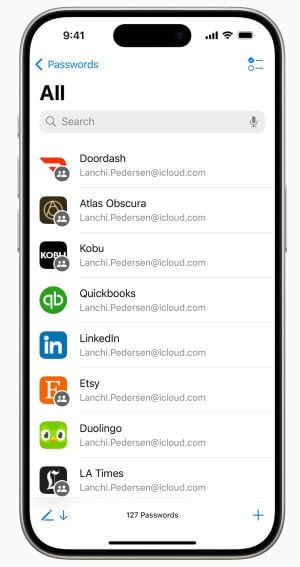
Call Recording and Voice to Text
iOS 18 improves call recording functionalities, alerting participants when a call is being recorded, with availability varying by region. The new Apple Intelligence feature enhances this capability by enabling voice-to-text conversion, simplifying the transcription of conversations and calls.

Game Mode
Game Mode Game Mode is now available on iOS 18!Activating Game Mode significantly minimises background system operations, enabling games to achieve peak frame rates consistently.
Moreover, Game Mode reduces AirPods audio latency, enhancing your immersion in audio games that utilise personalized soundscapes. It also enhances gamepad responsiveness by doubling the Bluetooth polling rate of wireless controllers, ensuring quicker response times during gameplay.

Smart Photo Retouching
Apple's "Clean Up" feature in iOS 18 allows users to effortlessly remove unwanted objects from photos using Auto ID and manual selection via the graffiti tool, ensuring the main subject remains prominent.

Privacy and Device Connectivity
iOS 18 empowers users to selectively share apps with specific contacts. Developers can seamlessly pair third-party accessories with iPhone devices, streamlining Bluetooth connectivity setup and safeguarding against unauthorized network access by apps. This ensures devices uphold privacy standards while enhancing the ease of device pairing.
Siri Integrates with ChatGPT
In iOS 18, Siri boasts a revamped design, highlighted by a glowing edge when activated. Siri's language understanding has been greatly improved to manage and respond to multiple commands effectively, providing timely assistance tailored to the user's context. Additionally, Siri seamlessly interacts across apps, facilitating tasks like sending photos via email to contacts.
iOS 18 also supports ChatGPT integration with Siri and Write, the ability to ask ChatGPT for help answering or creating scripts within different tools. Additionally, GPT-4o is accessible free of charge to iOS 18 users, eliminating the need for an additional fee or OpenAI account. ChatGPT subscribers have the option to link their accounts for access to advanced, paid features.

iOS 18 Maps
iOS 18 Maps now includes a topographic map mode, offering detailed exploration of hiking and walking routes across all 63 U.S. national parks. Users can save favorite hiking paths, custom walks, and locations to the new Places Library, with personalized annotations. This feature is presently accessible in Japan and the United States.
Apple Pay and Wallet Features
Apple Pay now offers diverse payment options, such as using rewards, paying in instalments with eligible cards, and Tap to Cash for Apple Cash transfers between iPhones. Meanwhile, stored tickets in Wallet provide easy access to event specifics, including venue details and personalized Apple Music recommendations.
AirPods Pro
AirPods Pro (2nd generation) now support innovative Siri Interactions, allowing users to answer or end calls by tapping or shaking their heads. This feature extends to responding to Siri prompts, enhancing hands-free functionality.
Additionally, iOS 18 introduces Voice Isolation for AirPods Pro, effectively filtering background noise during calls in noisy or windy conditions, ensuring clear communication.

Notebook Recording to Text
If you turn on the recording function in your notebook, you can also convert the recorded audio file to text directly, and it even automatically segments the audio and recognises who the voice is.
Maths Notes
If you want to do maths calculations, you can also use formulas and equations to type them into your memo notes, and Notepad will automatically calculate the answers for you through Math Notes.
Additional foldable blocks and highlighting in the memo allow users to highlight important information more easily.
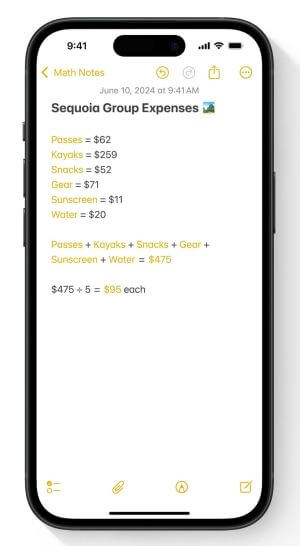
Journal Enhancements
1Journal Insight View
The new Insight View screen in iOS 18 Journals helps users keep track of journal goals in a step-by-step manner, while the ability to search and categorise journal content makes it easier to enjoy past memories.
2Add health data to your diary
The time spent on journaling can be saved to the Positive Thinking Time in the "Health" app, and users can also record their mental state directly in the "Journal".
3Journal Widget
The system now provides a "Journal" widget, which allows users to quickly start writing a journal from the "Home" or "Lock Screen", and the audio recording will be automatically converted into a verbatim script. Users can also export and print the contents of their journals.

Apple TV Conversation Enhancement
Hear Apple TV video conversations more clearly when you play a video on your iPhone or iPad through the built-in speakers, wired headphones, AirPods, or other Bluetooth-connected speakers and headphones.
This feature enhances the conversation app's ability to learn and compute audio by actively detecting speech across audio channels, so you can watch your Apple TV movies or shows with greater clarity, and learn more about the actors and music when you select InSight in the Apple TV App.
Conclusion
iOS 18 introduces innovative features such as personalized widgets, improved text animations in iMessage, and advanced control center customization. Enhanced privacy controls, seamless device connectivity, and integration with ChatGPT underscore Apple's commitment to user-centric innovation.
With these updates, iOS 18 promises to redefine how users interact with their devices, offering unparalleled personalization and functionality.

















