iOS 18 emojis and the innovative iOS 18 new emojis have captured the excitement of Apple enthusiasts worldwide. Imagine expressing your emotions with even more precision and creativity, thanks to the latest updates in iOS 18. How would it feel to create personalized emojis with just a simple text description?
This groundbreaking feature, known as Genmoji, is set to revolutionize how we communicate. In this article, we delve into the new emoji symbols introduced in iOS 18, exploring how these additions, alongside the fascinating Genmoji, enhance our digital interactions like never before.
- Latest iPhone Emoji Symbols Released
- 7 New Groups of iOS 18 Emojis
- When Will the New iOS 18 Emojis Be Released?
- Genmoji: The Integration of Generative AI and Emoji
- How to Use Genmoji in iOS 18
- How to Download iOS 18 Emoji For Android and iOS?
- Conclusion
Latest iPhone Emoji Symbols Released
The Unicode Consortium, responsible for coordinating the global development of Unicode, has recently announced a batch of new emoji symbols. These are expected to be applied in systems such as iOS 18, iPadOS 18, macOS 15, and watchOS 11.
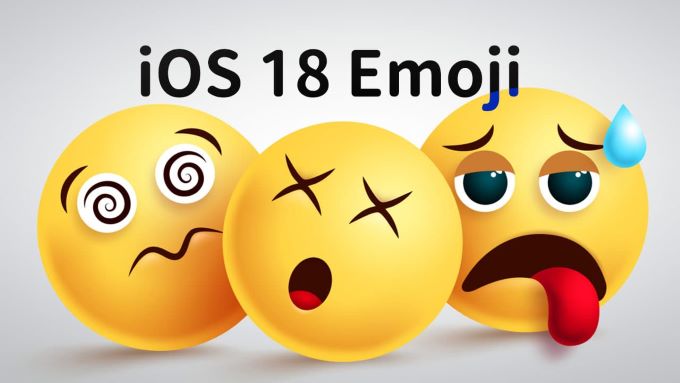
Currently, these emoji symbols need to await approval before being used by platforms like Apple and Google. However, based on past experiences, most proposals are approved, so we can get an early look at these 7 preliminary groups of emojis, providing insight into the new additions and content details for iOS 18 emojis.
7 New Groups of iOS 18 Emojis
The preview of Emoji 18.1, released by the Unicode Consortium, includes 7 groups of emoji symbols: a tired face, a leafless tree, a shovel, a fingerprint, a harp, vegetables, and a splash. Each one seems to correspond to certain scenarios in modern life. Among them, the "tired face with bags under the eyes" emoji is expected to become one of the most popular emojis.
Here is the list of the new iOS 18 emoji symbols expected to be added:
- Tired face
- Fingerprint
- Leafless tree
- Root vegetable
- Harp
- Shovel
- Splash

It should be noted that these emoji images are not Apple's final designs. They are prototypes provided by Unicode, and the final designs will be completed by Apple's design team to ensure the iOS 18 emoji style is consistent with other existing emojis. Therefore, what we see now are just prototypes, and the final emoji symbols in iOS 18 will be more refined. For more details, users can refer to the Emoji 16.1 beta documentation.
When Will the New iOS 18 Emojis Be Released?
According to the progress of Emoji 16.1 announced by the Unicode Consortium, we are currently in the beta review period for Unicode 16, which will continue until July 2.
The official version of Unicode 16 will be released after this period. Therefore, it is unlikely that the new emoji symbols will appear in the official version of iOS 18 released this September. They are expected to be included in iOS 18.2 released at the end of 2024 or in iOS 18.3 or iOS 18.4 released in early 2025.
Genmoji: The Integration of Generative AI and Emoji
At this year's WWDC 2024, Apple introduced an exciting new feature called Genmoji to developers and users worldwide. As a combination of "generative AI" and "emoji," Genmoji allows users to create unique personalized emoji symbols through simple text descriptions, adding more fun and interactivity to the iOS 18 system.
How to Use Genmoji in iOS 18
One feature of Apple Intelligence in iOS 18 is Genmoji, which enables iPhone users to create new emoji characters using AI based on text descriptions. According to the iOS 18 WWDC session focused on Genmoji, these emojis look like regular emojis but are custom-created.
Based on Apple's official introduction, Genmoji will be first available on the iPhone 15 Pro and iPhone 15 Pro Max models (iOS 18).
Step 1. To generate a new Genmoji, users simply start a new message or choose an existing chat thread in the messaging app.
Step 2. They then type a descriptive sentence in the text field, such as "a pink flamingo wearing tap shoes." The system will prompt them to "create a new emoji" and begin generating a Genmoji from the description.
Step 3. A few seconds later, the user will see a series of AI-generated emoji options and can select their favorite one to insert by swiping the screen.

Although Genmoji is not yet available in the developer beta of iOS 18, Apple has revealed that this feature is expected to be released in the summer beta and is likely to be officially launched with iPhone 16 in the fall. This means that soon, many users will be able to experience this creative and fun new feature.
Genmoji can also be used in supported third-party apps and social platforms, enhancing your messaging experience with personalized emojis and animations.
How to Download iOS 18 Emoji For Android and iOS?
To download iOS 18 emojis for Android and iOS, follow these steps:
1For iOS
Update Your iOS Device: iOS 18 emojis are only available on devices running iOS 18 or later. To access them, make sure your iPhone or iPad is updated to the latest version.
- Go to Settings > General > Software Update.
- Download and install the iOS 18 update.
Use Built-in Emojis: After updating, the new iOS 18 emojis will automatically be available in your device's default keyboard. No need for an external download.
2For Android
To use iOS-style emojis on Android, you can try one of these methods:
Emoji Keyboard Apps:
- Download third-party emoji keyboards from the Google Play Store that offer iOS-like emojis. Some popular options are:Kika Emoji Keyboard, Emoji Keyboard, Emojis & Sticker
Emoji Font Installations (For Rooted Devices):
- Rooted Android devices can download iOS emoji font packs to replace the default system emojis.
- Download iOS 18 emoji font files and flash them via a custom recovery tool (like TWRP) or use apps like Magisk to install emoji modules.
iOS Emoji APK (For Non-Rooted Devices):
- Non-root users can download emoji APKs or use apps like ZFont that allow you to apply iOS emojis without rooting.
- Install the app, choose iOS emojis, and follow the instructions to apply them to your device.

Conclusion
With the introduction of new emojis and the innovative Genmoji feature, iOS 18 is set to enhance user interaction and personalization. The continuous advancements in AI and technology by Apple promise to bring more exciting features and conveniences to users in future iOS updates.

















