Early this morning, Apple released iOS 18 Beta 3 bug fixes and macOS Sequoia Beta 3 updates for developers, addressing issues from last week's Beta 3 release. Concurrently, Apple also rolled out the first public testing versions of iOS 18 and macOS 15.
In addition to building upon previous version's foundational improvements, iOS 18 Beta 3 brings numerous adjustments and optimizations to iPhone functionality. These updates refine and enhance various new features introduced in iOS 18, aiming to enrich the user experience. Below, we summarize the 21 highlights of the iOS 18 Beta 3 update to help users quickly grasp the changes in this new version.
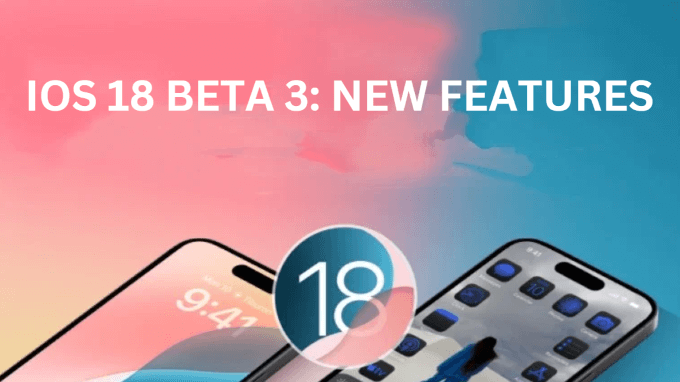
1. RCS Messaging Menu Settings
iOS 18 Beta 3 introduces a secondary menu switch for RCS messages, allowing users to customize whether to enable or disable additional RCS features. This adjustment prepares for future enhancements in RCS functionality.

iOS 18 Beta 3 further updates iPhone RCS messaging functionality, expanding beyond the United States to include countries such as:
- Videotron, Telus Mobility, and Bell in Canada
- Telefonica in Spain
- SFR in France
- O2 in Germany
2. Adjustments to Control Center Options in iOS 18
iOS 18 Beta 3 includes minor tweaks and optimizations to the Control Center interface, relocating Accessibility, Hearing, Motion, and Visual Accessibility options from the top to the bottom of the settings page. This adjustment prioritizes commonly used controls for everyday users.
3. Enhanced Connectivity Widgets
Additional menu prompts have been added to connectivity widgets in iOS 18 Beta 3. Arrows now appear next to AirDrop, Wi-Fi, and Bluetooth options, allowing for quick selection without the need for long presses as in previous versions.
4. Dark Mode Icon Enhancements
In iOS 18 Beta 3, improvements to dark mode icon styles include a redesigned deep black theme for the Maps app, ensuring map backgrounds are not overly dark and enhancing visual contrast and vibrancy. Third-party apps like YouTube, Facebook, and LINE also support dark mode icons on iOS 18, though not universally across all apps and games.
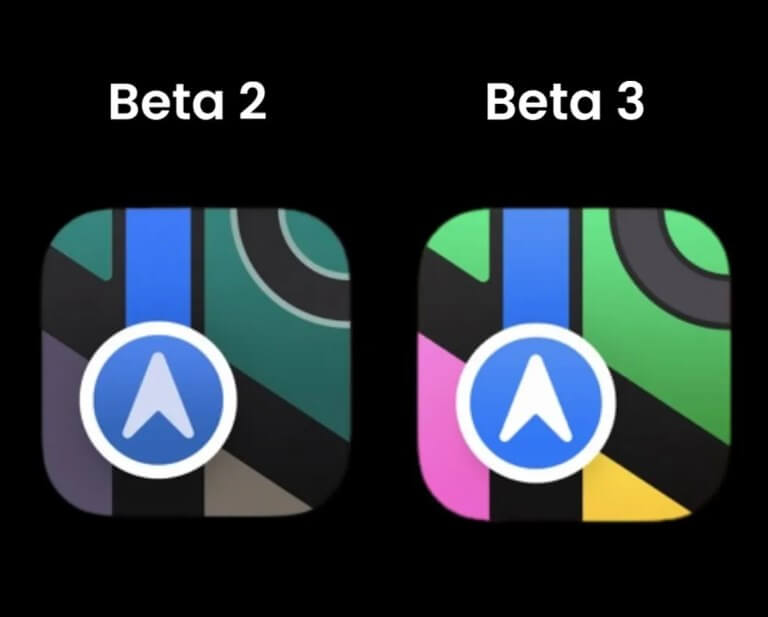
5. Screen Recording Tool Reminder
When activating the screen recording function via iOS 18 Control Center, a "Recording" text prompt now appears at the bottom, replacing the previous "On" indicator.
6. New Screen Recording Menu
After completing a screen recording in iOS 18 Beta 3, a notification appears confirming the recording has been saved to Photos. Long-pressing this notification brings up a secondary menu for viewing or deleting the screen recording file.
7. New Lock Screen Wallpapers for iOS 18
iOS 18 Beta 3 introduces new dynamic lock screen wallpapers, automatically rotating different backgrounds from the new iOS 18 collection.

8. Optimization of Album Search Menu
iOS 18 Beta 3 enhances album functionality by adding a "Select" button in the upper right corner and changing the search icon to a blue color for improved visual clarity in the menu.
9. Addition of Radian Button in Engineering Calculator
In iOS 18 Beta 3, the engineering calculator app includes a new radian button in engineering mode, allowing users to switch between "RAD" and "DEG" modes.
10. Flashlight in Control Center
In iOS 18, when activating the flashlight via Control Center, besides adjusting brightness by swiping up and down, there's now an additional left-right swipe to adjust light intensity with an animated effect, adding a playful twist to the functionality.

11. Modification of Reset Menu
iOS 18 Beta 3 separates the "Transfer or Reset iPhone" option, which was previously grouped with shutdown options in older iOS versions.
12. Removal of Siri Response Output Menu
iOS 18 Beta 3 removes the Bluetooth output function from Siri's response menu, previously allowing customization of how Siri responds via other Bluetooth or car audio devices. It's uncertain if this feature will return in future updates of iOS 18.
13. Battery Calibration
iOS 18 introduces a new battery calibration option in the settings, reminding iPhone users that their battery is being recalibrated in the background after system updates. This feature appears intermittently based on detected errors, particularly noticeable when upgrading from iOS 17 to iOS 18.
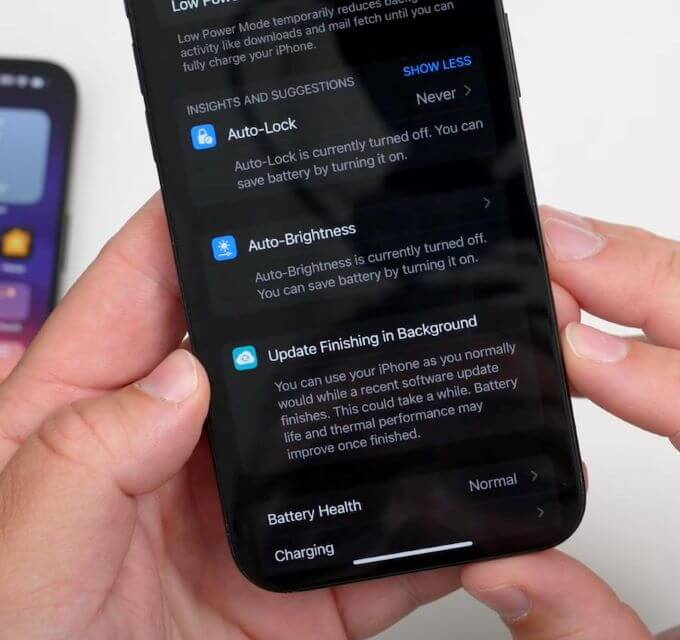
14. Control Center Setting Alerts
iOS 18 Beta 3 introduces new animated prompts in the iPhone Control Center settings, instructing users to swipe down from the upper right corner to access the menu. This clarification aims to prevent confusion among users upgrading to iOS 18, ensuring they can customize settings via Control Center.
15. Calculation Feature with Siri
When answering mathematical calculations, iOS 18 Beta 3 adds a copy button on the right side of Siri's answer prompt, allowing users to copy the answer and paste it into other apps.
16. Podcast New Feature Alerts
After upgrading to iOS 18 Beta 3, opening Apple Podcasts for the first time prompts a new feature alert screen displaying precise sharing, faster search, and additional playback control options.
17. Expanded Emoji Keyboard Options
iOS 18 Beta 3 enlarges emoji symbols within the keyboard and adds Memoji and sticker categories previously absent in older iOS versions, enhancing user expression beyond iOS 18 emoji categorization.
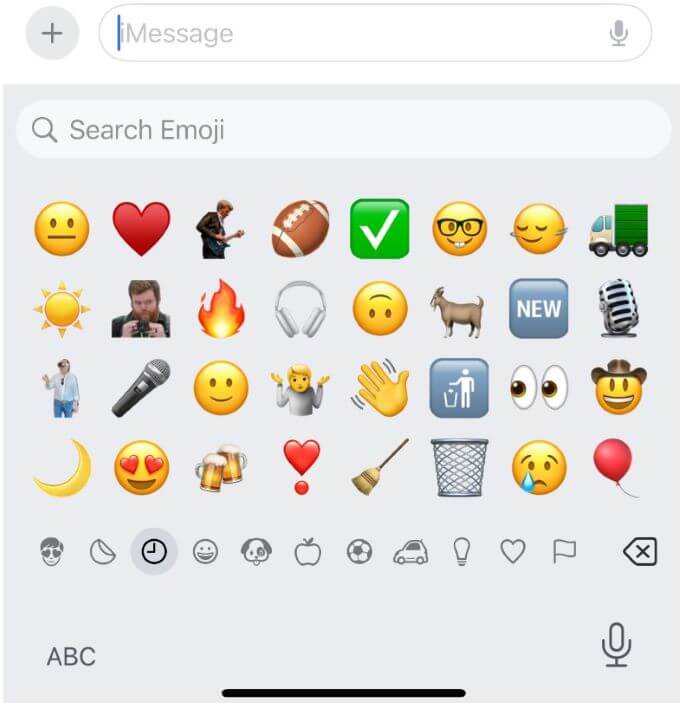
18. Send Multiple "Original Stickers" Simultaneously
Apple lifts the restriction introduced in iOS 17 on sending only one "Original Sticker" at a time. In iOS 18 Beta 3, users can now select and send multiple "Original Stickers" in the message input box, with options to display them as small emoji-sized images, avoiding the use of oversized images when sending to others.
19. Addition of "Scene Focus" in Apple TV+
When watching movies or series on Apple TV+, iOS 18 Beta 3 introduces a new "Scene Focus" menu at the bottom. It displays current scene actors and background music information, which can automatically link to Apple Music for playing the soundtrack album.
20. Adjustment of Eye Tracking Recordings
The latest iOS 18 Beta 3 update adjusts the eye tracking feature to display the colored ball position randomly on the screen during recordings, rather than constantly around the screen edges, aiming to more accurately track eye movements.
21. Optimization of Handwriting Clarity
In iPadOS 18 Beta 3, opening Notes prompts a new feature to automatically optimize handwriting clarity, mimicking the user's handwriting style to make the text appear more neat and organized.
Conclusion
In conclusion, Apple's release of iOS 18 Beta 3 and macOS Sequoia Beta 3 marks a pivotal moment for developers and early adopters alike. These updates not only address previous issues but also pave the way for a more seamless and intuitive experience on iPhones and iPads, setting a promising trajectory for future updates.
















