If you want to give a big surprise to your partner regarding a new job or anything else. But want to keep it private. Sometimes message alerts disclose our secrets and ruin the whole plan. In different ways, you can hide alerts iPhone notifications. This article explains what hide alerts mean and how to activate them on iPhones.
What Does Hide Alerts Mean?
The meaning of hide alerts iMessage is to stop notifications for a specific conversation. It may be used to avoid spam messages, and Call or to keep your secret conversation confidential during group meetings. When this feature is enabled, A user does not need to block a specific number .
If you are using an iPhone, activate hide alerts iphone by knowing the complete proceedure. We are sharing it in Detail. After reading the complete article, you will have complete info about what is hide alerts on iphone and how to activate it.
How to Hide Alerts For iMessage?
We all know that fewer notifications lead to less distraction. Therefore it is important to hide alerts to avoid any inconvenience.In three different ways, you can activate iphone hide alerts. Let us share the complete methods.
Method 1: Hide Alerts in the iPhone iMessages App
In normal cases, Even if a phone is locked, Still there is a chance of snooping, Someone can see your message via notifications on the Lock screen. So the first method is to hide alerts from the imessages option.
- Go to your phone Message App.
- Now Tap the person's message for which you want to hide Alerts.
- Now you will see the Bell Icon, Tap it to activate hide message alert.
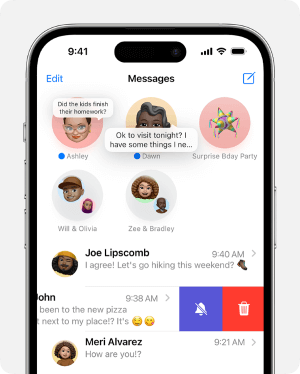
Method 2: Tap and Hold Method
- Open the messaging app on your iPhone.
- Go to the conversation that you want to Mute or want hide alerts iPhone.
- Tap and Hold the Conversation and Tap the option to Activate hide Alerts.
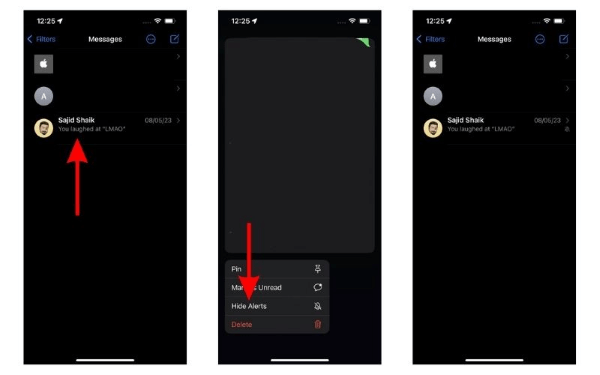
Method 3: Toggle On Hide Alert Option in The iMessage
- Open message App on iPhone
- Tap on the conversation that you want to activate and hide alert messages.
- Turn On Hide Alert Toggel by swiping
How to Hide Notifications and Alerts On iPhone?
Sometimes we see the whole message via screen notifications, Even if the phone is locked. There to ensure privacy, It is important to silence notifications and Alerts on iPhone. Follow the steps mentioned below to hide alerts iphone notifications and hide alerts imessage on screen.
- Go to Settings on your iPhone.
- Tap Notifications
- Now click on Show Preview
- Tap Never
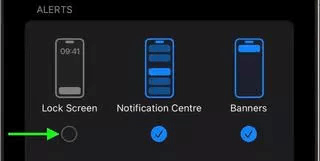
How to Hide Specific Contacts on an iPhone?
The iPhone hide alerts activated via the above mentioned methods will hide and mute all types of Alerts for all contact. And there is a risk of missing some important notifications. And nobody wants to bear that.
Therefore we have brought you another way to activate hide alert images for a specific person. Message alerts for the specific contact will be hidden. It can be activated in the following steps.
- Open the message of the contact/person that you want to block.
- Tap on the contact name at the Top.
- Toggel on the Hide Alerts by swiping Right.
- You can set a time for how long you want to hide alerts for the specific contact.
How to Check Girlfriend's iMessages Without Knowing?
Is your partner activated hide alerts on their phone and you are unable to know, To whom he/ she chats? This part explains how to check a girlfriend's iMessages without knowing. Hey, girls don't worry, This method is applicable to all, You can check out your boyfriend's messages, chats, and everything just like they can do.
And the best thing is that he/she will not be able to know about the whole process. Yess. Completely secret and secure. And the approach is to is the MoniMaster tracking app.
MoniMaster is a monitoring application that lets you keep an eye on your partner, kids, and any other person's phone, tablet, etc. Below are some common features of the tracking App.
Real-time Location Tracking:
If your GF or BF is lying to you and doesn't share the exact location. MoniMaster makes it easy and simple for You. It is one of the basic features that lets you track phone location of the target User. Using this app a user can get the complete travel history of any target device.
Access to Files Stored:
This monitoring app gives access to get access to files stored in the target device. it does not matter, what type of files are stored in the target phone. MoniMaster gives you access with a single click.

Messages and Call Logs:
If your partner has activated an iPhone hide alerts on their phone and you are unable to know, to whom he/ she chats. You can install the MoniMaster App and get access to all types of messages and call logs without any hassle. it gives you complete time and duration details.
Access To contacts:
MoniMaster gives you access to contacts stored on the target phone. you can see frequent and favourite contacts also.
How Use MoniMaster:
Monitoring with MoniMaster is easier than any other monitoring app. Butbis mandatory to keep one thing in mind before you start monitoring. You will need only one-time physical access to the target device. And follow the steps.
Step 1. Choose a Subscription Plan:
The first step in monitoring includes MoniMaster account creation. You will need an email address and other credentials to creat an account. For account creation click on the Sign Up Button and Follow step by step procedure. You will also need to buy a license to start monitoring.
Step 2. Setup Configuration:
The next step is to download and install the MoniMaster app on the computer. You will also need to scan the backup data.

Step 3. Verification and Monitoring:
The last step is to verify the setup. For verification click on the Verify Set up option. Once verification is complete, Check all types of data such as Calls, Messages, etc. Now you are ready to monitor everything on the target device.
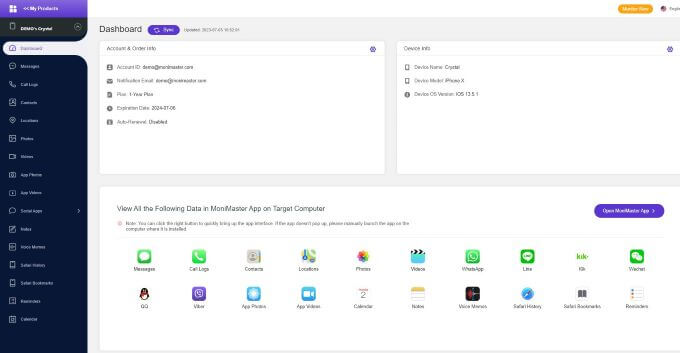
FAQs About Hide Alerts On iPhone
Can someone see if I silence their notifications?
No, other users cannot see if you've silenced their notifications on your device. Notification settings are private and specific to each individual's device. However, if they check it. They will know about it.
How do you know if someone silenced you on iMessage?
On iMessage, there isn't a direct way to know if someone has silenced your message notifications. However, If they have enabled "Do Not Disturb" for your conversation or muted notifications for the Messages app, you won't receive alerts, but the sender won't be notified that you've been silenced. It's a private setting on the recipient's end.
How do I hide notifications without blocking them?
We discussed three different methods, And at the end, we also discussed Hide screen notifications. If notifications are allowed, then there will be an issue of privacy leaks. someone can see your messages via screen lock notifications. so if you don't want to block a specific contact. You can turn off lock screen notifications. The complete process is listed above.
Conclusion
In this article we briefly discussed what is hide alerts on iphone and how hide alerts iPhone works. This article explains everything in detail about hide alerts iMessage and other iPhone hide alerts.
If you suspect your partner that he / she might activated this feature and you are unable to know. We recommend you to use a perfect monitoring application i.e. MoniMaster .
















