In iOS 17, Apple Music has introduced several exciting features and improvements that enhance the overall music listening experience. These updates include Crossfade, Collaborative Playlists, CarPlay sharing, AirPlay with Dolby Atmos sound, and various enhancements to the music player interface.
- 1. Crossfade
- 2. Collaborative Playlists
- 3. CarPlay Sharing
- 4. AirPlay with Dolby Atmos Sound
- 5. Music Playback Floating Effect
- 6. Bigger and Clearer Apple Music Lyrics
- 7. Dynamic Music Album Effect
- 8. Music Player Favorite Features
1. Crossfade:
Apple Music now offers a Song Interactive Mixing feature called Crossfade. This feature allows for smooth transitions between songs, eliminating pauses or breaks and ensuring uninterrupted music playback.
To enable and customize Crossfade, follow these steps:
- Update your device to the latest iOS 17 version.
- Open the Settings app and tap on Music.
- Scroll down and tap on Crossfade under Audio.
- Enable Crossfade and use the slider to adjust the duration of the transition between tracks (ranging from 1 to 12 seconds).
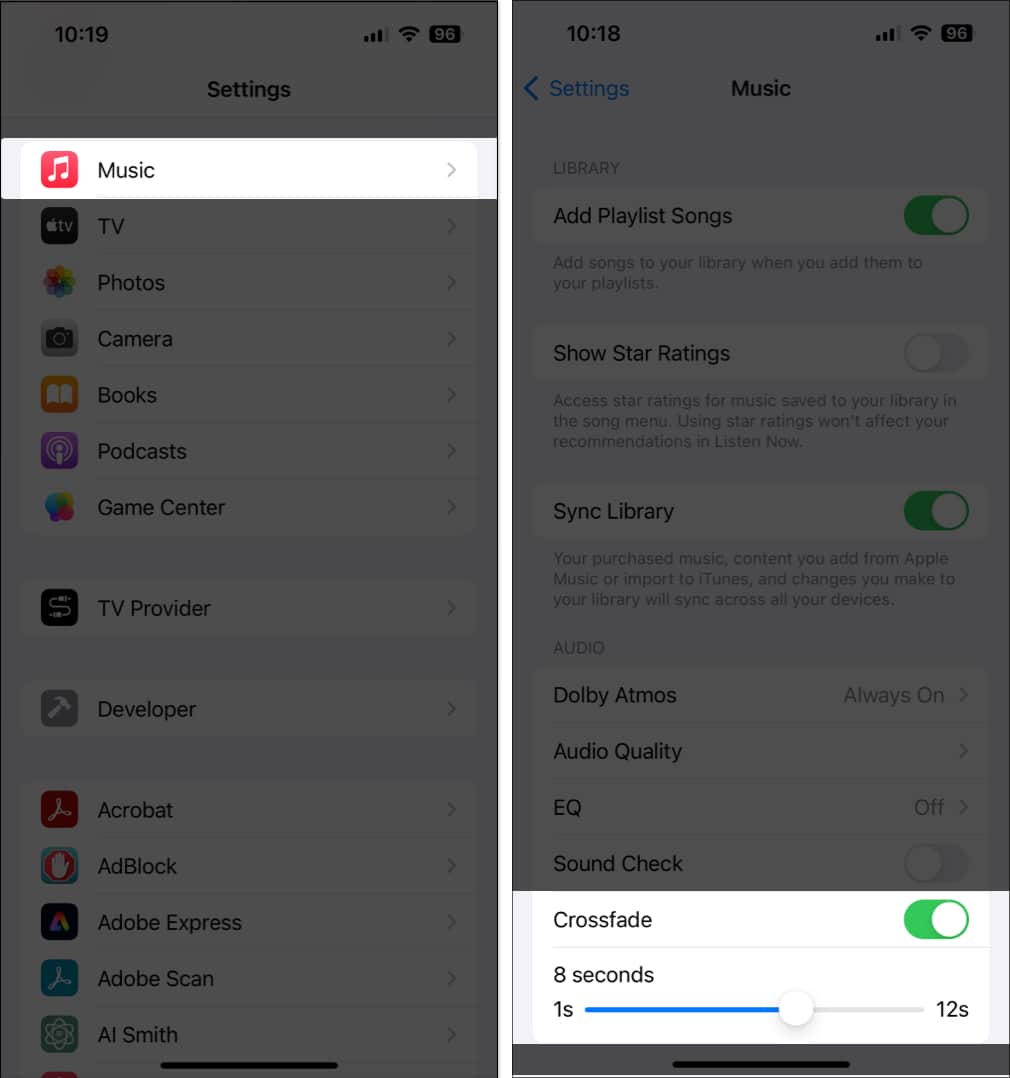
2. Collaborative Playlists:
Apple Music has introduced a new collaborative playlist feature that lets users create their own playlists and invite friends to add, rearrange, and remove songs together, and friends can use emojis to give their opinions during music playback.
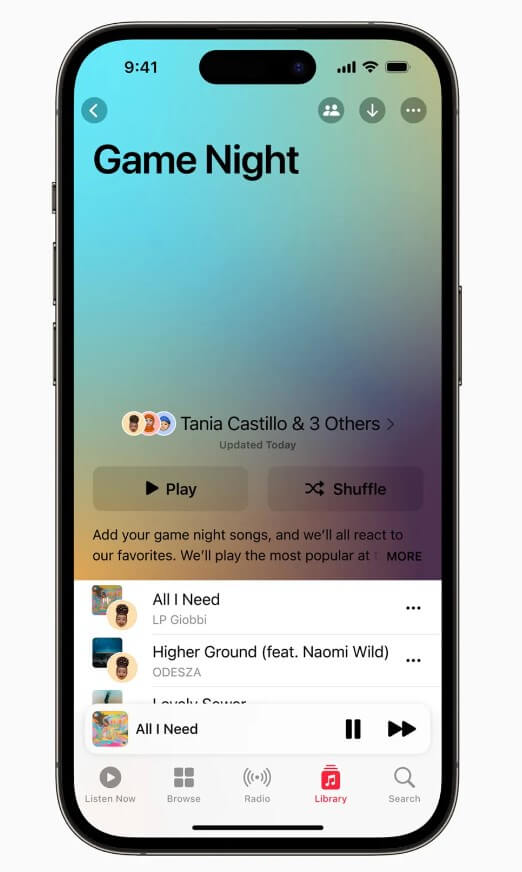
From the preview image of Apple Music's Collaboration playlist feature, there is a button to add or remove a person from the top of the shared playlist, and in the center you can see four friends editing the Game Night playlist. When a friend adds or edits a playlist, they will see a headshot and information underneath the song.
3. CarPlay Sharing:
When connected to CarPlay, users can now send SharePlay invitations to friends in the car. This allows everyone in the vehicle to participate in choosing the music, even if they don't have an Apple Music subscription.
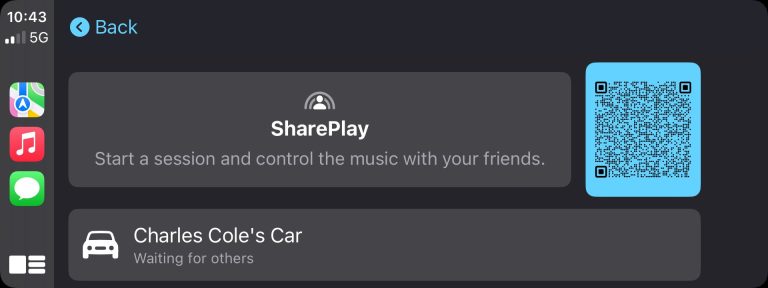
CarPlay sharing enhances the social aspect of music listening during road trips or group outings, ensuring that everyone gets a chance to contribute to the playlist and enjoy their favorite tracks.
4. AirPlay with Dolby Atmos Sound:
With AirPlay, users can now enjoy Dolby Atmos sound while listening to Apple Music. Dolby Atmos provides an immersive audio experience by surrounding the listener with multidimensional sound.
This feature adds depth and richness to the music, making it feel more lifelike and engaging. Whether you're using AirPlay to stream music to compatible speakers or headphones, the addition of Dolby Atmos support enhances the overall audio quality and creates a more immersive listening environment.
5. Music Playback Floating Effect:
The Apple Music player now appears as a floating effect on the interface, giving it a visually appealing appearance. However, this feature cannot be manually dragged or dropped; it is a shadow effect on the original flat surface.
6. Bigger and Clearer Apple Music Lyrics:
Starting from iOS 17, the Apple Music lyrics font has been enlarged and made clearer, improving readability. This makes it easier for users to follow along with the lyrics while listening to their favorite songs.
7. Dynamic Music Album Effect:
When viewing music albums on Apple Music, the album cover now has a dynamic effect when you go to the full-screen playback screen, adding visual interest.
8. Music Player Favorite Features:
The music player now includes a star button that allows you to bookmark and track the work of your favorite artists. This feature makes it easier to keep up with new releases, concerts, and other updates from beloved musicians.
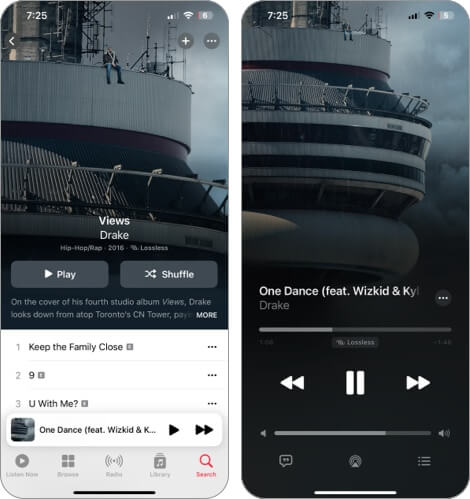
FAQs about Apple Music
What iOS versions support Apple Music?
Apple Music is supported on iOS 8 and all subsequent versions, including iOS 15. Users can enjoy Apple Music's features and streaming service on compatible iPhone, iPad, and iPod touch devices.
Why can't I get Apple Music on my iPhone?
To troubleshoot Apple Music not appearing on your iPhone: 1) Check iOS version compatibility. 2) Verify correct Apple ID sign-in. 3) Confirm active Apple Music subscription. 4) Restart iPhone. 5) Update Music app. 6) Check restrictions. Contact Apple Support if issue persists.
Conclusion
In conclusion, iOS 17 brings several exciting updates to Apple Music, enhancing the overall music listening experience. With these new features and enhancements, Apple Music on iOS 17 offers a more personalized, collaborative, and immersive music listening experience for users.
















