With the advent of Apple Intelligence, Apple has redefined the integration of artificial intelligence into everyday technology. This cutting-edge personal intelligence system, embedded within iPhone, iPad, and Mac, leverages powerful generative models to provide an unparalleled user experience.
As AI becomes an integral part of Apple's ecosystem, users can expect enhanced functionalities, from writing and image creation to advanced voice assistance and personalized notifications. This essay delves into the various aspects of Apple Intelligence, exploring its features, supported devices, release timelines, and its transformative impact on digital interaction.
- What is Apple Artificial Intelligence?
- Which Devices Are Supported By Apple AI?
- When Will The Apple Ai Feature Be Released?
- What Features And Ai Applications Does Apple Intelligence Have?
What is Apple Artificial Intelligence?
Apple Artificial Intelligence is a personal intelligence system introduced by Apple that integrates powerful generative models into iPhone, iPad, and Mac. This system includes features for writing and image creation, improved Siri capabilities, and other generative AI functionalities. Apple Intelligence is designed to enhance user experience by offering personalized and context-aware intelligence at the core of Apple devices.

Which Devices Are Supported By Apple AI?
Currently, the Apple Intelligence AI technology is available on the iPhone 15 Pro, iPhone 15 Pro Max, and newer models equipped with the A17 Pro chip, as well as iPads and Mac computers with the M1 chip or later versions. Older iPhone models or Macs with Intel processors cannot use this feature. Additionally, Apple Intelligence is deeply integrated with iOS 18, iPadOS 18, and macOS Sequoia or later operating systems.
When Will The Apple Ai Feature Be Released?
According to official Apple information, the Apple AI feature "Apple Intelligence" will be available in the fall of 2024 when the beta version is released. Upgrading to the current iOS 18 beta version will not grant access to this feature.
What Features And Ai Applications Does Apple Intelligence Have?
1New Writing Tools
In iOS 18, iPadOS 18, and macOS Sequoia, Apple introduces powerful new Writing Tools, enhancing users' writing capabilities and communication efficiency. These tools, integrated throughout the systems, simplify tasks such as organizing notes, writing emails, and more.

2Three Major Applications of Writing Tools
- Rewrite: Allows users to choose the most appropriate tone and style from multiple versions based on the task requirements, whether it's formal job applications or creative party invitations.
- Proofread: Automatically checks for grammatical errors, provides vocabulary and sentence structure options, and offers detailed revision suggestions, ideal for business reports or emails.
- Summarize: Condenses selected text into easily understandable paragraphs or bullet points, generating summaries from voice recordings, making it a powerful writing assistant tool for various applications.
Users can utilize this powerful and intuitive writing assistant tool, Writing Tools, to improve writing efficiency and quality for everyday, work, study, or professional writing. It can be used in emails, notes, Pages, and third-party applications. Apple has also revealed that more features will be added in future software updates to further enhance life and work efficiency.
3Image Creation Tool: Image Playground
Apple's Image Playground enables quick and personalized AI-generated images, integrated into several built-in apps like Messages, Notes, Freeform, Keynote, and Pages. This tool supports three AI-generated image styles: Animation, Illustration, and Sketch, with preset themes for ease of use:
- Animation Style: Suitable for dynamic and lively expressions, making images more vivid.
- Illustration Style: Focused on artistic sense, ideal for creating unique and visually appealing images.
- Sketch Style: Provides simple, hand-drawn-like images, perfect for initial ideas and sketches.
In addition to generating images through text descriptions, Apple has added preset themes, clothing, accessories, and location menus to Image Playground, making it easy to create AI images with just a few clicks, without needing to input text commands.

4Sketch to Illustration Image Wand Feature
Using the Apple Pencil's color palette tool, the Image Wand feature transforms sketch drafts from Notes, Freeform, Keynote, or Pages into refined illustrations using AI.
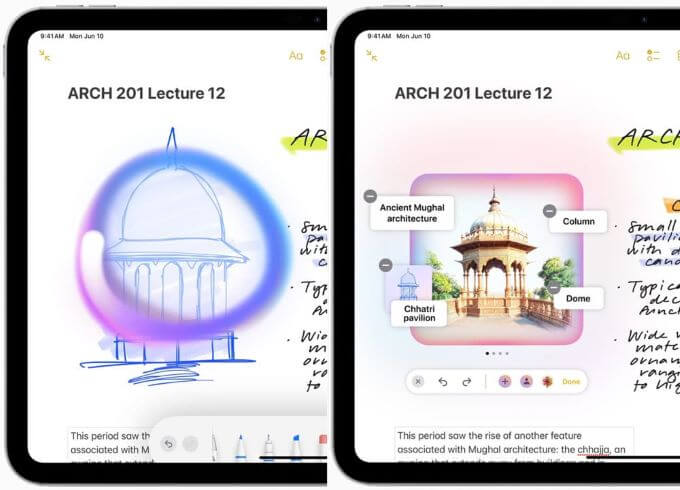
5Genmoji
Apple has introduced the Genmoji sticker feature in iOS 18, iPadOS 18, and macOS Sequoia. With a simple description input, users can easily generate unique emojis or stickers. Additionally, they can use photos of friends or family to create Genmoji stickers, making conversations more interactive and personalized, and communication more fun and engaging.

6Enhanced Photo and Video Searches
Apple Intelligence significantly improves the speed of searching for photos and videos. You can use natural language to search for specific photos, such as typing "Maya wearing a tie-dye shirt skateboarding" or "Katie with stickers on her face," allowing intuitive verbal searches to find specific photos on your iPhone.
- Smart Eraser: One-Click Removal of Background Clutter. If you're not satisfied with the photos found, Apple has introduced a new "Clean Up" photo editing feature. This feature can identify and remove irrelevant items from the photo background without affecting the main subject.
- Easier Creation of Personalized Memory Videos.

To quickly create a memory video, you can use the memories feature in the Photos app. By inputting simple text descriptions of the photos or videos you want to find, the system will use AI technology to identify the theme, create storylines and chapters, and generate a memory video with unique plot development. It's incredibly easy, requiring just a few words to achieve.
7Automatic Identification and Prioritization of Important Notifications
Apple Intelligence uses AI to identify and prioritize critical notifications, ensuring important alerts are not missed and reducing interruptions from less important notifications, especially during Focus Mode.
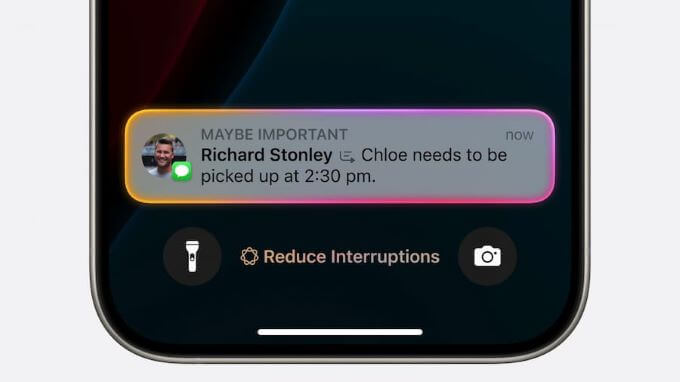
8Priority Notification for Important Emails
The Mail app in iOS 18 introduces intelligent classification, automatically categorizing and prioritizing emails, with important emails pinned at the top of the inbox.
9Siri Upgrade and Collaboration with ChatGPT
Siri now understands user contexts more naturally and provides accurate responses. It also features text chat functionality, email summaries, smart replies, and integrates with ChatGPT for complex queries, offering a seamless and comprehensive voice assistant experience. Here are some commands you can try:
- Image Search: Find specific photos based on Siri voice commands.
- Photo Management: Help users select and edit photos, and even find ID photos in the gallery and autofill personal information.
- Message Extraction: Extract key information from emails or messages.
- Schedule Planning: Assist users in scheduling and automatically check calendars and traffic conditions.
- Contextual Understanding: Enhance the accuracy of responses by understanding the context of user requirements. For example, after asking about the weather in a location, Siri can create an itinerary for the same place.
- Text and Voice Input: Users can give commands by typing or speaking.
- Contact Management: Automatically save addresses from messages into contact information.

Additionally, Siri has added text chat functionality (Type to Siri), as well as email summary and smart reply features.
10Free OpenAI GPT-4o Model for Apple Devices
If Siri cannot provide a satisfactory answer, it can switch to ChatGPT for assistance. This time, it uses the latest GPT-4o model, which users can access for free without needing a subscription. Apple has announced plans to integrate more AI models in the future, with Google Gemini potentially being the next model to be incorporated.
For example, users can ask Siri to suggest recipes based on available ingredients. If Siri believes ChatGPT can offer a better answer, it will show ChatGPT's response after obtaining user consent. Users can also directly upload photos to ask ChatGPT questions. For instance, if they need home decoration advice, they can take a photo with their iPhone and upload it for ChatGPT to provide suggestions if Siri cannot answer.
Overall, on Apple devices, Siri is the default voice assistant. For more complex or unanswered questions, Siri will pass them to ChatGPT, unlike before when answers were provided through web searches.
Conclusion
Apple Intelligence signifies a substantial progression in the integration of AI within personal technology. By embedding advanced generative models into iPhone, iPad, and Mac, Apple has transformed how users interact with their devices, enhancing productivity, creativity, and overall user experience.
As AI continues to evolve, Apple Intelligence promises to bring even more innovative features, ensuring that Apple remains at the forefront of technological advancement, delivering unparalleled convenience and efficiency to its users.

















