iCloud Safari history has long been of interest to those curious about digital footprints and online activities. Where information is a precious commodity, the question of how to view browsing history in Safari from another device has often come up. In this article, we'll examine Apple's cloud procedure while considering ethical considerations associated with its use; come along as we reveal secrets of iCloud to expose hidden trails of Safari browsing history!
Best Way to View Other's Safari History
As technology becomes an ever-more integral part of our lives, the desire to uncover its secrets grows stronger. One such mystery involves our iCloud Safari browsing history: an invaluable repository that records online journeys. If you're curious about how to access this data, MoniMaster Pro for iCloud may offer the answer.
Introduction to MoniMaster for iCloud
MoniMaster Pro for iCloud is a powerful and user-friendly monitoring solution that provides a secure way to access and view Safari browsing history on iCloud from other devices. With features like real-time data synchronization and a stealth mode for discreet monitoring, it stands out as an efficient tool for those seeking to view someone else's Safari browsing history while respecting ethical and privacy considerations.

Key Features of MoniMaster Pro for iCloud
Real-Time Location: MoniMaster tracks device location in real time using GPS technology.
Stealth Mode: MoniMaster operates in stealth mode to ensure that users remain unaware of being monitored.
Calls Monitoring: MoniMaster get access to call logs, including incoming and outgoing calls, call duration, and contact details.
Real-Time Data Synchronization: Take advantage of real-time synchronization, ensuring you can always access the most up-to-date browsing history updates.
Multi-Device Compatibility: Whether it is your iPhone, iPad, or Mac, MoniMaster provides an ideal monitoring solution that seamlessly fits multiple Apple devices.
Now MoniMaster offers a number of coupon codes that allow customers to receive special discounts on MoniMaster products. Use it and enjoy our products!
30% off Coupon Code: 70Sepcial
How to View iCloud Safari Browsing History with MoniMaster
Unlocking someone's browsing history via iCloud might seem daunting at first, but with MoniMaster, it becomes straightforward and effortless. Simply follow these three easy steps:
Step 1. Choose an Appropriate Plan
To set up monitoring with MoniMaster, please choose an appropriate subscription plan, then follow the on-screen instructions to set it up.
Step 2. Provide Your iCloud Credentials
Provide your target iCloud credentials into MoniMaster to ensure you can access their account while ensuring they have the appropriate permissions to manage them.
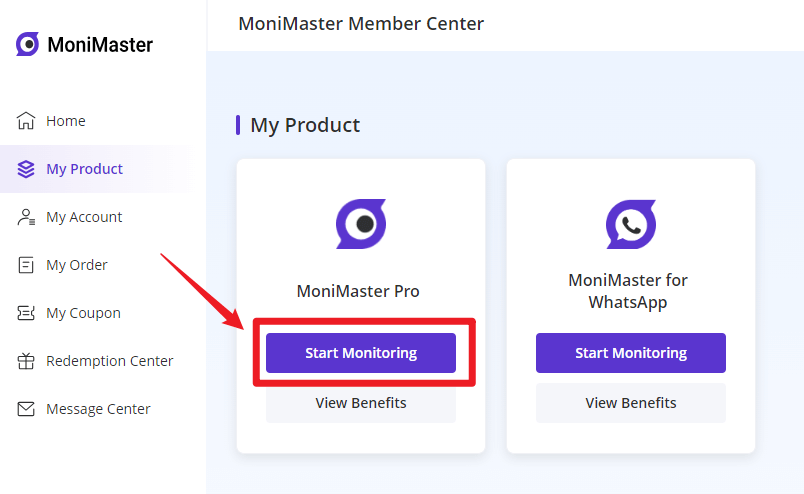
Step 3. Begin Monitoring
Once setup is complete, MoniMaster will begin collecting data from the target iCloud account, giving you access to abundant information - such as its iCloud Safari browsing history.
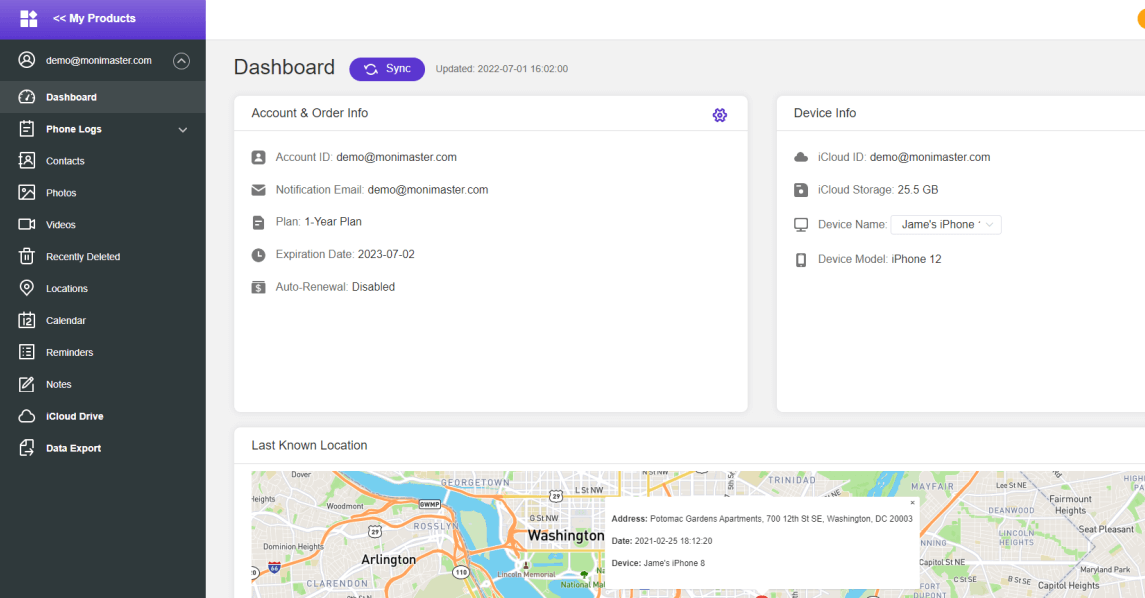
Why Choose MoniMaster Pro for iCloud Over Other Apps
No Software Installation Required: MoniMaster stands out among other apps by its non-intrusive nature. While other apps require installing software directly onto a target device, MoniMaster relies solely on accessing Safari through your iCloud credentials - giving you full access to Safari history on iCloud without physically touching the target device!
Advanced Security: MoniMaster utilizes cutting-edge encryption protocols to safeguard your data, guaranteeing that monitoring activities remain private and protected.
Reliable Customer Support: MoniMaster provides reliable customer support to assist with every monitoring aspect, making the experience smooth.
Regular Updates: MoniMaster regularly updates its features and capabilities to stay ahead of rapid technological changes, providing access to the most up-to-date advances.
MoniMaster Pro for iCloud stands out as an efficient and user-friendly tool when it comes to accessing iCloud Safari browsing history, with its simple setup process, comprehensive features, and emphasis on security - the preferred solution for anyone wanting an effortless way to explore Safari history on iCloud.
Alternative Methods for Viewing Safari Browsing History
While MoniMaster Pro for iCloud offers a comprehensive solution for accessing iCloud Safari history, other methods exist for those who would rather avoid third-party applications altogether.
1. iPhone Settings to View Safari History
In this method, we'll explore how you can directly access it via your iPhone's settings.
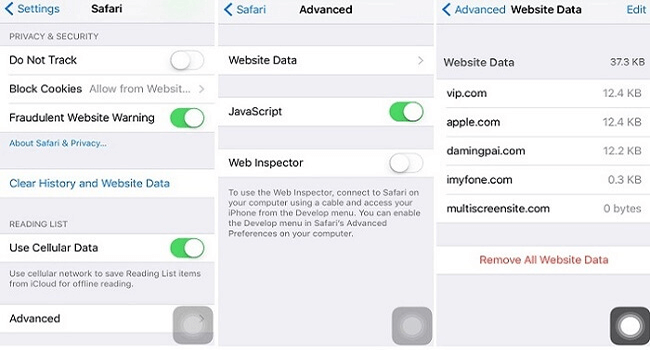
How-to Steps
Step 1. Open Settings
Unlock your iPhone and navigate to your home screen's "Settings" app.
Step 2. Scroll Down
Navigating through the Settings menu until you find Safari and tapping it will allow you to access its settings.
Step 3. Advanced Options
In your Safari Settings, scroll down until you reach the "Advanced" section.
Step 4. Website Data
Under the Advanced section, tap "Website Data." This will display a list of websites visited using iCloud Safari - effectively showing your browsing history.
Step 5. View More Details
You can tap any website to view more details or use the search bar at the top to locate specific entries.
- Device-Specific: Only your current iPhone can access its history.
- Limited Detail: While this method allows viewing websites visited, no additional details such as timestamps or the ability to filter or search effectively are provided.
2. iPhone's Full History through Safari
Exploring your Safari history on an iPhone using Safari itself is another method, providing direct access to a comprehensive browsing history directly through Safari.
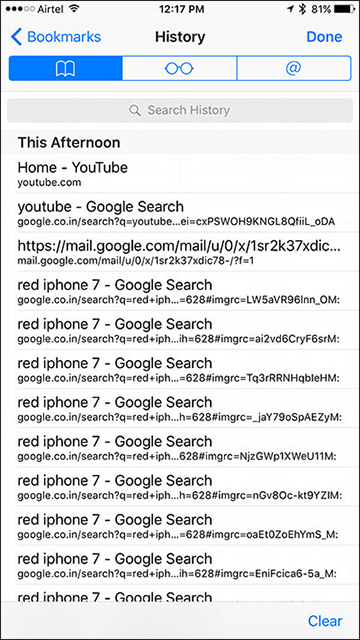
How-to Steps
Step 1. Launch Safari on iPhone
Launch the Safari browser from within the iPhone.
Step 2. Bookmarks
To mark pages as favorites, tap the bookmark icon at the bottom.
Step 3. History
In the bookmark's menu, tapping "History" will open a page showing your browsing history.
Step 4. View and Manage
Here, you can browse your browsing history like an actual book; tap any entry to revisit that website.
- Device-Specific:Only your current iPhone can access its history.
- Limited Features: Safari's built-in history viewer offers only basic functionality, meaning that advanced features and insights provided by third-party solutions such as MoniMaster Pro for iCloud will remain unavailable.
These two methods offer alternative means of accessing Safari history directly on an iPhone, although their features and compatibility may need to be improved. But they provide a fundamental way of exploring your iCloud Safari history without additional software or apps.
Bonus Tip: How to Clear Safari History on iPhone
Maintaining your privacy is of utmost importance, and clearing Safari history on your iPhone is an easy and effective way. By clearing away your online activities and clearing traces, let me show you how to delete Safari browsing history in iCloud Safari so that it remains only yours.
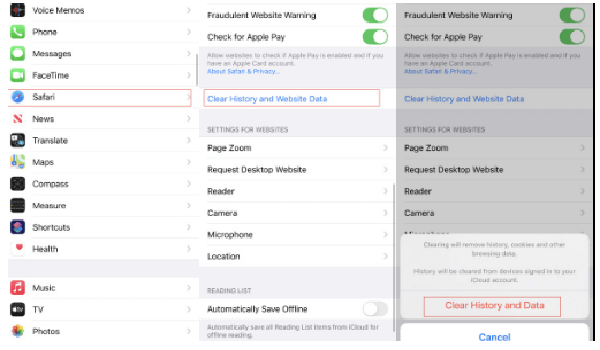
How-to Steps
Step 1. Open Settings
Begin by unlocking your iPhone and launching the "Settings" app.
Step 2. Scroll Down
Scroll down the list of apps until you locate and tap "Safari."
Step 3. Clear Your History and Website Data
Navigate down in Safari settings until you see "Clear History and Website Data," tap it, and delete any data stored by websites you visited in the past.
Step 4. Confirmation
Once again, a confirmation dialog will appear asking whether or not you want to delete all your browsing history and website data. Tap "Clear History and Data.
Step 5. Complete
Safari will then clear your browsing history and website data, ensuring that any trace of it on iCloud is completely erased.
Clearing Safari history can protect your privacy and increase device performance by freeing up storage space on your device. This simple yet effective strategy controls your online footprint and ensures that iCloud Safari's browsing history stays private.
Conclusion
MoniMaster Pro for iCloud stands out as an efficient and consumer-friendly tool when it comes to exploring iCloud Safari browsing history. With its straightforward setup process, comprehensive functions, and emphasis on protection, it has quickly become one of the preferred solutions among consumers.
















