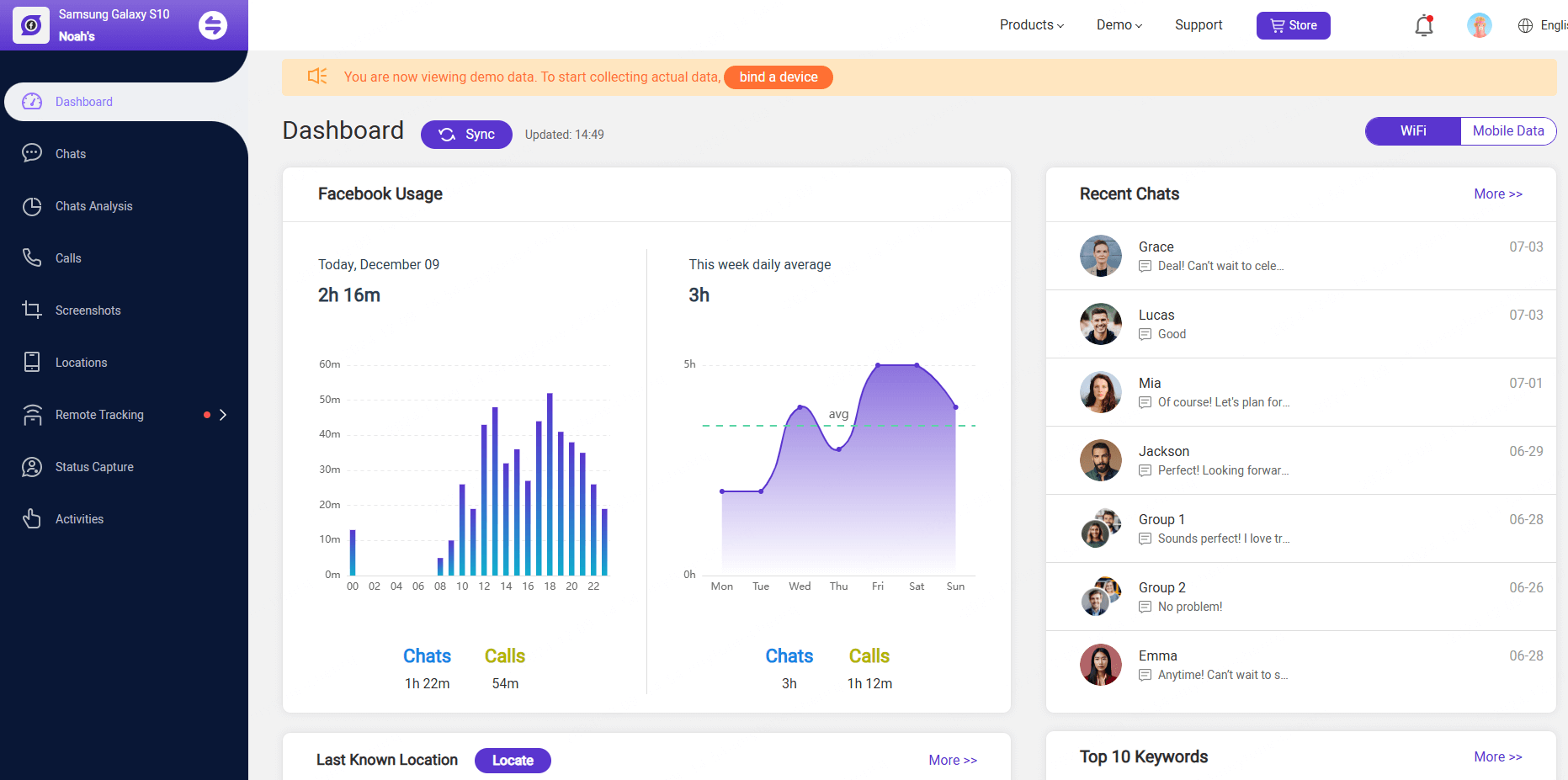What You Need before Monitoring Facebook:
-
Need to register a valid account for MoniMaster.
-
Purchase a subscription plan suitable for your monitoring needs.
-
Verify that the target device is compatible with MoniMaster for Facebook (support Android devices).
Video Tutorial: How to Monitor Facebook By MoniMaster for Facebook
Check More Videos1 Set Up a MoniMaster Account
Visit the MoniMaster official website and sign up using a valid email address. Choose a subscription plan that includes Facebook monitoring features.
2 Install MoniMaster for Facebook Assistant App
After completing the purchase and selecting a pricing plan, you will be automatically redirected to the My Product page. Here, you can view your order and click the Start Monitoring button, which will take you to the Dashboard page of the MoniMaster for Facebook tracker.
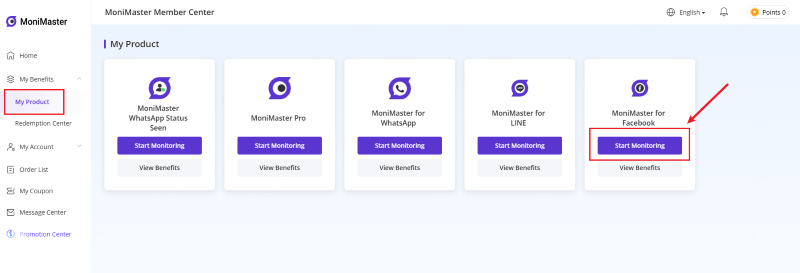
Here are the Main Steps to Download Facebook Tracker:
① Visit fb.monimasterapp.com with the browser of the target phone and download the MoniMaster for Facebook app.
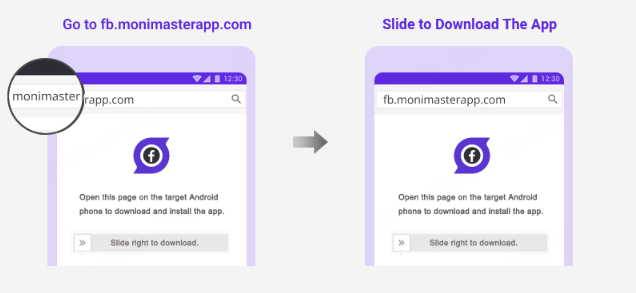
② Locate the downloaded APK file in your browser's download history or File Manager and complete the installation. After that, log into your account and provide the basic information of your target.
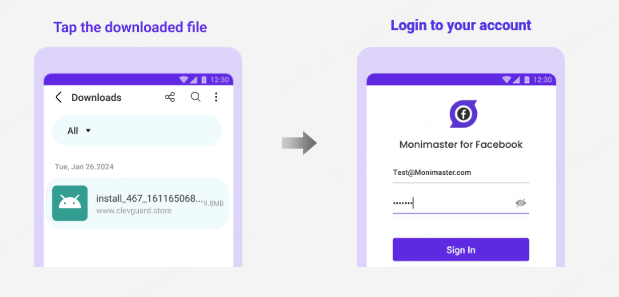
③ Follow the instructions to turn on some phone permissions.
3 Start Monitoring on the Dashboard
Once the setup is complete, click the "Verify Setup" button to finalize the process. This action links the target device to your online account. You can then access detailed Facebook data on the Dashboard, including messages, photos, videos, and more.