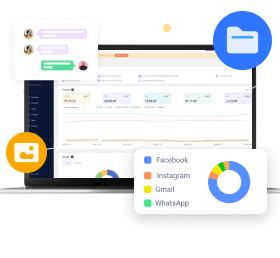As integral parts of our personal and professional lives, laptops are gateways to life's opportunities and challenges. When stolen laptop occur, panic ensues due to fear that important documents, photos, and sensitive data could fall into the wrong hands.
However, with advances such as laptop tracker and computer tracker applications, we now possess tools that enable us to precisely locate my laptop with pinpoint precision! In this article, we outline 6 practical techniques that provide hope and actionable solutions when trying to trace and retrieve our precious devices - giving hope as well as solutions.
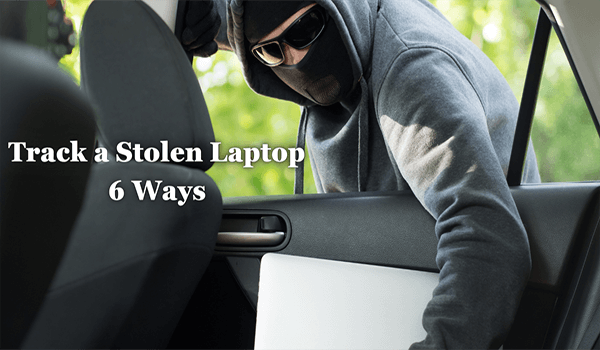
- How to Track a Stolen Laptop?
- 1. Tracking a Stolen Laptop With Find My Device/Mac
- 2. Find Lost Laptop Using PCSntry
- 3. Track a Stolen Laptop with Serial Number
- 4. Track IP Address to Find Lost Laptop
- 5. Use Gmail to Track a Stolen Laptop
- 6. Report the Theft
- Tips for Protect Your Laptop Against Theft
How to Track a Stolen Laptop?
Navigating the aftermath of having your stolen laptop can be intimidating, yet with smart strategies in place, you may be able to locate your computer and retrieve it. Here are 6 effective strategies, including find my laptop windows and laptop tracking software as well as other techniques in order to track my laptop.
1. Tracking a Stolen Laptop With Find My Device/Mac
Find My Device for Windows and Find My Mac for Apple users have built-in solutions that provide a seamless and efficient way to find lost laptop in real time, turning the tide in favor of the rightful owner. By leveraging these platforms, individuals can remotely track, lock, and even erase their laptops, significantly enhancing the chances of recovery and safeguarding their digital footprint against unauthorized access.
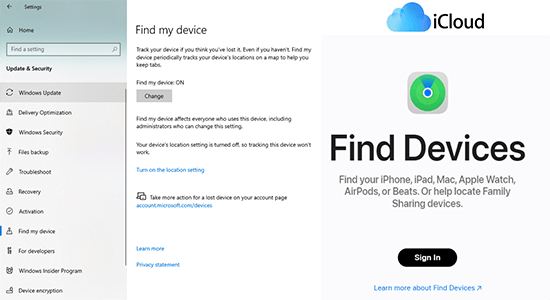
How to Use Find My Device/Mac to Track a Stolen Laptop?
Step 1.Enable Find My Device on Windows by visiting Settings > Update & Security > Find My Device.
Step 2.On Mac computers, activate Find My Mac within System Preferences -> Apple ID > iCloud to locate my machine.
Step 3.Log into another device with access to your account and choose to view a lost device's location on an interactive map.
Step 4.Secure your device remotely to prevent unauthorized entry.
Step 5.Notify local law enforcement immediately of the location for assistance in recovering it.
2. Find Lost Laptop Using PCSntry
MoniMaster PCSntry stands as indispensable if you are searching for queries about how can i track a stolen laptop or how to track down a stolen laptop, offering state-of-the-art laptop tracking capabilities that deliver quick responses. PCSntry helps provide peace of mind while offering strategic advantages when searching for my Windows laptops.
- Comprehensive Monitoring: From keystrokes to application usage, PCSntry offers detailed insights into how your laptop is used after it's stolen.
- Capture Screenshots: Monitor the screen of the target device in real-time and take screenshots according to the settings.
- Monitor Social Media: Tracking messages sent and received across different social media platforms, such as WhatsApp, Facebook, Twitter, Instagram, and Skype.
- Monitor USB Port: Monitor activities related to USB connections on the computer, such as USB device name, type, and time of connection and disconnection.
- Track Browsing History: Record detailed information of websites visited by users, compatible browsers: Chrome, Firefox, Edge, Opera and IE.
How to Find Lost Laptop by PCSntry?
Install PCSntry on your laptop as a precautionary measure.
Step 1. Choose to purchase a suitable subscription plan.
Step 2. Download and install PCSntery on your computer.
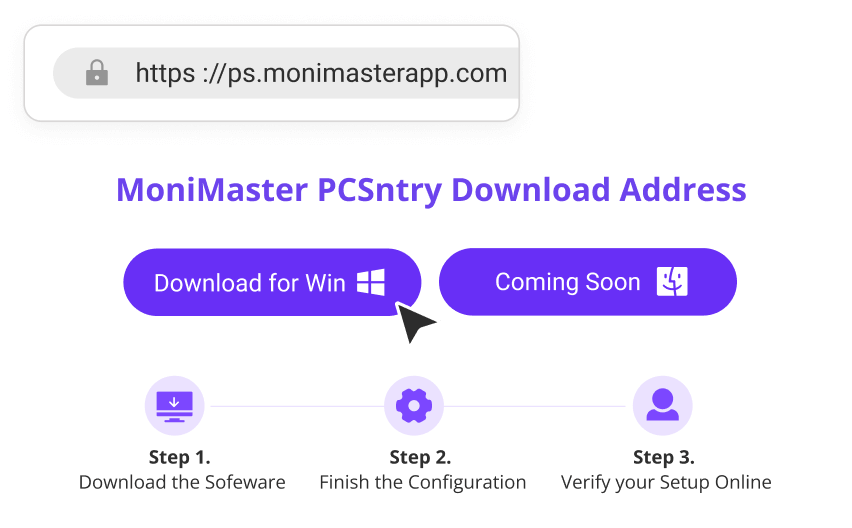
Step 3. Start tracking and quickly locate your computer using the real-time location tracking feature.
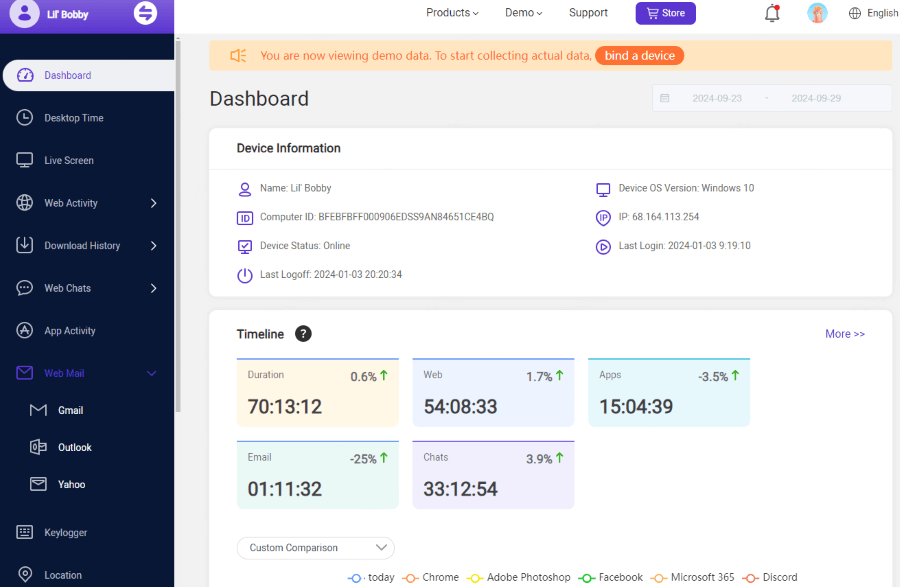
3. Track a Stolen Laptop with Serial Number
Utilizing serial numbers can also be used to track stolen laptops. It is an effective method of tracking stolen laptop cases for both individuals and law enforcement agencies by utilizing unique identifiers to their fullest potential. By utilizing its unique serial number, the effort to find laptop with serial number becomes less of a hope and more of an effort that can be put into action, greatly increasing your chances of being reunited with your valuable property.

How to Track a Stolen Laptop with Serial Number?
Step 1. Securely store the serial number for quick and easy retrieval when required.
Step 2. Notify the police immediately by giving details such as serial numbers or any other relevant facts regarding theft.
Step 3. Contact your laptop manufacturer and report its theft.
Step 4. Register the theft on online databases tailored specifically for lost and stolen electronics.
Step 5. Coordinate with law enforcement officials in your community to monitor pawn shops and online sales related to your laptop computer.
4. Track IP Address to Find Lost Laptop
Tracking IP addresses offers one way of recovering stolen laptops digitally: this method illuminates its online footprint to help locate my computer quickly, providing a targeted approach that marries technology with detective work.
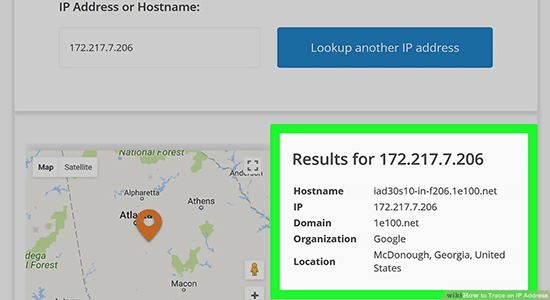
How to Track IP Address to Find Lost Laptop?
Step 1. Use pre-installed remote access tools to log the laptop's IP address.
Step 2. Monitor account activities (e.g., email) for IP logs.
Step 3. Notify law enforcement of all IP addresses found during your investigation as part of your theft report.
Step 4. Monitor any suspicious account accesses in order to look out for further signs.
Step 5. Take advantage of online IP tracing services to obtain the approximate location of your laptop computer.
5. Use Gmail to Track a Stolen Laptop
Find my laptop using Gmail represents an ingenious amalgam of everyday tools, security strategies, and the best answer to query how to track a laptop. By monitoring device activity on Gmail accounts, this powerful service becomes an unlikely ally in your quest to retrieve your lost belongings. It offers session history and IP tracking features that provide hope of recovery.
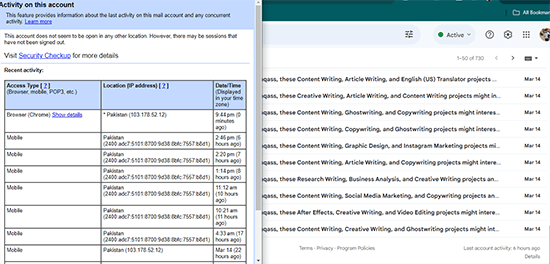
How to Use Gmail to Track a Stolen Laptop?
Step 1. Access your Gmail from another device and go to the bottom of the page.
Step 2. Click "Details" for access point details, such as their IP addresses.
Step 3. Document the IP addresses as potential leads.
Step 4. Share this information with the police to facilitate further investigations.
Step 5. Keep track of newly registered IP addresses to provide law enforcement with relevant updates.
6. Report the Theft
Reporting the theft of your stolen laptop what to do is one way to recover them. Doing so formalizes its loss, engages law enforcement resources, and activates procedures designed to recover it - this represents just the start of what could become an inspiring journey toward recovery and resolution.
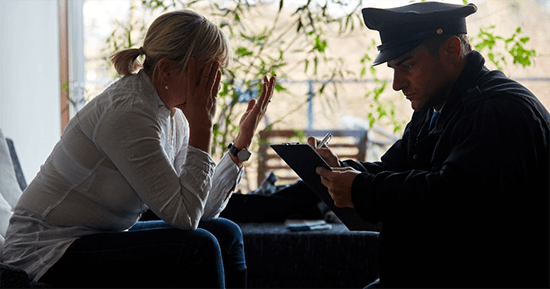
How to Steps
Step 1. Contact local law enforcement immediately with all available details to report an incident and file an incident report with them immediately, giving all available data as to the nature and scope of it.
Step 2. Notify the manufacturer about your laptop theft.
Step 3. Notify your insurer if the stolen electronics fall within their coverage plan.
Step 4. Protect your online presence by regularly switching passwords and monitoring account activities.
Step 5. Maintain a log of all communications and reports filed, for future reference.
Tips for Protect Your Laptop Against Theft
Protecting our digital lives relies heavily on devices, like laptops. Knowing how to find my laptop or how do you track a stolen laptop is essential for keeping life secure; here are a few preventive steps:
Use Strong Passwords:
Make it more challenging for thieves to gain entry to your information by creating strong passwords that protect it.
Enable Tracking Software:
Install and activate laptop tracking software like PCSntry before it's too late. This is crucial in how to find my laptop if it gets stolen.
Keep It Close:
Never leave your laptop unattended in public areas.
Data Encryption:
For greater privacy and to safeguard sensitive data, encryption technologies must be available to secure sensitive information.
Physical Locks:
Use cable locks to fasten your laptop when in public areas securely.
By following these steps, not only are you making your laptop less attractive to thieves, but you are also equipping yourself with tools necessary for how do you track a stolen laptop and increasing the chances of retrieval if the stolen device should appear in your possession.
Conclusion
This article provided various strategies on how to track a stolen laptop and how to track down a stolen laptop. It highlighted the significance of being prepared and proactive in finding your lost device.
For an all-encompassing solution, MoniMaster PCSntry may be your go-to tool: it protects and recovers stolen devices quickly - giving you peace of mind as a result!