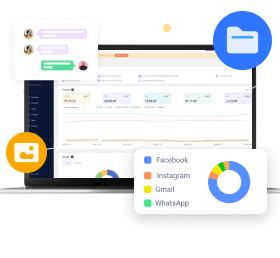Monitoring employee computer activity is crucial if you want to boost productivity and ensure data security. It can help prevent data breaches, curb time-wasting activities, and protect sensitive information. But the main question is how can you simplify this process, and which tools are safe for monitoring computer activities? We got you Covered!
In this guide, we will explore the most effective methods for effortlessly monitoring employee computer activity and highlight the key reasons why it is important to monitor their activities. Read the article carefully if you want to learn new things.
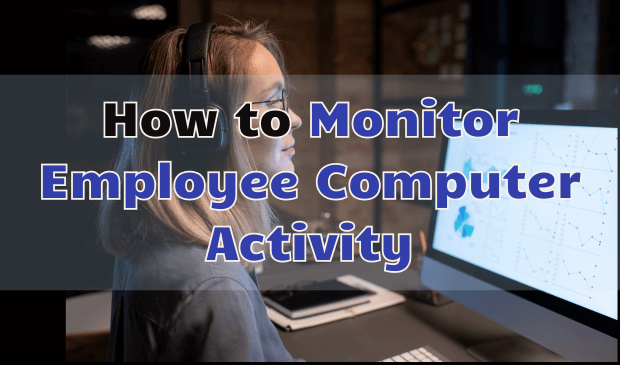
Why Monitor Employee Computer Activity
There are countless reasons why monitoring employee computer activity is essential. Many employees waste valuable time by engaging in non-work-related activities on their computers. Below, we have mentioned the top reasons why monitoring computer activity is essential.
Increased Productivity: By monitoring computer activity of your employees, you can identify inefficiencies, distractions, and time-wasting activities, allowing them to provide targeted interventions to improve employee productivity.
Safety: Monitoring employee computer activity can help prevent data breaches, unauthorized access, malware infections and other threats.
Time Management: Monitor computer activity remotely helps employers see how employees use their time. It can reveal whether they focus on work-related tasks or spend too much time on non-work-related activities.

Improving Workflows: Monitoring can help you identify where workflows are getting stuck or if some software is causing delays. You can use this method to make the system better.
Misuse of Resources: As we all know, employees could misuse company resources such as computers, the internet, and software for personal and illegal activities. Monitoring can help you ensure these resources are used only for work purposes.
How to Monitor Employee Computer Activity
If you don’t know how to monitor computer activity remotely for free, then don’t worry because below we have mentioned the top methods to help you do it easily and without any hassle.
1Monitor Network Traffic
The first method to monitor your employees' computer activity is by monitoring network traffic. There are numerous tools that can help with this, such as Teramind, ActivTrak, and Hubstaff, which provide detailed information like websites visited, apps used, and time spent on various tasks. These tools allow you to track productivity through network analysis.
Additionally, it’s important to check router and switch logs, as well as bandwidth usage, to get a full understanding of network activity. Beyond monitoring network traffic, there are also other methods available to monitor computer activity remotely which we have discussed below.
2Use Employee Monitoring Software - MoniMaster PCSntry
How can I monitor employee activity on my computer? We recommend using a third-party monitoring tool to easily monitor employee activity on your computer. One of the top monitoring programs available online is MoniMaster PCSntry. This real-time PC screen monitoring program allows you to monitor target computer screen activities in real-time.
With features like screenshot capture and keystroke logging, this program ensures that businesses can track productivity, prevent data breaches, and safeguard company resources.
Furthermore, MoniMaster PCSntry is an ideal solution for businesses looking to maintain oversight of remote or in-office employees. It helps optimize workflow while protecting sensitive information. Now, let’s discuss its top features.

- Real-Time PC Screen Monitoring: This program allows you to easily monitor target computer screen activities in real-time, including browsing history, file operation, and application usage.
- Keystroke Logging: MoniMaster PCSntry captured all the keystrokes made on the monitored device, giving insight into communication and document creation.
- Network Activity Monitoring: This tool allows you to monitor the target computer’s network activities, including websites and downloads.
- File and Document Access: With this tool, you can monitor which files are being opened, modified, or transferred, ensuring sensitive data remains protected.
- Monitoring Printing: PCSntry allows users to keep track of all printing activities on the monitored device. This feature is best for businesses who want to determine the printing cost.
- Stealth Mode: Connect to the target computer without anyone's knowledge, meaning that you can easily track the target computers' activities without their permission.
- Easy-to-Use: This program offers an easy-to-use interface, which is best for beginners and non-tech users. It allows them to monitor computer activities without professional help.
How to Monitor Computer Activity with MoniMaster PCSntry
As mentioned above, MoniMaster PCSntry offers an easy-to-use interface that allows you to track computer activities easily. To learn how to monitor employees computer activity with this software, follow the below instructions:
Step 1. Go to the official MoniMaster PCSntry website and sign up using a valid email address. Purchase a license to unlock all features, then head to the “My Product” page to access your purchased license.
Step 2. On the "My Product" Page, you will find your purchased plan. Click on the "Start Monitoring" option. Install the PCSntry software on the target device and follow the on-screen instructions to complete the process.
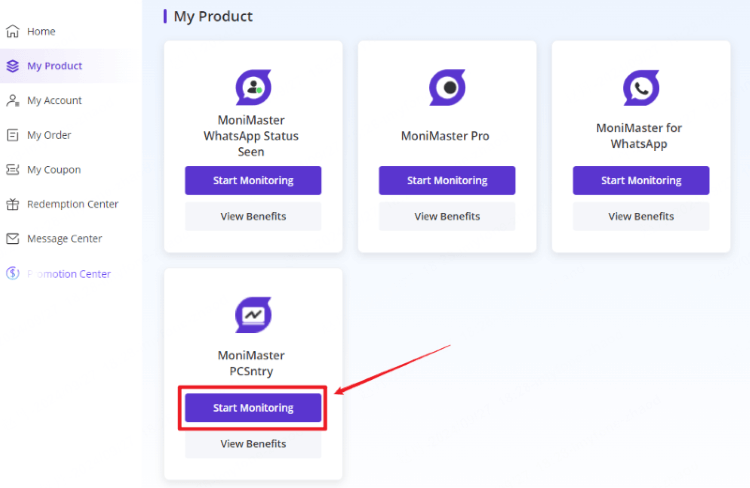
Step 3. Once the whole process is complete, the program will hide itself in the background and work silently. Click on the “Dashboard” option to view all the data recorded by the target windows.
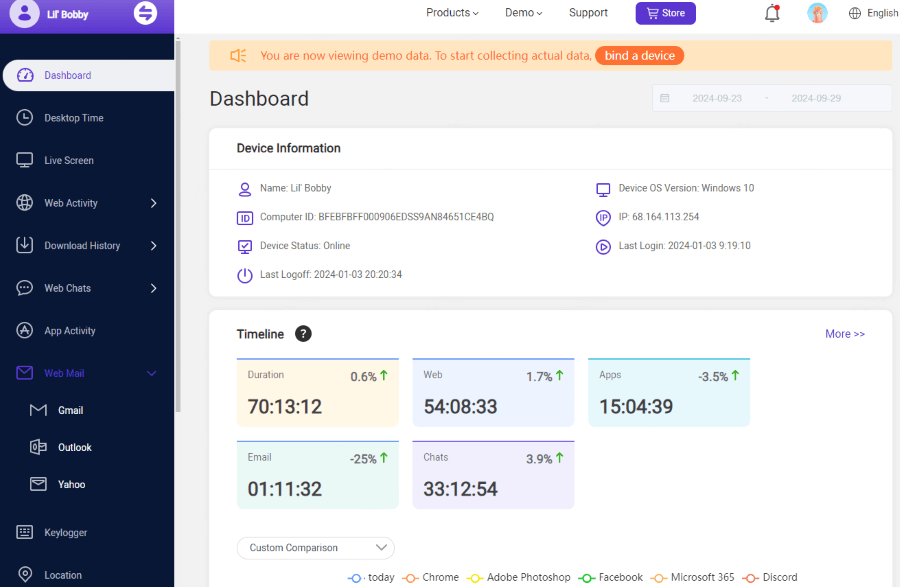
3Remote Desktop Monitoring
Remote Desktop Monitoring is a process that allows you to monitor your employee computer activity using different third party apps, such as TeamViewer, AnyDesk, and Chrome Remote Desktop. With these apps, you can get a real-time view of other’s screens and check what they are doing on their monitors. This method is especially useful for those who don’t know how to monitor computer activity remotely for free.
4Keylogging Tools
The last method that you can try to monitor a computer actively for free is using Keylogging tools , such as MoniMaster PCSntry. This software has a special keylogging function that records keystrokes and other activities on your computer.
Moreover, it can record data of your chats, emails, and documents. You can also use this software to capture browsing history from popular browsers, such as Chrome. Above we have mentioned how you can use this software to monitor your employees computer activities. In case you want to use other keylogging tools, you can also try Refog Keylogger, Spyrix Keylogger and more.
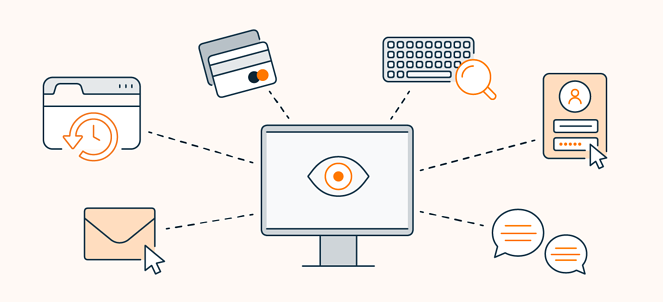
FAQs About Monitoring Employee Computer Activity
It is legal to monitor employee computer activity, but there are certain restrictions. If you are tracking employee activities, you must ensure you do not access their personal information or belongings, such as photos, social media account details, etc.
If you are using MoniMaster PCSntry to monitor employee activities, employees cannot detect the monitoring software on their PCs. This program automatically hides itself in the background and operates silently, ensuring that no one notices that the employer is tracking their activities.
Balancing monitoring with employee privacy is essential for trust and maintaining a positive workplace environment. Clearly inform your employees that you are monitoring their devices, involve employees in discussions about monitoring policies, and more.
Final Thoughts
As we know, monitoring employees' computer activity can effectively enhance productivity, improve time management, and prevent the misuse of company devices. However, it is crucial to approach monitoring with responsibility and care.
In this guide we have mentioned the top methods on how to monitor employee activity on computer. The best method among them is by using a third-party tool like MoniMaster PCSntry. With the help of this tool you can easily monitor employee activities without their permission. The tool has a special Keystroke Logging feature which will definitely make your monitoring process easier.