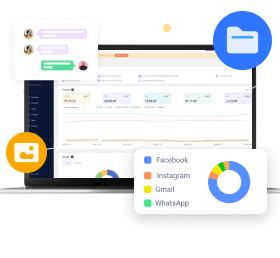Employee monitoring software is a crucial tool for businesses looking to ensure that their employees are effectively utilizing company resources. Many businesses face challenges when employees misuse resources and fail to deliver the expected results.
If you’re facing similar challenges, you’re in the right place. This guide will introduce the top 7 employee tracking software for small company. These tools can help you monitor productivity, track resource usage, and ensure your team meets expectations.

Top 7 Employee Tracking Software For Small Company
Small companies often can’t afford expensive employee tracking software, which is why, after some research, we have identified budget-friendly options that can help you monitor employee activities at a lower cost.
| Employees Tracking Apps | Advantages | Disadvantages | Usage Scenarios |
|---|---|---|---|
| MoniMaster PCSntry | Real-Time Monitoring | None to this date | Best for small business |
| Hubstaff | Tracks hours, overtime, and breaks | Requires technical expertise | Ideal for project-based work |
| Teramind | Offers screen recording features | Advanced features are only available in the paid version | Best for finance, healthcare, or legal industries |
| CleverControl | Mic Sound recording feature | Slow down old computers | Medium-sized businesses |
| DeskTime | Supports Android and iOS | No Keystroke feature | Businesses focusing on time management |
| WorkTime | Offers an intuitive interface | Doesn’t support real-time monitoring | Best for companies that value employee privacy |
| ActivTrak | Real-time alerts | Require a stable internet connection | Suitable for remote teams |
1MoniMaster PCSntry
When monitoring employee activities, the first tool that comes to mind is MoniMaster PCSntry. This all-in-one monitoring solution enables employers to track employee computer usage in real time.
The best part is that it runs in the background without detection and collects data such as social media activity, browsing history, USB port connection, file history, and more.

- Real-Time Monitoring: Tracks computer activities in real-time, including internet activities, downloads, and file history.
- Remote Capture Screen: Monitor and capture screenshots of the target device remotely.
- Track Email: Tracks incoming and outgoing emails across platforms like Gmail, Outlook, and Yahoo.
- Multiple Device Monitoring: Monitors multiple devices simultaneously.
How to Track Employee's Computer Activities With MoniMaster
Step 1. Navigate to MoniMaster PCSntry's official site and create an account. Purchase the program license and move to the "My Product" page.
Step 2. Choose the product you purchased and click on "Start Monitoring." Follow the on-screen instructions to download the employee tracking program on the target device.
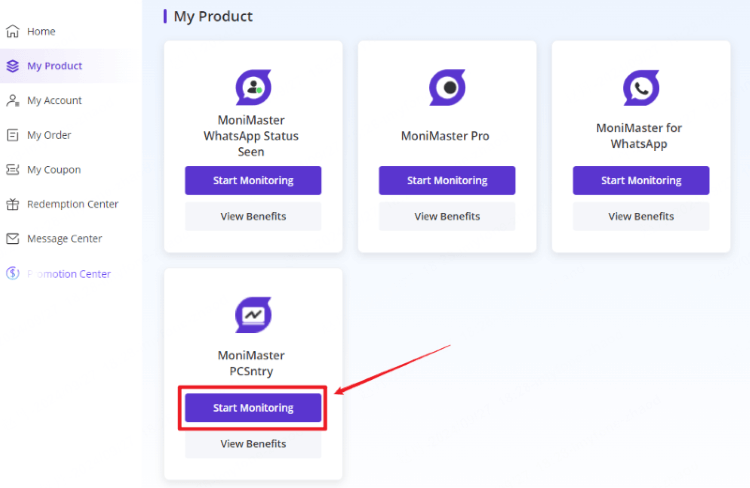
Step 3. Once installed, it will hide itself in the background. To access employee computer activities, navigate to your MoniMaster PCSntry dashboard.

2Hubstaff
Hubstaff is a time and productivity tracking platform for small-sized businesses that allows them to track their workers' activities in real-time. Once the app runs, it tracks your employees' activities and generates detailed reports on their productivity. The data helps you identify areas where your team may fail short, allowing you to address and improve them.
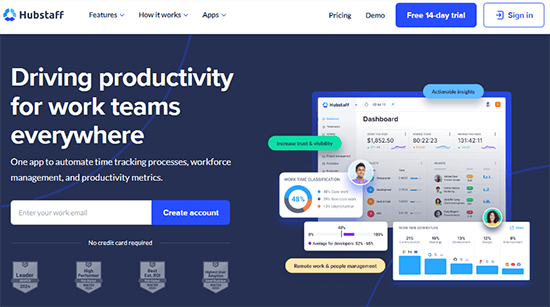
- Tracks hours, overtime, and work breaks.
- Seamlessly works on multiple platforms including smartphones and desktops.
- Offers a free version with affordable pricing plans.
- User-friendly interface for beginners.
- Lacks facial recognition or biometric verification.
- Many features are limited to paid versions.
3Teramind
Teramind is an amazing employee monitoring and data loss prevention tool designed for businesses of all sizes. The program offers various features to monitor employees' activities, ensure data security, and boost productivity.

- The program offers live monitoring capabilities with screen recording.
- Monitors emails, USB devices, cloud apps, and more.
- Allows you to track work hours and employee productivity.
- Best free employee tracking software for small businesses.
- The program may require technical expertise.
4CleverControl
CleverControl is an all-in-one cloud-based monitoring program. It lets you track all computer activities, including entered text, websites visited, searched terms, and more. The best part of this program is that it provides robust security features, which help prevent the leakage of sensitive company information. Further, it supports advanced features such as keyloggers, screen recording, and more.
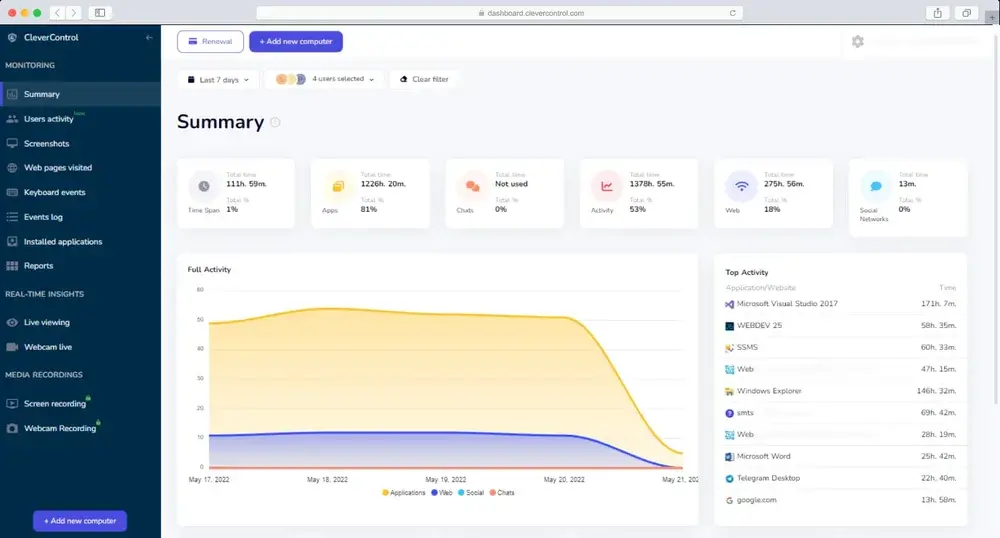
- It offers remote monitoring via smartphone, desktop, web browser, and more.
- Includes a Mic Sound Recording feature.
- Covers a wide range of activities and provides detailed reports.
- The audio monitoring feature only works with fewer programs.
- Slowdowns the older computers.
5DeskTime
If you are looking for the best employee productivity tracking software, look no further—DeskTime is the perfect solution. As one of the most advanced employee monitoring tools available in 2024, DeskTime seamlessly tracks employee activities and generates detailed reports. Additionally, it offers a usage restriction feature, enabling employers to block access to specific websites on company devices.
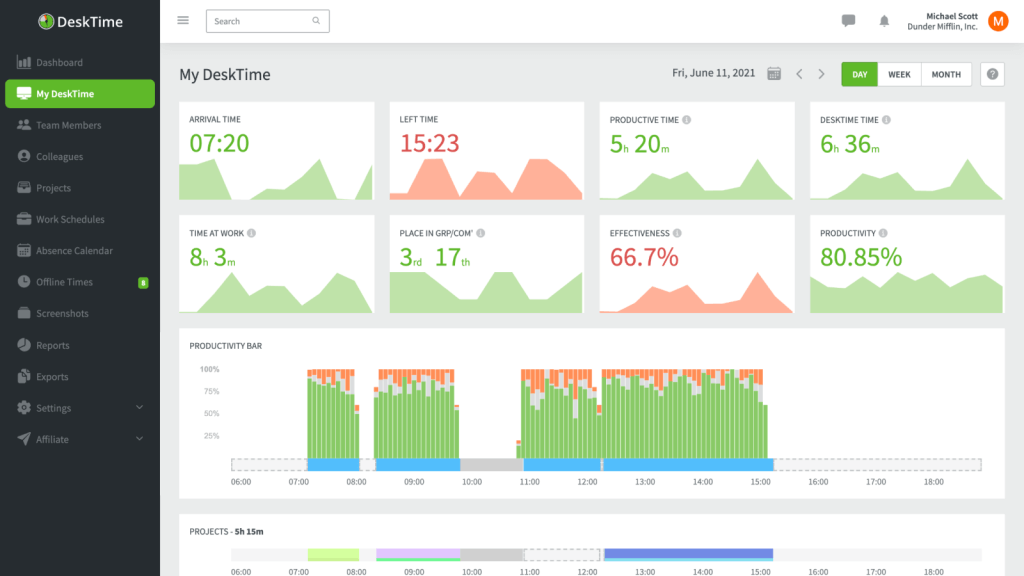
- Smooth integration with multiple apps and software.
- Offers features like time tracking, project tracking, and more.
- Compatible with various devices, including Android and iOS.
- Screenshots are emailed to the manager every 5-30 minutes.
- Doesn’t support the Keystroke feature.
- The program does not offer file and email tracking
6WorkTime
WorkTime is employee tracking software designed to help small businesses optimize workforce performance. It features a user-friendly interface, making it easy to monitor activities. With tools like app usage tracking and activity monitoring, you can effectively monitor your employees' productivity.
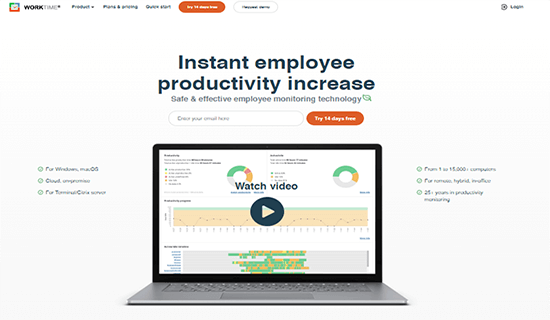
- Offers amazing security features to protect employee privacy.
- Easy to install and navigate for beginner users.
- Best for small businesses and large enterprises.
- Includes cloud storage to store your employee activities.
- Doesn’t support real-time monitoring
7ActivTrak
If you want advanced employee monitoring, choose ActivTrak. This program is cloud-based employee monitoring software designed to help businesses analyze and improve workforce performance. It offers various tools to track employees' activity.
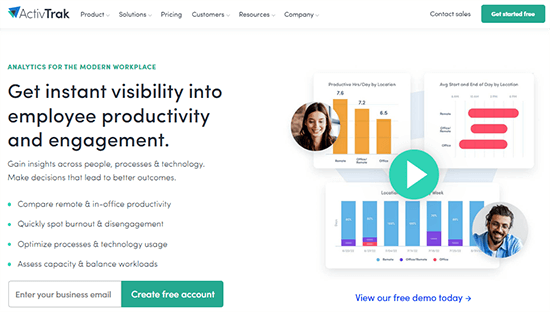
- The program allows you to track application and website usage.
- Provides real-time activity data and trends.
- Helps employers to track progress on specific goals.
- Sends real-time alerts for specific activities, such as accessing restricted sites.
- Requires stable internet connection to monitor employees' activities.
Above, we have mentioned the top 7 employee tracking software for small companies. These tools make it easy to monitor employee activities effectively. But how do you choose the best one for your needs? To help your decision, we've included a comparison table below.
FAQs Related to Employee Monitoring Software
Yes, choosing tools like MoniMaster PCSntry ensures security. These tools include robust security features to protect sensitive company data.
No, most monitoring software operates in stealth mode, running silently in the background without detection.
Final Thoughts
After reading this guide, you can now see the top 7 employee tracking software for small company. Each tool has its own advantages and disadvantages. However, we recommend choosing MoniMaster PCSntry for its comprehensive features, safety, and user-friendly interface.