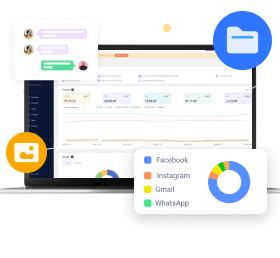Screen monitoring software is essential in today's digital era of remote work and digital security; its importance cannot be overemphasized to guarantee productivity and ensure employee wellbeing. Have you struggled to increase oversight and efficiency across your organization or home network? As we explore screen monitoring software, we aim to highlight its key features, enabling users and administrators to monitor activities for maximum performance.

What is Computer Screen Monitoring?
Screen monitoring refers to using screen monitor software to observe and record activities on a computer screen in real time or through recorded sessions.
Whether for tracking employee efficiency, assuring compliance with company policies or keeping an eye on student activities during digital exams, computer screen monitoring software offers an adaptable solution capable of meeting many varied requirements while offering essential oversight and insights that boost operational efficiencies while increasing security.
How Does Computer Monitoring Work?
Screen monitoring software works by monitoring activities on a computer's display and providing detailed insights into its usage. This sophisticated technology operates silently in the background to ensure its monitoring process does not disrupt user activities or pose an inconvenience.
Once the screenshot monitor download and installed, computer screen monitoring software begins recording screen activities ranging from application opening and closure, keystroke activity and browsing history to internet history tracking.
These data points can then be assembled into reports or real-time feeds accessible by administrators or managers via a secure dashboard. Furthermore, this software may also be configured to send alerts for specific activities, enabling proactive management of potential issues.
Screen monitoring software offers an effective tool for overseeing workplace productivity, protecting sensitive information from being exposed inappropriately or tracking student activity during exams.
8 Best Computer Screen Monitoring Software
As part of an organization's effort to maximize productivity and security, finding screen tracking software and tools to monitor computer screens becomes imperative. Live screen monitoring software has proven essential in keeping employees focused while protecting sensitive information or optimizing workflow. If you manage remote teams or educational institutions or seek to enhance your organization's security posture, our curated list contains tools to meet those goals!
1. PCSntry
MoniMaster PCSntry is an easy and comprehensive live screen monitoring software for businesses and individuals seeking comprehensive control over computer activities. Distinguished by its straightforward setup process and vast monitoring features, providing users with a smooth experience from account creation to data analysis.
Key Features
Social Media Oversight:
PCSntry provides comprehensive social media monitoring solutions, so you're always up-to-date on communications on popular platforms.
Browsing History Analysis:
This tool meticulously records internet history data, providing an opportunity to review online search queries and site visits.
Screenshot Documentation:
PCSntry's ability to seamlessly capture screen images makes documenting desktop activity simpler for retrospective review, making reviewing actions much less time-consuming.

Software Utilization Tracking:
PCSntry provides software usage tracking services to monitor usage patterns of installed programs and determine productivity tools versus potential distractions.
Keystroke Logging:
Keylogger functionality tracks every keystroke typed on any computer for complete oversight over typed content, search queries and more.
File Interaction Monitoring:
Keep an eye on file access and transfers to ensure sensitive data is handled responsibly and safely.
How to Monitor the Screen Activity on a PC
Step 1. Create and activate an account on PCSntry's website.
Step 2. Download and install the software on the desired PC by following the setup guide.
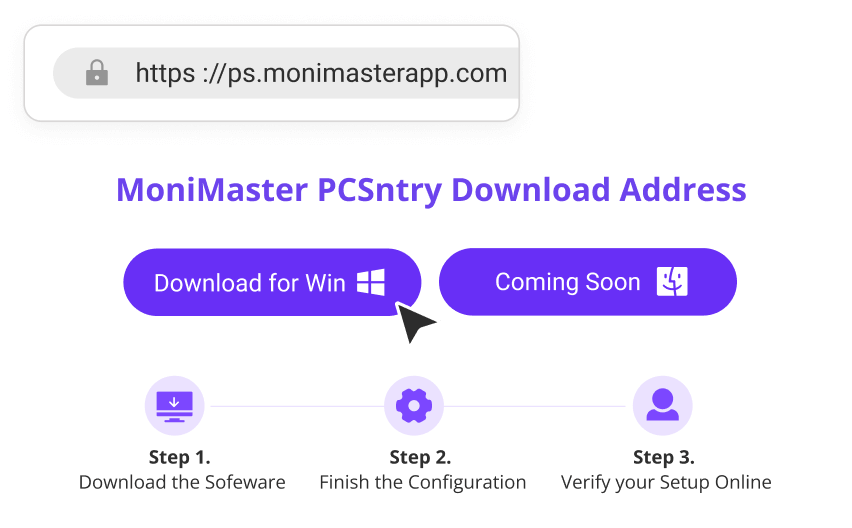
Step 3. Access the dashboard to begin real-time or retrospective monitoring of screen activity.
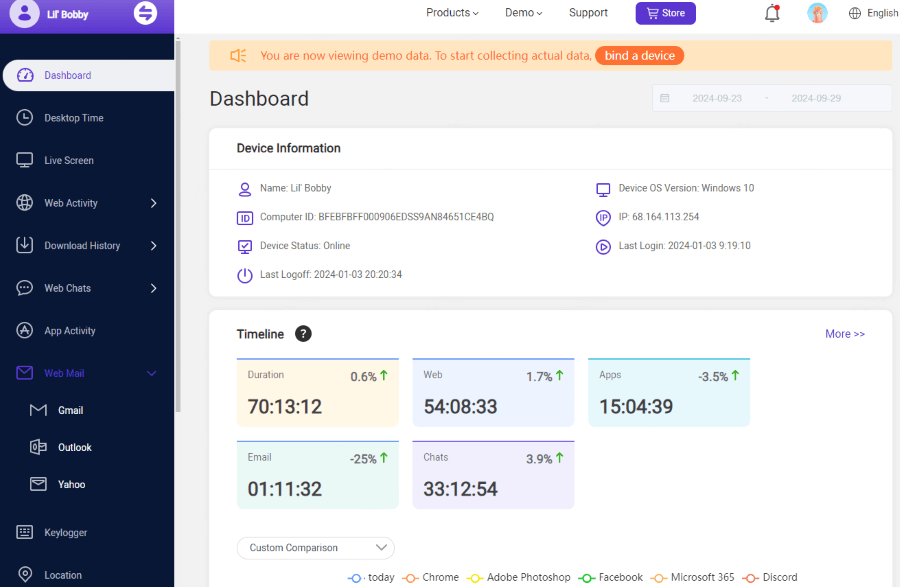
Why We Ranked PCSntry No.1 in Computer Screen Monitoring Software?
PCSntry tops our list not by chance but due to its seamless combination of screenshot monitor download capabilities with robust remote computer screen monitoring feature - an indispensable asset for businesses and individuals alike. Covert monitoring tools provide security optimization while comprehensive tools boost productivity, making PCSntry a prominent leader among computer screen monitoring software available in the market.
2. Hubstaff
Hubstaff is explicitly designed to be computer screen monitoring software free with remote working environments in mind. It offers cutting-edge time tracking and monitoring solutions that ensure efficiency and productivity for modern companies looking to gain insight into operations and employee activities.
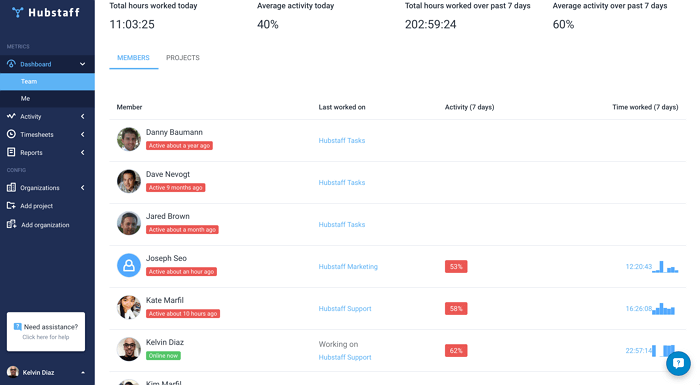
Key Features
- Time Tracking Solution: Hubstaff goes far beyond basic tracking to provide insightful analysis of time spent using PCs.
- Geolocation Tracking: Geolocation tracking provides real-time location data invaluable to businesses with on-the-go teams, offering them real-time location updates.
- Productivity Monitoring: Hubstaff helps detect productivity trends and areas needing improvement by monitoring activity levels.
3. Time Champ
Focusing on automation and simplicity, Time Champ aims to fulfil productivity monitoring's core requirements without overwhelming users with a complicated setup. Instead, Time Champ is developed to integrate seamlessly with daily workflows while offering actionable insights with minimal input needed from you as its user.
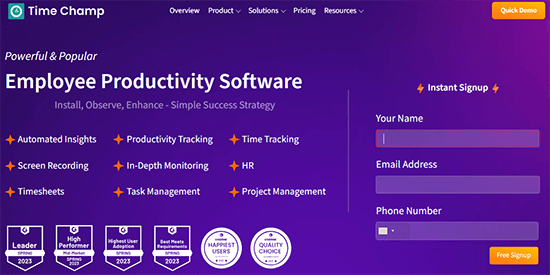
Key Features
- Seamless Integration: Its integration with popular project management tools gives Time Champ more excellent utility for task tracking and productivity analysis.
- Custom Alerts: Managing teams more effectively is simplified through customizable notifications alerting managers of completed tasks or missed deadlines.
- Real-Time Oversight: Real-time dashboards allow managers to monitor their teams' ongoing activities and productivity levels in real-time.
4. ActivTrak
Focused on analytics and behaviour tracking, ActivTrak gives businesses insight into the operational aspects of their workforce - with screen monitoring to maximize productivity while uncovering insights to foster an environment conducive to productivity.
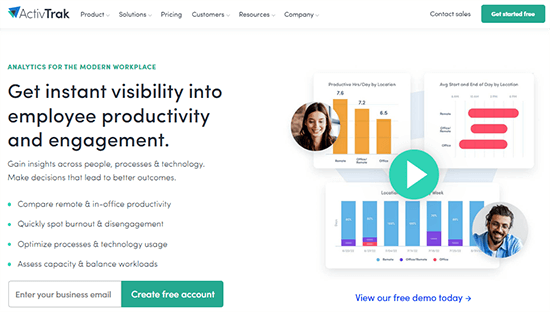
Key Features
- User Privacy Options: In its approach to computer screen monitoring, ActivTrak takes great care to respect user privacy by collecting anonymized data to preserve anonymity.
- Workflow Automation: Optimizing operational efficiencies, this platform automates responses based on specific activity triggers to streamline efficiency.
- Real-Time Monitoring and Screenshots: These features give an in-depth glimpse of ongoing activities, guaranteeing transparency and accountability.
5. WorkTime
Geared toward ethical monitoring, WorkTime provides a solution that hones user privacy while offering insightful data on productivity and usage patterns. It is ideally suited to organizations prioritizing ethical considerations alongside computer screen monitoring software requirements.
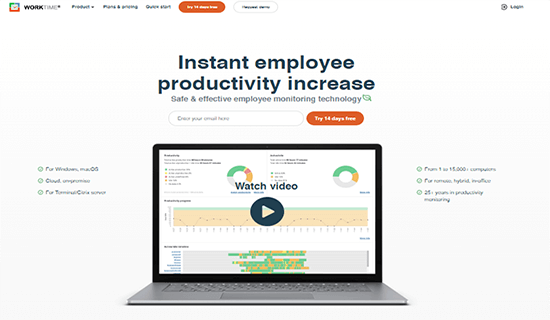
Key Features
- Project and Task Timing: Provides insights into how much time is devoted to specific projects or tasks, helping manage workload more effectively.
- Employee Productivity Reports: Generate comprehensive employee productivity reports that provide an in-depth view of employee performance levels.
- Attendance Tracking: Logs logins and logouts of employees for an accurate record of employee attendance and working hours.
6. Monitask
Monitask stands out as a remote computer screen monitoring for freelancers and teams, emphasizing ease of use and transparency. Explicitly designed to foster trust between employers and remote employees through transparent tracking of activities and project development progress, Monitask works excellently as an intuitive monitoring platform that keeps up to date on project updates while remaining transparent for its users.
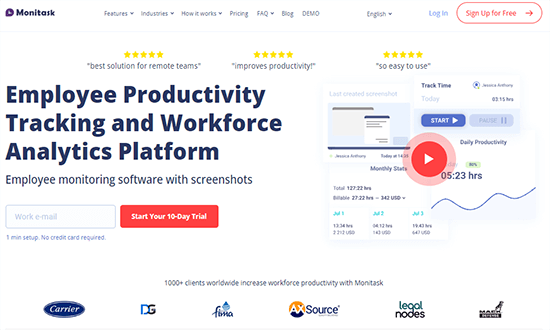
Key Features
- Live Dashboard: Provides real-time oversight and instant adjustment or feedback of tasks and productivity levels, enabling instantaneous adjustments or responses.
- Performance Analysis: Comprehensive reports provide insight into individual and team productivity.
- Project Management Tools: Integrates seamlessly into workflow tools to provide smooth project tracking and management while increasing overall efficiency.
7. Time Doctor
Time Doctor offers screen monitoring software to businesses looking to increase productivity while decreasing team distractions. Its deep analytics and monitoring features make it an all-in-one solution.
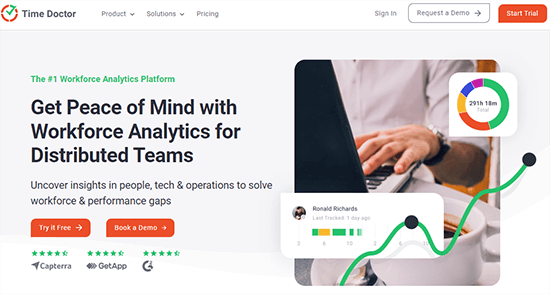
Key Features
- Distraction Management: Alerting users when visiting unproductive websites helps maintain focus on work-related tasks.
- Robust Integrations: Seamlessly integrate with leading project management and communication tools, guaranteeing smooth workflows.
- Web and App Usage Monitoring: Provides an in-depth picture of potential distractions by tracking applications and websites used by employees and providing an understanding of where potential disruptions lie.
8. Teramind
Teramind provides computer screen monitoring software for businesses concerned with security and efficiency and an advanced platform to monitor employees. Focused on behaviour analysis and risk prevention measures, its focus is an indispensable safeguard to protect sensitive information.
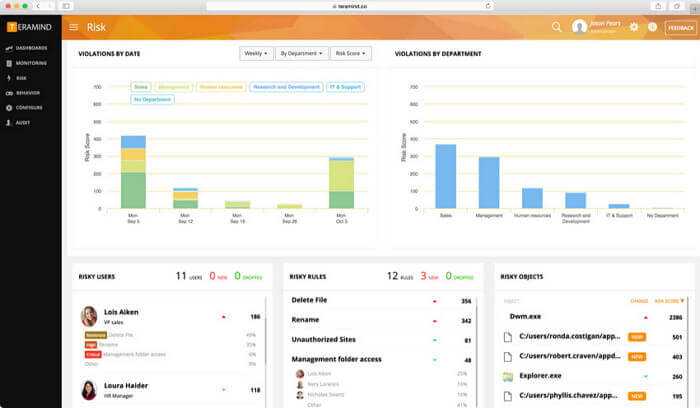
Key Features
- Data Loss Prevention: Employs stringent safeguards to avoid unintended sharing or loss of confidential data and secure business assets.
- User Behavior Analytics: Uses sophisticated algorithms to detect any unusual or inappropriate patterns of user behaviour which might pose security threats or inefficiencies in operations.
- Comprehensive Monitoring: Provides various monitoring capabilities, from screen capture to email and chat review, ensuring comprehensive oversight of all activities.
Conclusion
Our exploration of the top 8 computer screen monitoring software presents diverse tools to boost productivity and security across multiple settings. MoniMaster PCSntry stands out due to its comprehensive monitoring abilities, user-friendly interface and robust feature set, thus making it our go-to recommendation for overseeing computer usage effectively.