It's a nightmare to lose your galaxy phone since it contains your personal data and beautiful memories. Do not be concerned as Samsung has an option to help track your device using the settings. But remember that to track a Samsung phone it should be connected to an active internet service so that the functions will work.
- How to Track a Samsung Phone?
- 1. Track A Samsung Phone by MoniMaster Pro for Android.
- 2. Monitor a Samsung Phone by Find My Mobile
- How to use Find My Mobile on the Web to Track a Samsung Phone
- How to Track a Samsung Phone from iPhone
- Conclusion
How to Track a Samsung Phone
My friend recently asked me, can you track a Samsung phone? So I have explained to him the ways to track the phone effortlessly. You can check out the information below.
1. Track A Samsung Phone by MoniMaster Pro for Android
MoniMaster is the best parental control app to monitor your kids and guide them through their online activities. Now, let's get to know the best features and advantages of the app here.
Features of MoniMaster Pro for Android
1. Accurate location tracking
By installing the MoniMaster app on the android device, you can easily get to know the address and location details of your kids in no time. The MoniMaster app helps you log the wi-fi details to know their boyfriend's phone location.
2. Best price plans
MoniMaster has the best pricing options for monthly and yearly plans to monitor an android device with the effortless auto-renew option and free cancellation anytime.
3. 100% secret monitoring
This app allows you to view every data on your kid's phone without rooting their device. Moreover, the app's dashboard allows you to do 100% secret monitoring.This app also helps to monitor the kid's device and capture the screenshot.

4. Track all app activities
Also MoniMaster helps you to check the apps which your kids are using and the activities they do on social media will also be available. You can even find the keystrokes of your kids'devices to know their online activity. For example, seeing someone's Instagram activity, Facebook, Wechat and so on.
5. Easy app interface
To use this app, you do not need any prior knowledge of computer systems, and you can quickly install this application in less time. Moreover, this is the safest application you can install on the android device for any tracking and monitoring purposes.
There is no doubt that MoniMaster is a boon to every parent, you can find the quick installation steps below.
Steps of MoniMaster Pro for Android
Step 1. As soon as you download the MoniMaster app on your android device, you need to create a valid user account. To do that, click on the "SignUp" button using your email address. Then you need to buy a license to use the app features.
Step 2. Then go to "My Products Page" and then click on the "Set-up Guide" to know the instructions to complete the installation. You need to download the app on your target devices and sign in to the account to complete the setup.

Step 3. Verify the setup by clicking the verify set up button on the guide page. Now, you will notice the data sync in your phone. Once the data sync gets complete, you can click the left panel to view the latest data on the target device as long as it is connected to the active internet network.
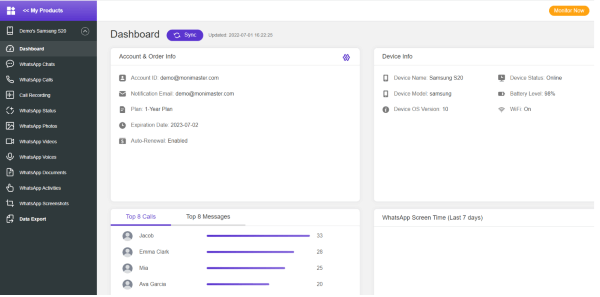
2. Monitor a Samsung Phone by Find My Mobile
Samsung mobile phones can be easily tracked using the live location feature of the device named, Find my mobile. You can find the below steps to monitor a Samsung phone by the Find My Mobile app.
Step 1. Gain physical access to your Samsung Galaxy device and go to the Settings menu.
Step 2. Swipe down to find the Lock screen and security option, then press on it to open Find My Mobile. Add an account by tapping Add Account and entering your Samsung account login information.
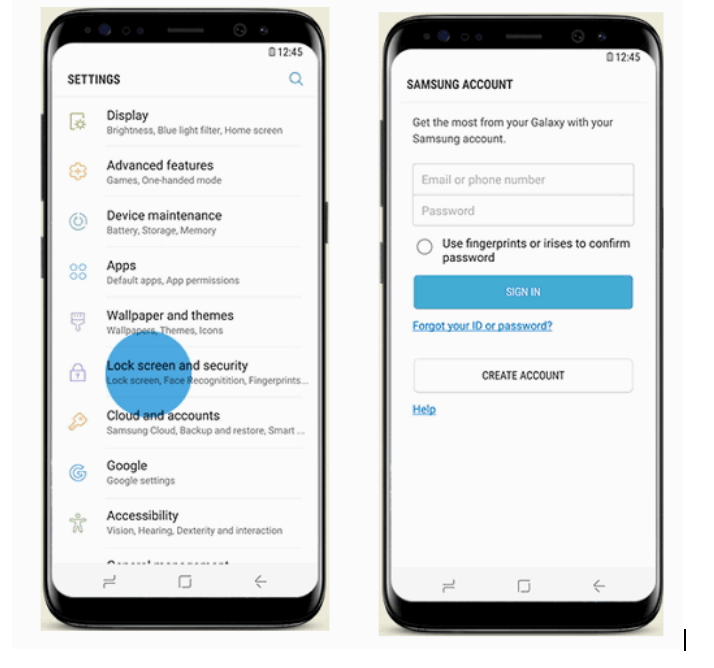
Step 3. Next, open a web browser and type https://findmymobile.samsung.com/ to find the Samsung Galaxy smartphone, then click Sign in to create a Samsung account on Find My Mobile.
Step 4. Navigate to the Find My Mobile section of the web dashboard and select Locate My Mobile to see the current location of your Samsung Galaxy device. Wipe, Locate, and Ring are the three options available. To see the current position, click the Locate button
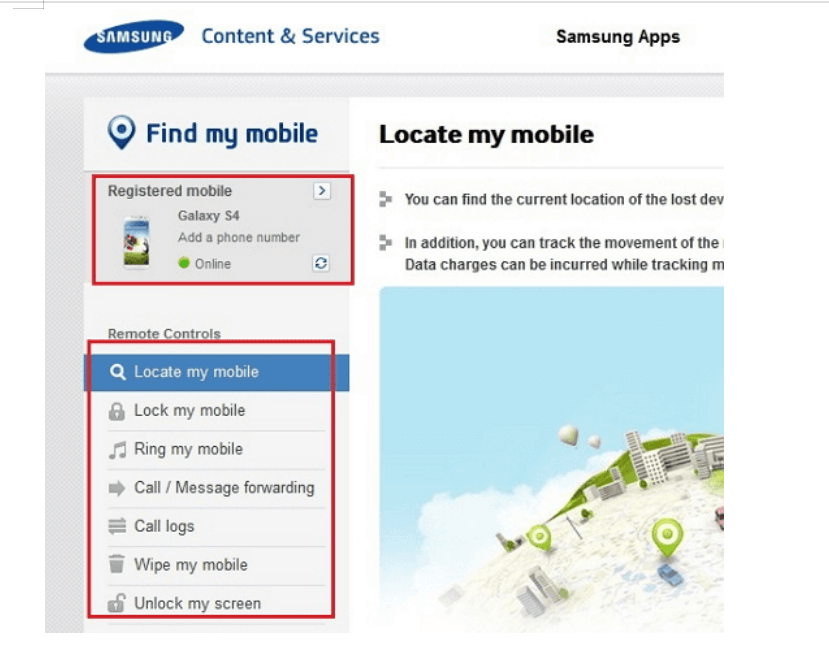
How to use Find My Mobile on the Web to Track a Samsung Phone
If you want to know how to track a Samsung phone for free, check the detailed instructions here.
Step 1. In your computer's web browser, type findmymobile.samsung.com. Make sure you are logged in to your Samsung account.
Step 2. You should see a list of your Samsung devices here, which you may select to view their current location. You can take many actions on the right side of the page if your device is lost or missing (Retrieve calls/messages, Unlock, Ring, Lock, Track Location, Erase Data, Back up, Extend battery life, or Set guardians).
Step 3. To download personal data, go to the Settings link on the left navigation bar, or to quit the service and wipe all personal data, go to the Leave Find My Mobile link on the left navigation bar.
Step 4. To update your device nickname or remove it from your account, click the three-dot menu to the right of your device name.
Step 5. Remember to save findmymobile.samsung.com to your favorites list and choose a strong, unique and secure password. If your smartphone goes lost, the last thing you want is for someone else to gain access to this portal.
How to Track a Samsung Phone from iPhone?
Have you ever wondered about how to track a Samsung phone from an iPhone? Then continue to read the ways below.
1. Using Find My Device
Because Find My Device is an Android app, you would not be able to use it on your iPhone or iPad. You can, however, use the service through its website, just like you can track your iPhone from an Android phone; here's how:
Step 1. On your iPhone, open Safari or any other browser.
Step 2. Type google.com/android/find into the address bar.
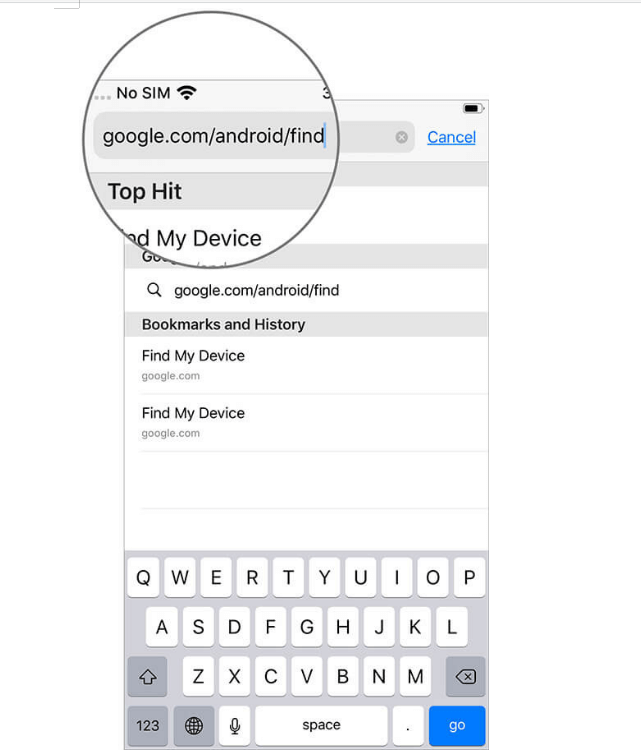
Step 3. Provide the Google ID on the device and click next.
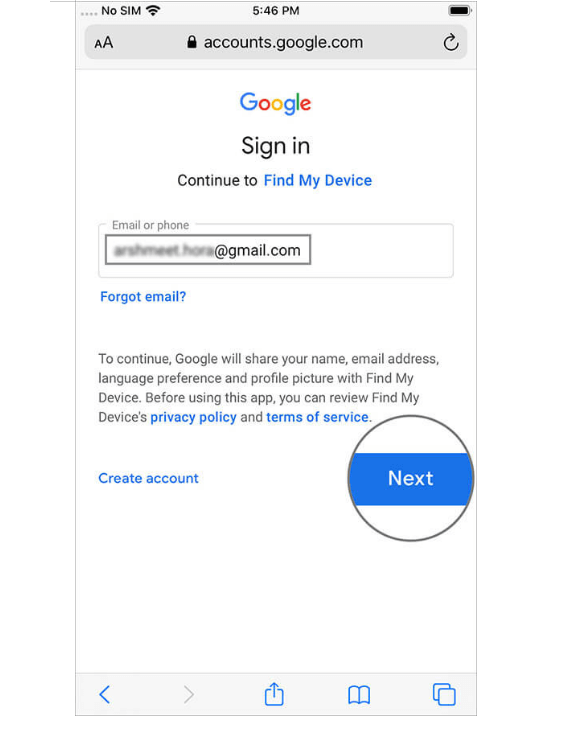
Step 4. Then enter your Password and click Next again.
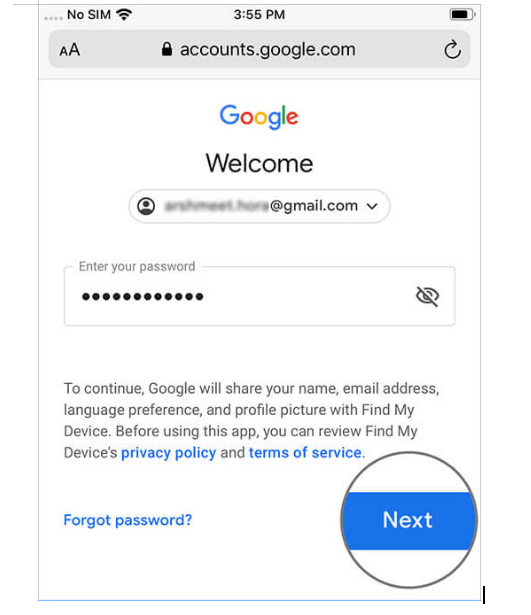
Step 5. Now you can see the home page that has a map with device info.
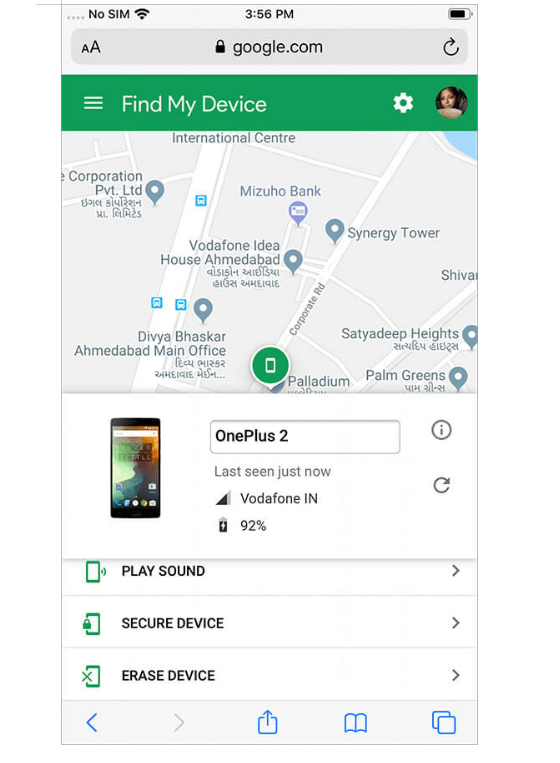
Step 6. Click the location on the map so that the coordinate information gets displayed on the device.
Step 7. Click the direction to check the route to the location of the device.
Before going out to apprehend the thief with stolen equipment, it's a good idea to involve local authorities. After all, you were the one who kept an eye on the phone. Allow them to do their thing by returning it.
2. Using Buddy Locator
Buddy locator allows users to know their friends' whereabouts. The main feature of this app is that it allows you to follow the location of a target device simply by entering their phone number. This internet tool has several capabilities that allow us to track an Android phone from an iPhone for free.
Check out the below steps to use the buddy locator to know the whereabouts of your kid.
Step 1. To begin, open your iPhone's web browser and type https://buddy-locator.com/ into the address bar.
Step 2. The homepage of the Buddy Locator will be displayed. And you can find the mobile phone position on the right side of the screen.
Step 3. Select a country from the dropdown menu and provide the target Android device's phone number.
Step 4. Finally, press the Find cell phone button.
Step 5. You must wait a few seconds for the position of the target device to be shown. You may now view the position of the target Android device on the map once the searching procedure is complete.
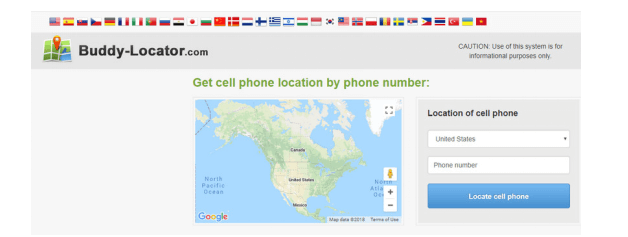
Conclusion
As a parent, you might be concerned about your child's safety. But do not worry anymore since you can install the MoniMaster app to know your children's whereabouts. Moreover, you can use the Monimaster to track their online activity live location status. It also helps capture screenshots, and you can even know their keystrokes.
















