Curious about accessing your Sprint text messages and call logs? Whether you're looking to review past conversations or track your communication history, this article has you covered.
With Sprint's robust network, discovering how to access text messages and call logs is essential. In this comprehensive guide, we'll explore four effective methods to view your Sprint text message and call log history. Join us as we delve into the world of Sprint text messages and call logs, empowering you with the knowledge to navigate your communication data effortlessly.
What is Sprint?
Before Merging with T-Mobile, Sprint was the fourth largest cellular company in the USA. It was offering voice and data services to more than 54 Million customers. The registered office was in Overland Park, Kansas. Many of us have used the Sprint Network and still using their mobile number switched from that network.
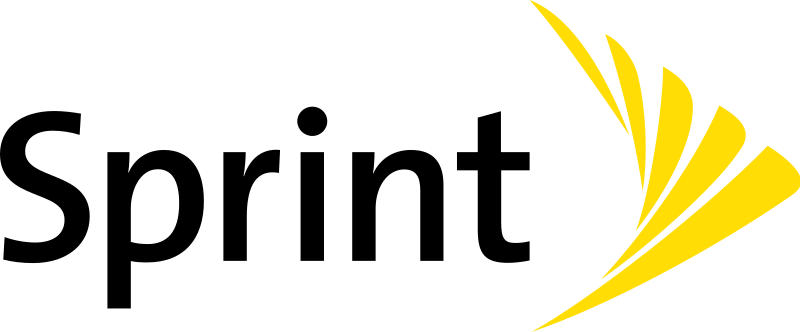
If you are still using that number in the T Mobile network. We have brought you a detailed article on how to access sprint text messages and sprint call logs. Some other features of T Mobile ex Sprint Network are listed below.
- It offers 2G, 4G LTE, and 5G UC Network Technologies
- Nation Wide Coverage and International roaming.
- Prepaid and Post Paid services and Billing Plans
- Affordable Calling and Data Plans.
How to View Sprint Text Messages?
Way 1. View Sprint Text Messages On Phone
Parents always care and worry about their kids, to whom they chat with. Therefore, they search for different ways to view sprint text messages and get access to the sprint call log. It is worth mentioning that after the merger of Sprint with T Mobile, no Sprint text message history hacks are available. However, still you can view Sprint Text messages on your Phone.

Steps:
- To View sprint text messages open the messaging app on your Mobile.
- Check for the sent and received messages logs.
- In case the messages are deleted, then there is no way to recover deleted sprint text messages.
Pros:
It is one of the easiest methods to view sprint text messages and sprint text logs.
Cons:
In case the messages are deleted, there is no way to recover deleted messages in Sprint.
Way 2. View Sprint Text Messages Online Website
Another sprint call log and sprint text message history hack is to view data via the online website. After the merger, all data and websites are migrated to the T Mobile website. From there you can see text messages, call logs, and usage details. However, this method also offers you limited info. i.e. you can only see sender and receiver details, not the content that is shared.
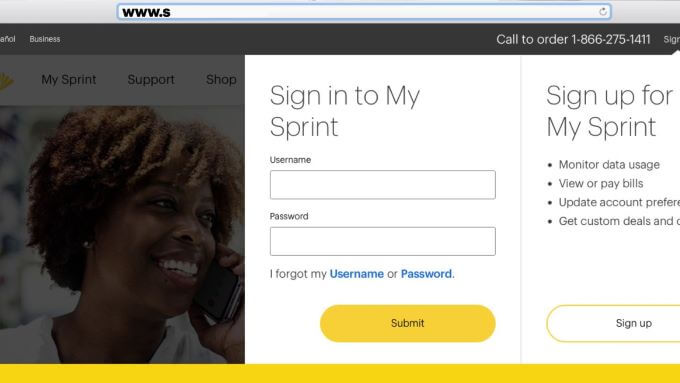
To view text messages and Calls log on online Website and go to the Sprint/T-Mobile website
- Log in to your account.
- Now click on the Usage button.
- To see text messages, click on The Message option.
- You can also view and download the sprint call log from the usage menu.
Pros:
- This process is online and Free to use.
- It gives you the exact time and date of the message and call.
Cons:
- You cannot see the message body. i.e. what is written inside the message.
- Only the past 90 days' records are available online.
Way 3. View Sprint Text Messages by Customer Service
Another method for the sprint view call log and sprint text message history hack is to contact the customer service of the company. Before the merger of Sprint in T Mobile the customer service number was 888-211-4727. However, after the merger, the sprint user can use the T Mobile Customer service number i.e. 611 or 877-347-2127.
However, this method will not work well. Because the customer service officer can only tell you about the date, time and the phone number. They don't tell you about the message body. Because such info is not stored.
Steps:
- If you are a Sprint or T Mobile User dial 611 for Customer service.
- Dial 877-347-2127 from another phone for help.
Pros:
Sprint or T Mobile Customer service is available 24/7.
Cons:
- They are also unable to tell about the message body.
- Deleted text messages cannot be restored by a customer service officer.
Way 4. Using MoniMaster Pro to View All Text Messages
One of the main drawbacks of the above-mentioned methods is that you cannot access the message body. Because Sprint or T Mobile do not offer this feature. Therefore we have brought you another approach to checking sprint text messages and sprint call logs.
Download the MoniMaster Pro App now and get access to a wide range of call and message tracking features. Here are some amazing features of the MoniMaster Pro App.
Call Monitoring: If you are looking for a T mobile or sprint view call log, the best way to use is the MoniMaster Pro App. It allows you to monitor dialed, received, and missed calls on any target device. It gives you access to the number, date, time, and duration of the call.
Messages Monitoring: Besides call monitoring, the MoniMaster Pro App lets you monitor sprint text messages. This app lets you what is inside the message body, which means that you can see the whole chat history. Similarly, if the messages are deleted, still you can retrieve deleted messages with the MoniMaster Pro App.
Social Media Calls Monitoring: No Matter what type of social media calling app your kids are using. MoniMaster Pro lets you monitor calls on all social calling apps. Including WhatsApp, Viber, line, Messenger, and Telegram.
Instant Messaging Apps Monitoring: MoniMaster Pro App also enables you to access the message log of all instant messaging platforms. No matter if these are text messages or audio messages. You can access it with a single click. It also gives you access to the deleted messages.
Location Access: MoniMaster Pro App gives you real-time access to any target device. This enables you to get the location history of your children, partner, or any other target device.

How to use MoniMaster Pro?
Accessing sprint calls and text logs Via MoniMaster Pro is quick and instant.
Step 1. The first step to accessing the sprint Call log is to create an account on the MoniMaster website. Enter your email and follow the instructions.
Step 2. 2nd step is to download & Install the MoniMaster Pro app on the target device. One-time physical access is required for this.

Step 3. The third step is to verify the MoniMaster Pro setup. After this, you access all types of messages and sprint call logs with a single click on the MoniMaster Pro App.

Why Choose MoniMaster Pro?
Choosing the MoniMaster Pro App for messages and Call logs has a lot of benefits. Some of these are.
Monitoring Via MoniMaster Pro App is Instant and secure.
The target User doesn't know about the tracking process.
The customer satisfaction ratio is higher than any other Parental control app.
Pricing Plans are cheaper than any other monitoring App.
FAQs about Sprint Text Log
1. Does Sprint store text messages?
No. Sprint or T Mobile does not store any type of text messages. You can access the phone number, time, and date for the sprint text message and sprint call log.
2. Can you retrieve text messages on Sprint?
You cannot retrieve message content on Sprint. But you can retrieve the sender and receiver details. Due to privacy concerns, the company does not store such info including text messages.
3. How far back does Sprint keep text messages?
You can retrieve the Sprint call log, messages log, and data session details. However, you cannot access the message content and data history. Call logs and message logs can be retrieved for 18 Months. While data session info is available for 60 days only
Conclusion:
In this article, we briefly discussed sprint view call logs and sprint text message history hacks. Due to the merger of Sprint with T Mobile, Sprint users can access such hacks on the T-Mobile mobile platforms. However, no cellular company gives you access to the message content of any user. If you want to access the message body and deleted text message of any target user. We recommend using the MoniMaster Pro App.
















