MoniMaster Support: Monitor devices with others' permission.
Have you ever found yourself wondering, "How to find someone with a picture?" In today's digital age, searching people by image has become increasingly possible and accessible. Whether it's reconnecting with an old friend, verifying an online identity, or satisfying your curiosity, knowing how to search people by image can be a game-changer.
This guide will walk you through five effective methods to find a person by image, utilizing advanced technology and user-friendly tools that simplify the search process. Let's dive into the top ways to unlock the secrets hidden within a single photo.
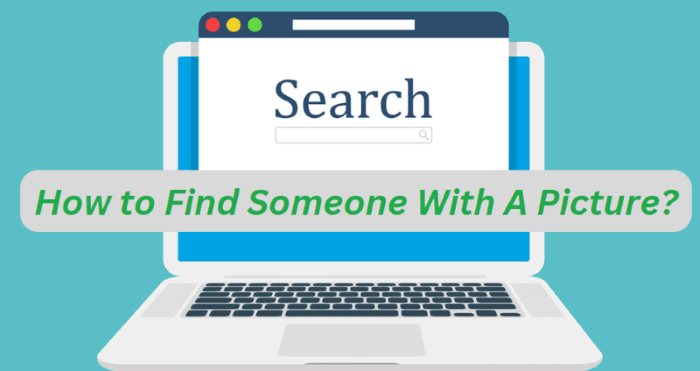
- How to Find Someone with a Picture?
- 1. Use Google Image Search
- 2. Use Bing Visual Search
- 3. Use Third-Party Apps - TinEyes
- 4. Use the Social Media Apps
- 5. Use Yandex Image Search
- How to Find Person Without Knowing?
- FAQs about Find Person By Image
- Conclusion
How to Find Someone with a Picture?
We are sharing five different methods to search people by image.
1Use Google Image Search
Google offers you a Google reverse image search feature that allows you to use images for search instead of keywords. If you want to search people by the image you can use the Google reverse image feature. This feature has some amazing features.
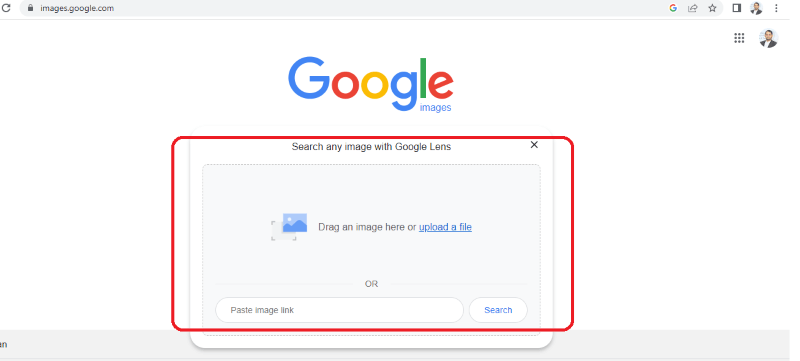
Features:
Google Image search performs multiple tasks at a time like filtering, sorting, and previewing. It gives you exact details about the origin of the picture, size, resolutions, etc. You can also use this feature to find Copyrights.
- Google Image search is an easy, Fast, and comprehensive tool for searching people by picture or anything else.
- This tool allows you to find copyrights for a specific image.
- This tool allows users to know about the size, resolution, and link of the image.
- It may cause privacy issues by indexing your images or photos without your consent.
- The search result may not be correct every time i.e. sometimes offer inaccurate information.
- Cause a copyright issue.
How to do:
- To find people by photo go to Google Images website.
- Click on the camera icon on the search bar and image.
- Now tap the Search by Image option.
- Google will show you a list of relevant search results
2Use Bing Visual Search
Bing Visual Search is an amazing platform to search people on the internet. The feature uses the Microsoft Bing Search engine to allow users to perform image-based searches. Some common features are listed below.
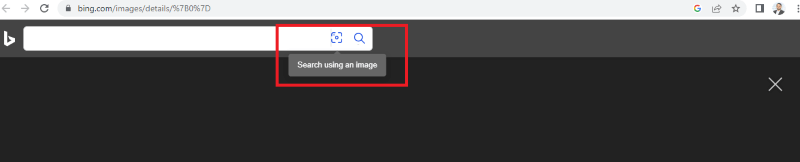
Features:
- It allows users to upload images or even paste links for search.
- It uses artificial intelligence tools to detect and match images
- You can use this feature for shopping purposes, Image recognition recipes, and more.
- Bing Visual Search is a powerful tool for searching images across the internet.
- The common uses of this tool are education, e-commerce, and entertainment applications.
- It is equipped with different recognition capabilities like identifying humans, animals, Landmarks, etc.
- Despite being a popular image search tool, the accuracy is still limited.
- It depends upon the image quality, the better the image quality, better search results.
- Bing Visual search is less comprehensive as compared to Google image search.
How to do:
- Go to https://www.bing.com/visualsearch on your browser.
- Go to "Find an image option" and upload the image that you are looking for search results for.
- After uploading a new page will open with Visual search results.
3Use Third-Party Apps - TinEyes
TinEyes is another reverse image search tool, commonly used for image searching. It also allow users to edit images and change color schemes.

Features:
- Using the API Integration feature, TinEyes detects different images thus helps in fraudulent activities.
- TinEyes detects duplicate images including cropped images and duplicate products.
- The app can be used for different other applications.
- TinEyes is a specialized third-party reverse image software and it is free to use.
- It is fast, efficient, and good for finding duplicates.
- It supports multiple image formats as well as languages.
- TinEyes has a limited database as compared to Google and Bing Visual Search.
- The search results may be accurate or not.
- The search speed is slow as well as the number of filters is limited.
How to do:
- Go to the link on your Browser https://services.tineye.com
- Upload or Drag and drop Image to the search button.
- Wait for the search results.
- You can also do multiple searches at a time.
4Use the Social Media Apps
Using social media app is one of the best and the most convenient method to find people by photo. Some common features of this method are listed below.
Features:
Most of the Social media apps are equipped with Reverse image search features. It uses AI as well as Facial recognition to search people.
- Besides image search Social media apps allow you to search people by name. phone, Email, Address, and job
- The search results are authentic and in real-time.
- Social media apps are free to use with better image detection.
- For a single search, you get multiple search results, thus it is hard to decide the actual one.
- It can compromise your privacy. And can be used in different cybercrimes.
- Search results cannot be verified
How to do:
- Launch any social media app, For Example, Facebook.
- Go to the search button and select the option to search people by image.
- Upload the Image and wait for the search results.
- This method is available on desktop only.
5Use Yandex Image Search
If you are looking for instant and accurate image search results. You can also use Yandex. The whole search is completed in three commands.
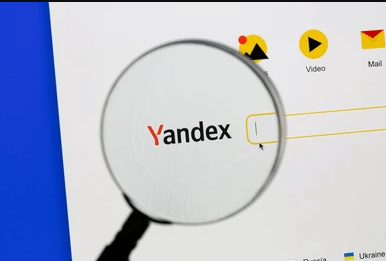
Features:
- It offers authentic search results.
- Yandex also detects cropped images.
- You can use it in different modes like family mode etc.
- Yandex is free to use.
- Allow to upload images in different formats.
- Yandex is good to use for finding duplicate images.
- Limited search results.
- Slow search during peak times.
- Privacy concerns always exist.
How to do:
- Go to Yandex.com on your browser.
- Select Search Modes. Choose "Search by Image"
- Upload your image or paste the link and wait for search results.
How to Find a Person Without Knowing?
How to find someone with a picture without knowing? MoniMaster Pro is another best app to search people by image. Besides this, the app has the following features.
Access Phone Files: MoniMaster Pro lets you access phone files without knowing. It does not matter which phone the target user has. With MoniMaster Pro App you can access all types of Phone Files.
Remote Stealth Access: MoniMaster Pro gives you remote stealth access with a live recording facility. It offers you the facility of live screen recording, Audio and video playback, etc.
Location Monitoring: Another important feature of the MoniMaster Pro app is location monitoring of any target location. The location tracking feature is live and in real-time.
Social Media Image search: What type of image search do your partner or kids perform using their social media app? Whether it is an image search or a name search. MoniMaster Pro tell you all.
Image Search History: MoniMaster Pro gives you complete access to image search history. Whether the target person uses Google image or Bing search. Monimaster tracks everything.

How to use MoniMaster Pro:
Three easy Steps Involves in using MoniMaster Pro.
Step 1. Create an Account on the MoniMaster Website.
Step 2. Download and install the MoniMaster Pro app on the target phone.

Step 3. Buy the Membership plan, Verify the Setup Information, and Start Monitoring.

FAQs about Find Person by Image
1How to find someone on IG with a picture?
You cannot find someone on Instagram with a picture. Instagram does not offer such a feature directly. However, you can use third-party apps like MoniMaster and Social Catfish to find person by image.
2 Can I search Instagram by photo?
As there is no official method to search Instagram by photo. However, you can try Facecheck.ID to find Instagram using pictures. Go to the website, and upload pictures to search for Instagram and other social media apps.
3 Can I Google Image Search someone?
Yes, you can use Google to search people by photo. How to look someone up by picture using Google. Go to the Google Image search website. Upload a photo or past the URL and get search results.
Conclusion:
How to look someone up by picture? In this article, we discussed five different methods to search for people by picture. We also added features, Pros, Cons, and how each method works. What type of image search your partner or kids do, Track everything with MoniMaster Pro.

















