Have you accidentally deleted crucial text messages on Android, prompting a sudden feeling of anxiety? You aren't alone - today, texts often hold important personal and professional conversations that contain vital details that you may want back!
However, knowing how to retrieve deleted text messages on Android may save countless stressful situations from occurring; losing an emotional message from a loved one or important business detail from a colleague is truly distressful.
Retrieving deleted messages on Android is possible and easier than you might expect with this guide providing clear steps so as to restore those precious conversations back onto Android's memory reclaim process.
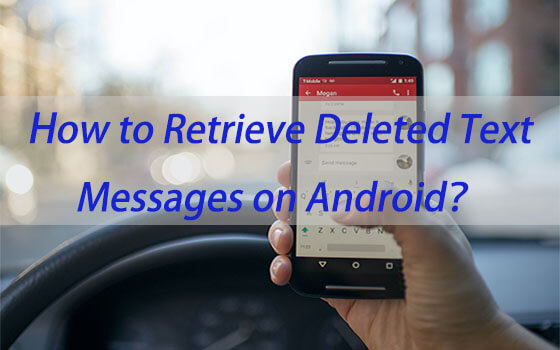
How to Retrieve Deleted Text Messages on Android?
Losing text messages on an Android device can be troubling, but there are solutions to how to retrieve deleted messages on Android. From accidental deletion to device failure and more - Let's discuss all available solutions on how to find deleted messages on Android now:
Method 1: Using Built-in Backup and Recovery Options
Most Android devices include built-in backup and recovery options that can provide invaluable assistance when recovering lost messages.
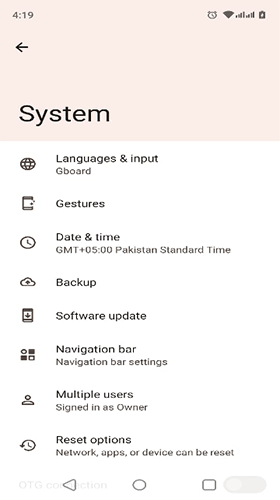
How To Steps:
- Go to your device's Settings.
- Navigate to "System", then "Backup".
- Verify that the "Backup to Google Drive" option is enabled.
- To restore, perform a factory reset and log into Google Account to be prompted to restore data from backup.
Unfortunately, this method only works if the backup option was activated beforehand and requires performing a factory reset procedure which might lead to lost files that require saving.
Method 2: Google One
For Android phones that value protecting messages as part of a comprehensive backup solution, Google One provides another layer of backup protection, offering messages backup.

How To Steps:
- Get Google One app from Play Store.
- Access Google Account.
- From the Storage section, click "Manage storage" then "Device backup".
- Here you can enable backups for your messages.
- To access any lost messages, the Google One app offers the easiest solution for recovering them: restore from backup.
Google One requires an additional storage subscription fee and only restores messages that were previously backed up before deletion.
Method 3: Utilizing Third-Party Data Recovery Apps
Third-party data recovery apps can be an efficient means to restore deleted text messages on Android phones.
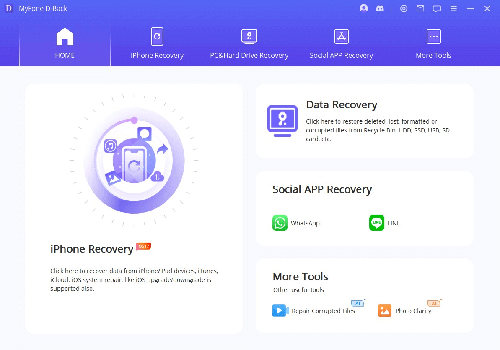
How To Steps:
- Download an effective data recovery application from Google Play Store.
- Grant your app the necessary permissions to access your device's storage.
- Follow the app's instructions to search and recover deleted messages.
Root access may void your device warranty; success rates vary based on both app type and phone model.
Method 4: Seeking Assistance from Service Providers or Professionals
There may be circumstances in which professional assistance from data recovery service providers or specialists might be necessary for recovery efforts to proceed smoothly. In such instances, seeking the services of data recovery service providers or experts might be beneficial.
How To Steps:
- Contact your mobile service provider to see if they offer data recovery services.
- If not, look for a professional data recovery service.
- Provide them with your device and any necessary information.
Recovering personal data using this method can be costly and there's no guarantee of its successful recovery; additionally, trusting another party with it requires some degree of trustworthiness on both parts.
How to Retrieve Deleted Text Messages from Another Phone?
MoniMaster offers an effective monitoring solution designed for those needing peace-of-mind when handling sensitive data.
It gives users access to deleted text messages, as well as those wondering where are deleted text messages stored on Android, with their messages safely secured away in MoniMaster's secure database.
It allows individuals and administrators to monitor phone activities or retrieve key info from another device - giving peace-of-mind when handling sensitive files such as these.What Can You Do With MoniMaster?
MoniMaster stands out as an indispensable resource: Its extensive features make it an indispensable solution if you are seeking how to find deleted text messages on Android.
Monitor Text Messages
Not only can you access current text messages on a target device, but you can also recover deleted ones - giving a complete picture of communication history on that particular phone.
Track Locations
Real-time location tracking is vital in providing security to loved ones, which is why MoniMaster offers precise location tracking features which provide updates of whereabouts for devices being tracked by MoniMaster.
View Call Logs
It can be invaluable to be able to comprehend call patterns. With MoniMaster, you can see detailed logs that showcase duration and frequency information of both incoming and outgoing calls.

Monitor Browser History
Information is power, so knowing one's browsing habits can provide invaluable insight. MoniMaster provides access to web browsing history, offering insight into interests and online behavior.
Check Social Media Activity
Social media has become an indispensable form of modern communication, and MoniMaster makes sure you remain up-to-date on its usage by monitoring various platforms ensuring you remain aware of social interactions on the device.
Email Monitoring
MoniMaster offers comprehensive oversight by also monitoring email exchanges through its device. And get into Gmail account without password on mobile.
Access to Multimedia Files
With this tool, you are able to view photos and videos stored on the device - including those which have been accidentally deleted but may still be recoverable - that are stored therein.
How to Use MoniMaster to Retrieve Deleted Text Messages from Another Phone
Utilizing MoniMaster is an intuitive experience: simply install, log-in and navigate.
Step 1. Install the App: Follow the instructions to download and install MoniMaster onto a targeted Android device.
Step 2. Set Up: Complete the setup process on the device for optimal monitoring performance, making sure to configure it according to specifications for precise monitoring.

Step 3. Monitor: Simply sign into the MoniMaster dashboard from any device and begin following all activities taking place on a targeted phone.
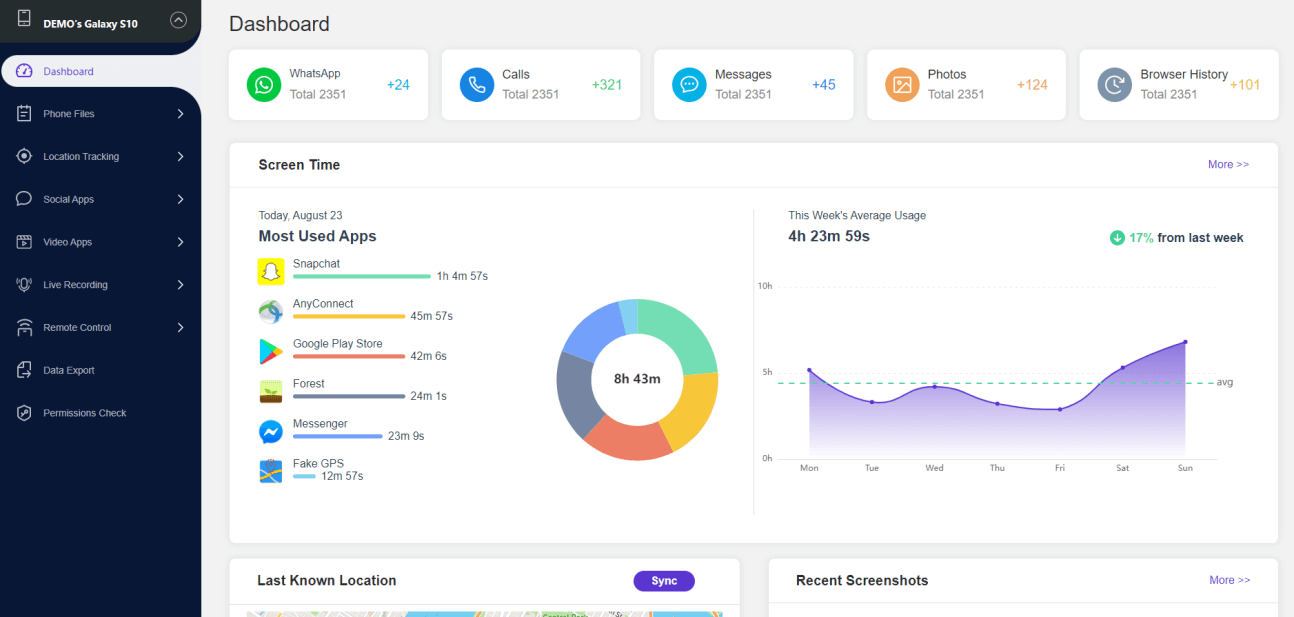
Step 4. Retrieve Messages: Use the intuitive dashboard to navigate between various data types - including deleted texts - with ease.
Why Choose MoniMaster?
MoniMaster stands out for several reasons; not just as an effective monitoring solution. These include its comprehensive approach to digital supervision and data retrieval as well as its many practical capabilities that go far beyond simple monitoring capabilities.
- Intuitive Interface: MoniMaster was designed with ease of use in mind, making it possible for anyone regardless of technical knowledge or expertise to utilize its software effectively.
- Comprehensive Monitoring: MoniMaster provides you with an all-encompassing view of a target device's activities by covering various data types and providing comprehensive visibility over its activities.
- Superior Security: MoniMaster provides maximum data safety by using industry standard encryption and privacy protocols, to safeguard its monitored information.
- Reliability and Accuracy: Our tool offers reliable and timely data that ensures you can rely on its outputs.
- Customer Support: For your added user experience, a dedicated customer support service is on hand to address any inquiries or problems with ease.
MoniMaster provides more than just text recovery - it provides complete monitoring and retrieval from another phone to offer reliability, security, and peace of mind.
FAQs About Retrieve Deleted Text Messages on Android
Concerns arise regarding how to see deleted messages on Android, how to check deleted messages on Android, and how to view deleted messages on Android - thus frequently prompting questions as to the best methods for doing this. Here are the answers for some of these frequently raised queries and queries related to viewing deleted texts:
How do I see my text message history?
To view your text message history, open your messaging app and scroll through your conversations. If you need to access deleted texts again, a backup service or third-party app could provide that service for you.
Can you recover deleted texts on Android without backup?
Yes, deleted texts on Android can be recovered even without a backup, though this process requires using third-party data recovery software that scans internal storage space on your phone to look for remnants of deleted messages.
Are deleted text messages permanently gone?
Text messages deleted from a phone aren't instantly lost; instead, they remain stored until overwritten with new data - after this happens, it becomes significantly harder or impossible to retrieve them.
How can I see deleted texts on my husband's phone?
To view deleted texts on another phone - such as your husband's - use third-party tools like MoniMaster , this will allow for retrieving these deleted messages while upholding privacy regulations and legal considerations of your country.
Conclusion
In this comprehensive article, we explored effective techniques for how to retrieve deleted text messages on Android.
Of these approaches, MoniMaster stands out as the optimal choice with its user-friendly interface, extensive monitoring features, and unrivaled security - MoniMaster provides peace of mind when monitoring phone activities or recovering crucial data - perfect whether you are concerned with the digital security of a child or seeking data retrieval yourself - trust MoniMaster to guide your digital journey seamlessly!
















