Can you recall a moment when you wished you had recorded an important phone call? Whether it's for business, legal, or personal reasons, having the ability to record phone calls can be incredibly valuable. Fortunately, if you're an Android user, there are simple and effective methods available to help you capture those important moments. In this article, we'll explore the world of phone calls recording on Android devices.
- Part 2: How to Record Phone Calls on Android?
- Part 3: How Does MoniMaster Record Phone Calls?
- Part 4: Install and use MoniMaster to Record Phone Calls
- Part 5: FAQs about Recording Phone Calls
Part 1: Why Need to Record Phone Calls?
Recording phone calls can serve various purposes and provide numerous benefits. Let's explore two different perspectives that highlight the importance of call recording:
Partner Cheating:
Trust and Transparency: In cases where there are doubts or concerns about a partner's faithfulness, recording phone calls can help shed light on the truth.
Clarifying Misunderstandings: Sometimes, misunderstandings can arise in relationships, leading to conflicts. By discreetly recording phone calls , you can review the discussions and clarify any misconceptions, promoting better communication and resolving conflicts more effectively.

Adolescent Rebellious Children:
Monitoring and Safety: As a parent, ensuring the safety of your adolescent children is paramount. Recording phone calls can provide insights into their interactions, helping you identify any potentially harmful situations or contacts.
Communication Assessment:
Adolescence is a time of rapid growth and development, during which communication between parents and children can become strained. By discreetly recording conversations and checking screen time , parents can assess their communication dynamics and identify areas for improvement, fostering a healthier parent-child relationship.
Part 2: How to Record Phone Calls on Android?
There are multiple methods to record phone calls on your Android device. Let's explore three common ways on how to record phone calls:
Way 1: Built-in Call Recording Feature
Some Android devices come with a built-in call recording feature, which allows you to record conversations without the need for external apps.
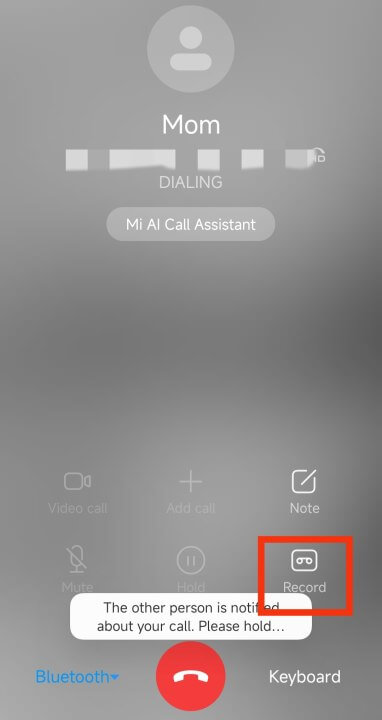
Way 2: External Voice Recording Devices
Another method to record phone calls is by using external voice recording devices. These devices connect to your Android phone via the headphone jack or Bluetooth. Simply plug in the recording device and start recording your calls. However, this method may require additional hardware and may not be as convenient as software-based solutions.
Way 3: Third-Party Call Recording Apps
The most versatile and widely used method is to utilize third-party call recording apps. One such app is MoniMaster , a fully functional phone call recording software. Here are some key points about MoniMaster:
User-Friendly Interface:
MoniMaster provides a user-friendly interface that makes it easy to navigate and access call recording features.
Call Recording Options:
With MoniMaster, you have the flexibility to automatically record incoming calls or manually select specific conversations to record. Safely store these recordings for convenient access whenever needed, ensuring peace of mind and accurate documentation.
Additional Features:
Apart from call recording, MoniMaster offers other monitoring and tracking capabilities, including SMS tracking, GPS location tracking, app usage monitoring, and more.
Part 3: How Does MoniMaster Record Phone Calls?

MoniMaster, a comprehensive parental control app designed to protect kids from online hazards, also offers a powerful phone call recording feature. Let's delve into the specific features of MoniMaster's call recording capability:
Automatic Call Recording:
MoniMaster enables automatic call recording, allowing you to capture every incoming and outgoing call on the target Android device. This ensures that you have a complete record of all conversations.
Real-Time Call Monitoring:
With MoniMaster, you can monitor calls in real-time and also view text messages sent and received. Gain live access to ongoing calls and stay informed about your child's activities, ensuring their safety and well-being with comprehensive monitoring capabilities.

Call Recording Playback:
MoniMaster stores all recorded calls securely in its control panel. You can conveniently access the recorded calls at any time and listen to them for review or reference.
Call Details:
In addition to call recording, MoniMaster offers comprehensive call details and remote phone access . Gain insights into your child's call activities by viewing information such as call duration, timestamps, contact names, and phone numbers associated with each call, ensuring effective monitoring and peace of mind.
Stealth Mode:
MoniMaster operates in stealth mode, ensuring that it remains undetectable on the target Android device. This means that your child will be unaware of its presence, enabling you to monitor their phone calls discreetly.
Part 4: Install and use MoniMaster to Record Phone Calls
Here is How to Record Phone calls on Android using MoniMaster:
Step 1: Create an Account
Visit the MoniMaster website and create an account by providing a valid email address and setting a password. Ensure that you select a robust and secure password to safeguard your account.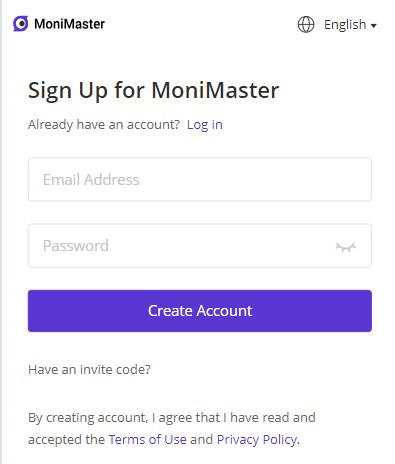
Step 2: Follow the Setup Guide
After creating an account, follow the setup guide provided by MoniMaster. It will guide you through the process of installing the MoniMaster app on the target Android device.
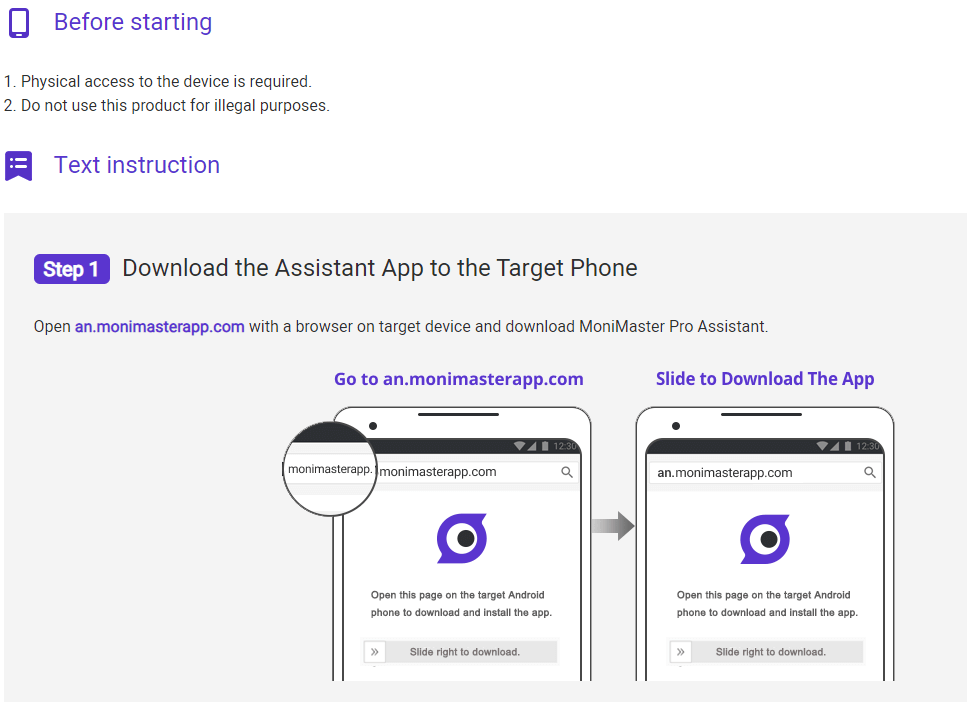
Step 3: Initiate Monitoring the Target Device on the Dashboard
Once the installation is complete, log in to your MoniMaster account through the website or mobile app. Once logged in, you will be redirected to the MoniMaster dashboard. Here's how to use MoniMaster to record phone calls:
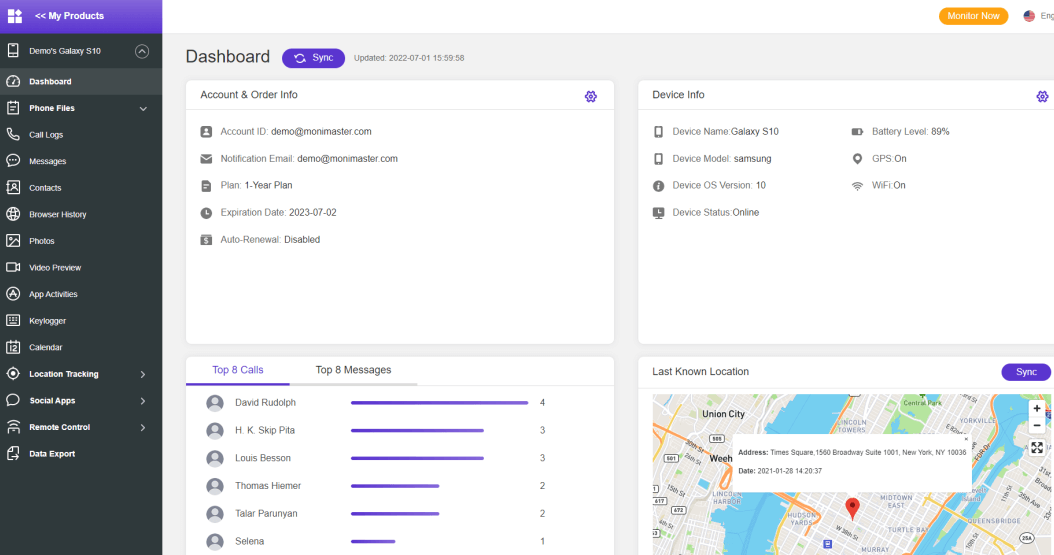
- From the dashboard, select the target device you want to monitor.
- Navigate to the Call Recording feature or Call Logs section.
Part 5: FAQs about Recording Phone Calls
How can I record a call without someone knowing?
MoniMaster operates in stealth mode, making it undetectable on the target device. It allows you to record phone calls discreetly without the person knowing, ensuring your privacy, and maintaining the integrity of the monitoring process.
Can you record a phone call on Android?
Yes, you can record phone calls on Android using various methods. One effective method is by using MoniMaster, a comprehensive parental control app that offers call recording features along with other monitoring capabilities for Android devices.
Can I access recorded phone calls remotely using MoniMaster?
Yes, you can remotely access recorded phone calls using MoniMaster. Once the calls are recorded on the target Android device, they are securely stored in your MoniMaster account's control panel.
Conclusion
Recording phone calls on Android can serve various purposes, from addressing concerns about partner fidelity to monitoring and protecting adolescents. We explored different methods such as built-in features, external devices, and the versatility of third-party apps like MoniMaster . With MoniMaster, you can ensure the safety and well-being of your loved ones in the digital world.
















