MoniMaster Support: Monitor devices with others' permission.
Ever wondered, "How can I find someone's birthday on Facebook without being friends?" You're not alone. Whether you're planning a surprise, want to reconnect, or simply curious, Facebook holds more info than you might think—if you know where to look.
This guide reveals how to find someone's birthday on Facebook, even if you're not connected, along with tips on how to find friends' birthdays easily. Don't miss these 6 clever ways to uncover birthday details without awkward messages or endless scrolling. Let's dive into the simple tricks that actually work.
- 1. Find Birthdays on Facebook By Facebook Events
- 2. Find Birthdays on Facebook By MoniMaster for Facebook
- 3. See Birthdays on Facebook With Friend's Profile
- 4. Look Up Birthdays on Facebook By Notifications
- 5. Look Up Birthdays on Facebook Via Facebook Friends Page
- 6. Ask Your Friends Directly or Find Birthdays on Other Platforms
1. Find Birthdays on Facebook By Facebook Events
Facebook provides a way to view upcoming birthdays through the "Events" feature, making it easy to keep track of your friends' special days.
1On Desktop:
- Log in to your Facebook account on a desktop web browser.
- Navigate to the Facebook homepage.
- On the left sidebar, you will find "Events." Click on it.
- In the "Events" section, upcoming birthdays of your friends will be displayed, making it convenient to remember and wish them.
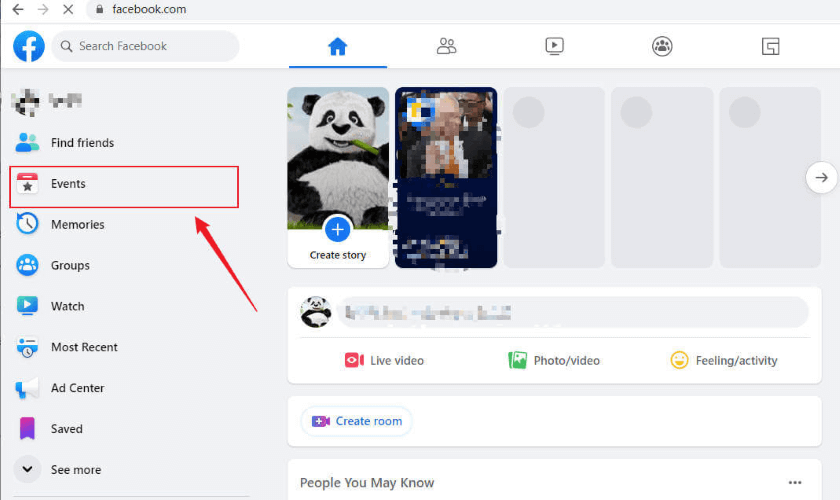
2On the Mobile App:
- Open the Facebook app on your mobile device and log in.
- Tap the three horizontal lines (menu icon) in the lower right corner.
- Scroll down and find "Events" among the list of options.
- In the "Events" section, you will see upcoming birthdays, allowing you to plan your greetings.
3Find Birthdays on the Search Button:
- Open the Facebook mobile app on your device.
- At the top of the screen, you'll see a search bar or search icon.
- Tap on this search button to initiate a search.
- After tapping the search button, a search bar will appear on your screen.
- Type "Birthdays" into the search bar and press enter or select the option that appears.
- This action will take you to a page where you can see upcoming birthdays of your friends on Facebook.
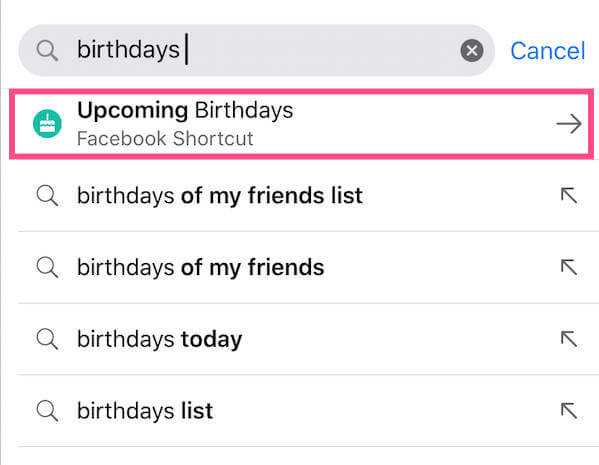
This method allows you to easily access upcoming birthdays by searching for "Birthdays" using the Facebook mobile app. It's a convenient way to stay informed about your friends' special days and send your best wishes.
The ability to see birthdays through the "Events" feature may depend on your Facebook settings and whether your friends have made their birthdays visible to you. If someone has hidden their birthday, you won't be able to see it through this method.
2. Find Birthdays on Facebook By MoniMaster for Facebook
MoniMaster for Facebook is a tool that can help you find someone's birthday on Facebook. It offers a straightforward approach to discovering this information.
MoniMaster for Facebook is a versatile tracking and monitoring software designed for personal phones and mobile devices. Here are some of its key features:
Real-Time Location Tracking: MoniMaster allows you to track the real-time location of the target device. This can be valuable for parents who want to keep an eye on their children's whereabouts or for employers monitoring company-issued devices.
Message Monitoring: You can view chat messages on the target device, including boyfriend messaging on Facebook, instant messaging apps, and social media conversations. This feature can be used for parental control or to ensure proper communication within an organization.
Call Logs and Contacts: MoniMaster provides access to call logs, contact lists, and details of incoming and outgoing calls. This feature can help in tracking communication patterns.
App Activity: It monitors the apps installed on the device and their usage, such as Facebook activity , Twitter, Snapchat, Youtube and so on. This is beneficial for understanding how the device is being used, especially for parents concerned about their children's screen time.
Listen to Phone Surrounding: Remotely listen to phone surrounding and record the surroundings of the target device. You can find out when the birthday is through the surroundings, conversations with friends, etc.

How to Find Birthdays on FB By MoniMaster for Facebook:
Step 1.Create an Account on MoniMaster for Facebook: To get started, you need to create an account on MoniMaster.
Step 2. Download and Install MoniMaster: Start by downloading and installing MoniMaster on your device. It's compatible with both Android and iOS platforms.
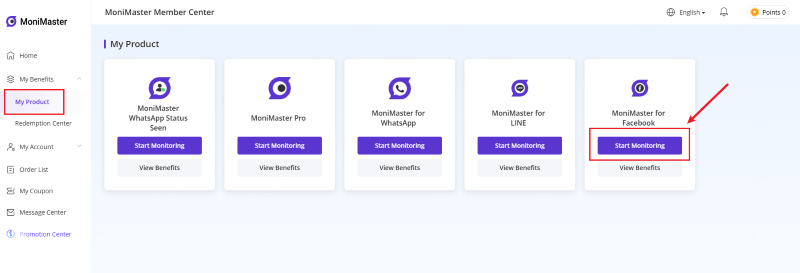
Step 3. Track Social Media Activity: Once the tracking process is finished, you'll gain access to the individual's social media applications. Within these apps, you can gather insights into all activities conducted on their social platforms, including the ability to identify birthdays.
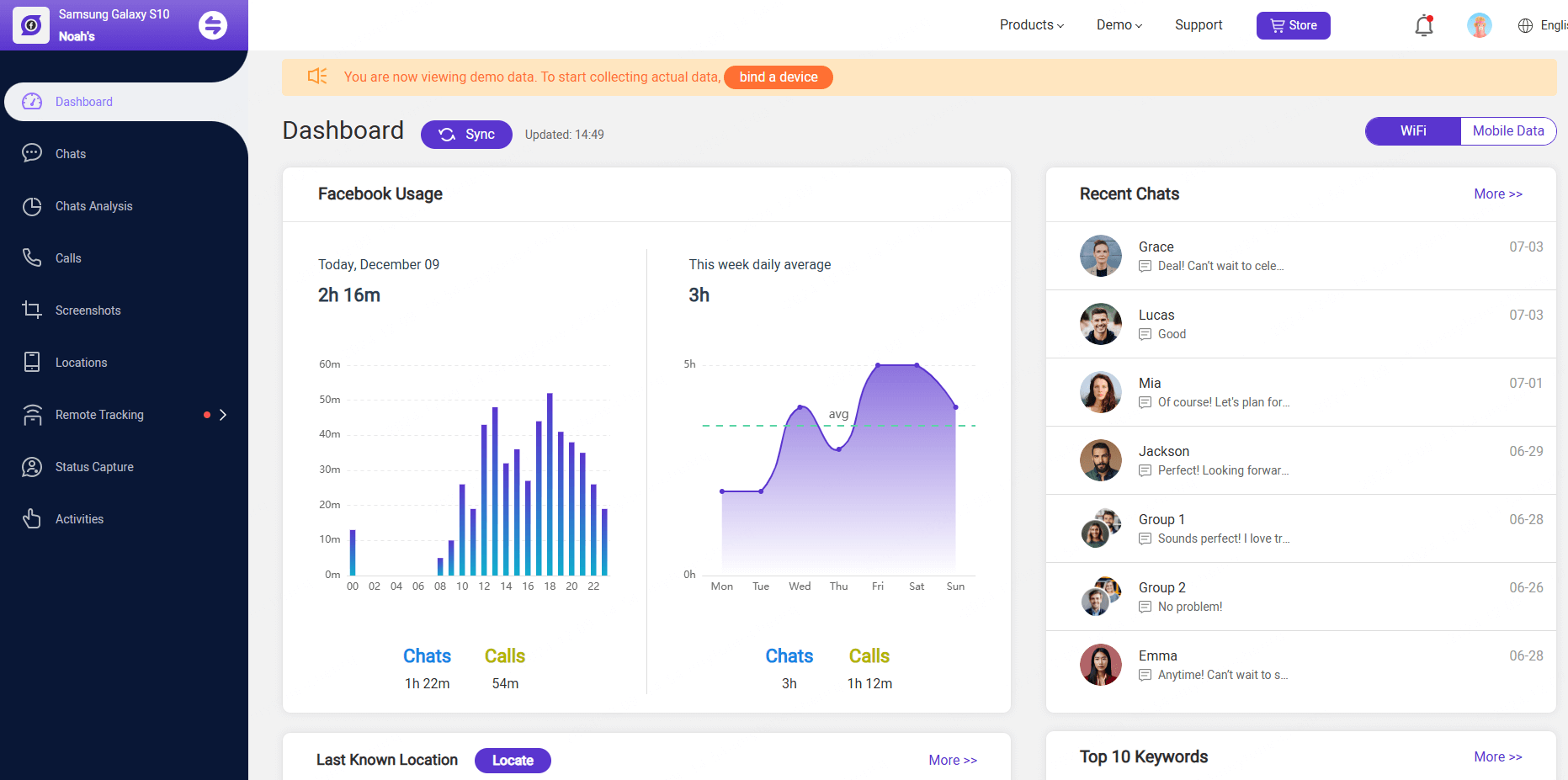
MoniMaster's effectiveness in finding someone's birthday may depend on the availability of the person's information on Facebook.
3. See Birthdays on Facebook With Friend's Profile
If you want to find people's birthdays on Facebook, one effective method is to utilize your friend's profile. By following these steps, you can access your friend's birthday information.
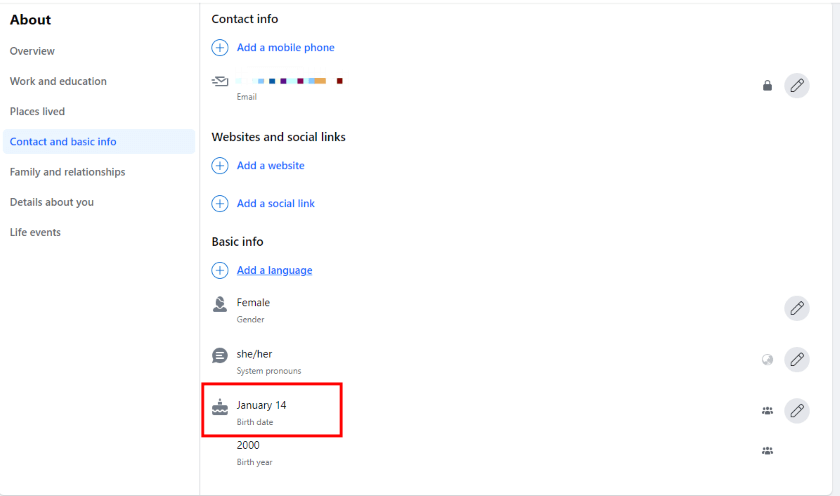
How to Look Up Birthdays on Facebook:
- Log In to Facebook: Begin by logging into your Facebook account if you're not already logged in.
- Locate Your Friend's Profile: Find and locate the Facebook profile of the friend whose birthday you wish to discover. You can do this by using the Facebook search function to search for their name.
- Visit Their Profile: Click on your friend's profile to visit it.
- Access the "About" Tab: Once you're on your friend's profile, you will notice different tabs, including "Timeline," "About," and others. Click on the "About" tab.
- Check "Contact and Basic Info": Inside the "About" tab, navigate to the "Contact and Basic Info" section. Here, you may find your friend's birthday listed if they have chosen to make this information publicly visible on their profile.
- View the Birthday: If your friend has opted to share their birthday information publicly, you'll see their birthdate in the "Contact and Basic Info" section.
The effectiveness of this method relies on your friend's privacy settings. If they have chosen to keep their birthday private, you won't be able to see it using this approach.
4. Look Up Birthdays on Facebook By Notifications
One of the ways to find someone's birthday on Facebook is by utilizing the notification feature. Facebook provides notifications for upcoming birthdays, allowing you to keep track of your friends' special days. Here's how you can do it.
How to Find Birthdays on FB
- Access Notifications: Look for the notification icon on Facebook; it's usually represented by a bell icon. Click on this icon to access your notifications.
- Scroll Through Notifications: In the notifications section, scroll through the notifications to find upcoming birthdays. Facebook typically provides notifications for your friends' birthdays, giving you a list of friends with upcoming birthdays and the specific date.
- Click on the Birthday Notification: When you see a birthday notification, click on it to view more details. You can click on the notification to wish your friend a happy birthday or access their profile.
Users have limited control over the reliability and accuracy of notifications. You have to wait for Facebook to provide notifications, which may not always be timely or accurate.
5. Look Up Birthdays on Facebook Via Facebook Friends Page
Looking up birthdays on Facebook via your Facebook Friends Page allows you to see the birthdays of your friends in a single location. This method is convenient for viewing upcoming birthdays and sending well-wishes to your friends.
How to See Birthdays on Facebook:
- Open the Facebook app or visit the Facebook website on your computer.
- Log in to your Facebook account if you're not already logged in.
- Click on your profile picture or your name to access your profile page.
- On the left sidebar, click on "Friends" to go to your Friends Page.
- On the Friends Page, you will see a list of your Facebook friends.
- Scroll down to browse through your friends and view their profile pictures, names, and upcoming birthdays.
- You can also use the search bar on the Friends Page to search for a specific friend and find out their birthday.
This method only works for viewing the birthdays of your Facebook friends. If someone is not in your friends' list or has set their birthday to private, you won't be able to see their birthday using this method.
6. Ask Your Friends Directly or Find Birthdays on Other Platforms
If you want to find your friends' birthdays on Facebook, the most direct approach is to ask them directly. Additionally, you can look for their birthdays on other social platforms where they might have shared this information.
How to Find Birthdays on Facebook
On Facebook:
- Log in to your Facebook account.
- Search for your friend's profile using the search bar.
- Visit your friend's profile and check their About section for their birthday information.
- If their birthday is not listed, you can send them a message or leave a comment on their timeline politely asking for their birthdate.
On Other Social Platforms:
If you are connected with your friends on other social media platforms like Instagram or Twitter, check their profiles there as they might have shared their birthday information.
- Your friends may choose not to disclose their birthdays on social media platforms, making it challenging to find this information.
- Not all friends may use the same social media platforms, so this method may not work for everyone.
Bonus: How to Change Birthday on Facebook?
Changing your birthday on Facebook is a straightforward process, but it's important to keep in mind that Facebook only allows you to change your birthday once every two weeks. Here are the steps to change your birthday on Facebook.
Steps:
- Log in to your Facebook account.
- Click your profile > click about > click Contact and Basic Info, find your birthday, click change and save!
- Under "Basic info," you will see "Edit" next to your birthday. Click "Edit."
- Select your new birthday from the calendar.
- After choosing your new birthday, click "Save."
- You may be asked to enter your Facebook password to confirm the changes.
- Your birthday is now updated on Facebook.
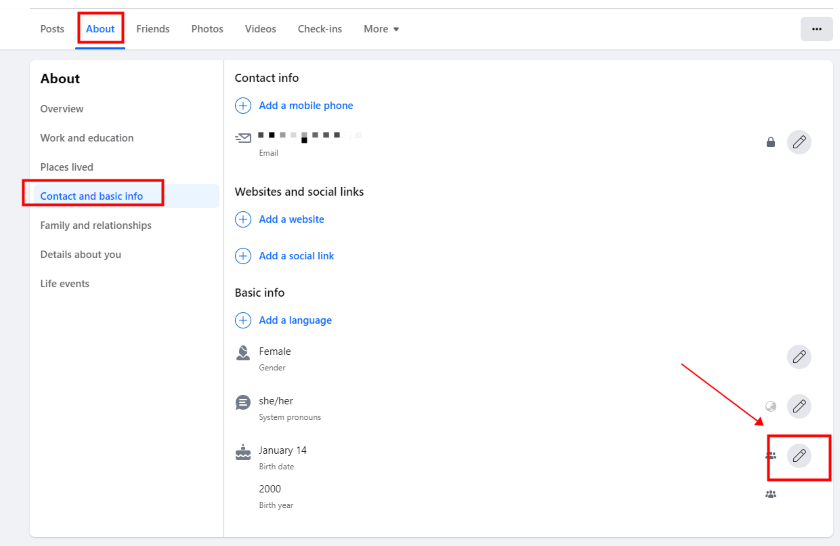
FAQs about Find Someone's Birthday on Facebook
Is there a way to see a list of birthdays on Facebook?
Yes, you can see a list of birthdays on Facebook by going to the "Events" section and selecting "Birthdays." This will show upcoming birthdays of your friends. However, if a user has hidden their birthday in privacy settings, it won’t appear in the list.
Are birthdays public on Facebook?
Birthdays on Facebook are not automatically public. Users can choose who sees their birthday—public, friends, only me, or custom—through privacy settings. If someone sets their birthday to private, it won’t appear on their profile or in birthday lists.
How can I find out the birthday of an unknown person on Facebook?
To find an unknown person’s birthday on Facebook, check their profile's "About" section or scroll through their timeline for birthday wishes. You can also search their name with "happy birthday" in Facebook's search bar. If it's hidden by privacy settings, it may not be visible at all.
Summary
The article provides several methods to find birthdays on Facebook, ensuring you never miss a friend's special day. MoniMaster for Facebook is recommended as a tool to help find someone's birthday on Facebook. It is not only useful for finding birthdays but also for tracking and monitoring personal phones and mobile devices.














