Wondering how to permanently delete your Kik account? Whether you're looking to step away from the app or simply want a fresh start, deactivating your Kik account can be straightforward if you know the steps.
This guide will walk you through everything you need to know about deleting your Kik account, ensuring that you can navigate the deactivation process smoothly and efficiently. Let's dive into the details of how to delete your Kik account for good.
Is Kik Safe to Use?
Being a social media app it has both positive and negative impacts on users. However, it completely depends upon the user. How do they use it? On one side it is a free app that ensures ease of communication and has a wide range of community users database. While on the other side, it has some disadvantages. Like privacy loss, identity theft, and cyberbullying. Some other disadvantages of the Kik app are listed below.
- Most of the Kik users are in the age range of 11 to 17. Therefore, it acts as a major source of cyberbullying.
- It exposes underage users to inappropriate content.
- Kik acts as a main source of sexting and millions of users share their private information.
- Kik works as a dating app and has no parental control.

How Do I Deactivate Kik Account?
There is a lot of difference b/w deleting & deactivating a Kik account. We are here to explain how to deactivate Kik account. Just follow the steps mentioned below.
- Go to the Kik website and navigate to the Kik Deactivation portal.
- Enter the email address that you used to sign up for the Kik account.
- Now tap on the “Go” Option.
- A deactivation link will be sent to your registered email to deactivate your account.
- Now go to your mailbox. You will receive an email related to account deactivation in your mailbox.
- Open the link in the email and complete the deactivation process.
The deactivation process is completed. Your Kik account will disappear from the search results. And no one will be able to connect with you.
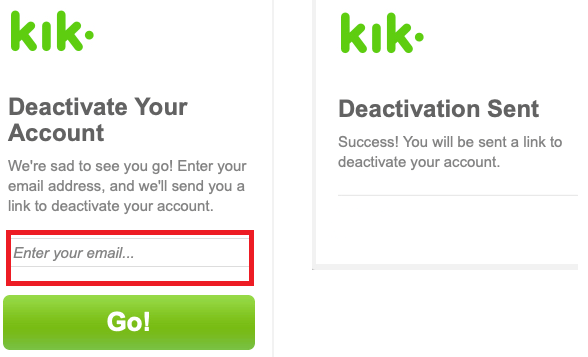
How to Delete an Account on Kik?
Deactivating the Kik account lets you temporarily disable your account. You can reactivate it within a specific time duration. However, if you want to permanently delete your account on Kik. We have brought you another way. For Kik remove account permanently you can fill out the survey form by providing the necessary information on the link. And you will receive an email link to permanently delete account.
Or write an email to the safety team. To do this you need to find the username and email address associated with the kik account. Once you get these details, follow the steps below to delete account on Kik.
- Write an email to the kik safety team using the email address safety@kik.com.
- Make sure you mention the username, email address of the user, and email subject as parent inquiry.
- Also mention the reason, why you want to delete the account.
- If the Kik Support team is satisfied with your inquiry, they will permanently delete the account.
What Are the Differences Between Deactivate and Delete an Account on Kik?
Deactivating and delete account on Kik are two different things. Let's explain it more for better understanding.
When you deactivate your Kik Account, you will not be able to send or receive messages via the app.
Your account username will be removed from the database and no one will be able to connect with you.
Similarly, your username will not appear in the contact list. When you deactivate your account you still have a chance to use your account after login as the account is not permanently deleted.
When you permanently delete your Kik account, everything is vanished and you will not be able to get access to your old account again. If you want to use the app again, you will have to register your account with new credentials.
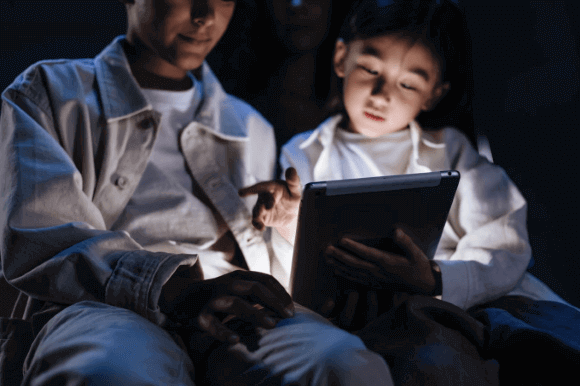
Can You Use Kik Safely?
No Doubt Kik is the best source to meet like-minded people online. It works as a dating app also. However, the app lacks strict age verification. It is one of the main sources of online threats and child exploitation. The poor privacy and lack of transparency make it more vulnerable for kids.
Therefore, a proper parental control app is needed at the time. To help parents keep check on their child's activities MoniMaster Pro is the best app to use. Some common features of the app are listed below.
Monitor Kik Accounts Activities: Parents are unable to track their kids' Kik activities unless they install a parental control app. It is a top-notch parental control application that lets parents keep check on kik activities of the Kids.
Access Kik Search History: MoniMaster Pro lets you access Kik account search history with a single tap. Thus parents know what their kids search on their Kik account.
Monitor Kik Chats: Besides search history, it also gives you access to chats done via the Kik app. With MoniMaster Pro, you get complete control of sent, received, and even deleted kik chats.
Other Social Apps Monitor: Besides monitoring Kik Activities MoniMaster Pro also monitors other Messenger and Tiktok etc. Download this app and get complete control of your kid's kid's account.

Steps: Three steps are required to monitor kik Account activities using the MoniMaster Pro App.
Step 1. The first step is to create an account on the MoniMaster pro website using your email.
Step 2. The second step to monitor kik Account activities using MoniMaster Pro is to download and install the app. To monitor Kik Account activities using Monimaster Pro you will need one-time physical access to her phone. Sign in to your MoniMaster account and follow the instructions.

Step 3. The last step for accessing Kik app Activities using the MoniMaster Pro is verification. After verification, you will be redirected to an online dashboard, where you can access all types of activities of your kids on the kik Application.

FAQs about Delete Kik Account
1What does a deleted Kik account look like?
When a Kik account is permanently deleted, It becomes inaccessible. The account username disappears from the contact list. Chat history is deleted. You will not receive emails from Kik anymore and there is no way to recover it.
2What do people see when you delete a Kik account?
If you delete the Kik account. You lost contacts with your contacts. Your username disappears from search results as well as from the contact list. No more emails from Kik. If you have temporarily deactivated it you can get access back by signing in. And if you have permanently deleted it. There is no way to get it back.
3How do I delete all my Kik data?
You can delete your Kik data every time. Go to your chat history on your iOS phone, Swipe left, and tap delete to chat. Similarly, if you are an Android user tap and hold on to the chat and click delete once a pop-up appears.
Conclusion:
In this article, we briefly discussed how to delete Kik account. You can deactivate it temporarily or permanently delete the account on Kik. We discussed both methods in detail. After reading this article parents will be able how to erase the Kik account of their kids. If you want to keep a check on your kid's Kik Account Activities. Download MoniMaster Pro App now.

















