The idea of cloning a cell phone to see what people are saying is not new. However, it is not in practice on large scale. The following four ways will allow you to make a clone of a cell phone and log messages, pictures, and more.
How much do you love getting text messages? Have you ever wished you could know exactly what a text said? What if the person on the other end of the text message were to actually answer you, instead of you guessing? These ways will give you that answer, and you can even choose to listen in on the other person.
What is Clone a Phone and Why?
Cell phone cloning is the process of creating a clone cell phone or computer. It is a spying method where one phone is used in another phone and you can monitor his/her activities on your phone. You can clone an iPhone also an Android by yourself if you have the right tools. You may be querying yourself, "Why anyone do this?" And the answer to that question is given in three reasons:
When cloning a phone, you can know what the other person is doing. This is a great way to tell where they are in real time. The problem with most location tracking technology is that you have to be in the same place as your target.
Conversation Cloning:
Another great use for this type of technology is conversation cloning. Here is how it works. Let's say you have a group of people you want to know what they are doing at any given time. You can use cloning methods to check them.
To check Someone's Activities:
If you think your wife or gf or your any other friend is cheating you, you can check his/her activities with the help of clone a phone method.

Way 1: Clone a Cell Phone to See Text Messages by Bluetooth Tool
If you ask how to clone a cell phone text messages, most Bluetooth based tools do the cloning for you. All you have to do is send a text message to the target phone. The tool will then work out who sent it and how they are connected to the phone. If they are connected, you will be able to get the messages that have been sent through.
Effectiveness:⭐⭐⭐⭐
Difficulty:⭐⭐⭐⭐
Step 1. Send a text message to the target phone. The command you want will be sent as a text message to his/her cell phone, such as the following: This command says "Make copy the text" then you can copy the message that is in his/her phone.
Step 2. The command gets sent back to you. Just send it again to make a copy of the text.
Step 3. Now you have a copy of the text message.
The tool is only able to do the cloning of a phone through a Bluetooth connection. Some phones can use Bluetooth, some don't. If the person is in Bluetooth range, they can do it with the tool.
Let's say the person is at a location where Bluetooth cannot reach, it would be difficult to clone.
Way 2: Use MoniMaster to See a Cell Phone Text Messages
This is one of the oldest and most common ways of looking at a cell phone's history. It's called "MoniMaster". This tool perfectly clones a phone number. You don't have to send any text messages to your target phone. The tools do the work. If the person is in Bluetooth range, the MoniMaster will also know that.It supports Android and iOS devices. Next we introduce Monimaster for Android in detail including its features and installation steps.
Effectiveness:⭐⭐⭐⭐⭐
Difficulty:⭐⭐⭐⭐⭐
Key features:
Read Messges and Receive Calls:
MoniMaster can read someone's text messages without their phone sent and received from the phone. This is the most common feature of this app.
Reads the Data of Targeted User:
It can also read the data of the calls and text messages. It sends the targeted user data to your desired location.
Tracks the Location:
It will also track a cell phone location, so you can see where the phone is and where it's coming from.
Sends Fake Calls and Texts:
It can create fake cell phone numbers to text to the target phone. You can be making a fake phone call to the target phone.
Used for Android and iOS devices:
MoniMaster also provides a Web Interface and, most importantly, it works on both Android and iOS, making it very convenient to use on almost any Android/iOS device.
How to Clone a Phone Number to Receive Texts?
The three steps to clone a phone number using MoniMaster are as follows:
Step 1. Make a Valid Account
Click on the Sign Up button to pursue a legitimate record utilizing a valid email address. Also, put your legal information on the page to precede the next page.
Step 2. Arrangement Guide
On the My Products page, you can observe the arrangement you bought, and afterward, click on Arrangement Guide. After this agreement, you are ready to use MoniMaster features on your screen.

Step 3. Check Your Setup and Start Cloning
After finishing the arrangement and establishment on the objective phone, remember to tap on the Check Setup button at the lower part of the aide page. Complete the setup and go to the dashboard to see any activity of your desired phones on your phone. You can also download the data and clone it.
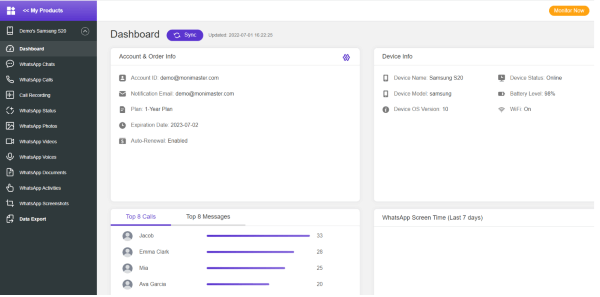
Why Choose MoniMaster?
The three reasons that can urge us to choose MoniMaster are as follows:
1. It works on Android & iOS.
The tool is very easy to use. The interface makes the process very simple, so anyone with some basic knowledge in hacking can use it. It is best for both – Android and iOS.
2. It's easy to use.
With the MoniMaster App, you can easily connect the phone to your PC. Then, you can then see all text messages and phone calls.
3. It provides real-time information.
You will be able to see which cell phones are nearby and when the target phone is receiving calls and texts. Thus, providing you real - time information and data regarding the targeted device.
Way 3: Clone a Cell Phone to See Text Messages by Copy a Phone Number
The first thing we need to do is, clone a phone number. If you have a correct, active phone number, then cloning a phone number is very easy. You can do it in just a few steps and by using any online website that provides the services of cloning a phone using the method of copying a phone number.
Effectiveness:⭐⭐⭐
Difficulty:⭐⭐⭐
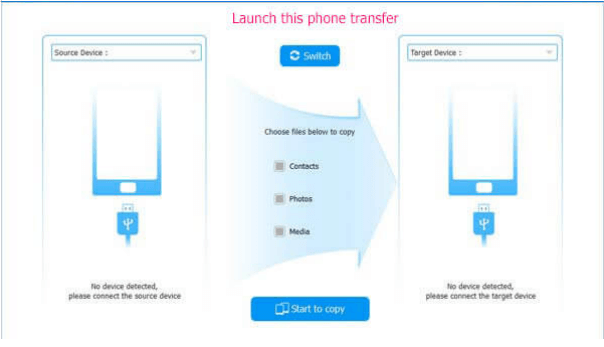
Step 1. Copy the number that you are cloning from the phone you are cloning from.
Step 2. Once you have copied the number, click the Start Clone link. (There are many sites that provides the link to clone using a phone number easily).
Step 3. In a few seconds, you will get a QR code to scan.
Step 4. From the QR code, enter the phone number you want to clone.
Step 5. Once you have entered the correct number, you can press the Go Clone button.
It is difficult. But it is possible. This can be done by using phone cloning software or a website.
Way 4: Use Data Transferring App to See Text Messages
When someone requests information from us, we will use a company to transfer the data. In the case of cloning, data sharing has become a mandatory measure to keep yourself secure. That's why most of the data transferring companies have data sharing apps.
This is another way that can help us to understand how a phone numbers are being used. But, instead of cloning a phone number, we will use data transferring software. In this way, we can locate the target phone.
Effectiveness:⭐⭐⭐⭐
Difficulty:⭐⭐⭐
For iOS:
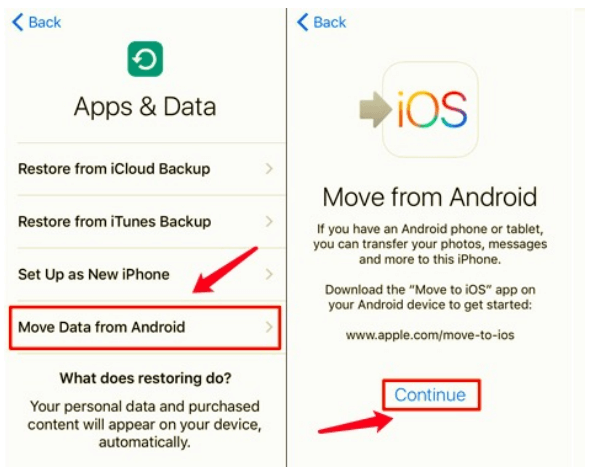
1. Go to the address provided by any data transfer app and download the file.
2. Open the zip file and copy the files.
3. Open a 3rd-party data-transfer program (like iTunes) and save the zip file in the same directory as the file you copied before.
4. Open the file and upload the files on your computer.
5. Once you have uploaded the files on your computer, you will have data-transferring application.
6. To work, you will need your phone and the file.
7. Start the application.
8. Open the extracted directory and double-click the required data-transferring program.
9. Select the number that you want to see messages from.
10. The application will start and send you a notification every time the number gets messages.
For Android:
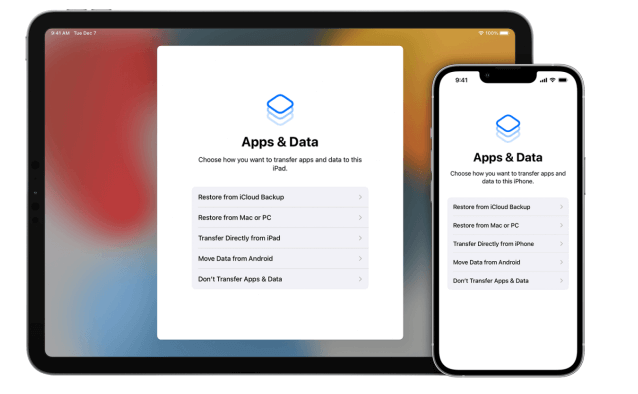
1. Open the directory that contains your data.
2. Extract the extracted directory and copy the files.
3. Open an app and drag the extracted directory onto the app.
4. Select the number that you want to see messages from.
5. The app will start and you will be able to see the messages from the number.
The phone data transferring apps needs internet connection always.
FAQs about Clone a Cell Phone to See Text Messages Free
1. Can two phones receive same text message?
Yes, and they can also share the same message. If both phones are in range, then both can receive same text message and vice versa. If the phone is cloned in another phone, then there are hundred percent surety that both phones receive the same text messages.
2. Can I access my text messages without my phone?
Yes, there are companies which provide services of data backup and cloning phone numbers. If you want to know more about the service provider of data backup services, then you can directly reach him. You can also create a clone of your phone and use it on another device.
3. What is the best free app to spy on text messages?
There are many apps for this purpose and we can give you the best app to spy on text messages. This app is called MoniMaster. Yes! It is considered as the best app to spy on text messages. This app is no doubt the unique in this world, according to us. Download this app, give it a try and experience the best of spy software.
4. Can I see my husband's text messages?
Yes. If you want to know about the recent text message of your husband, then you can easily access his phone through MoniMaster app. There are many options that you can choose from this app. It has some amazing features. However, you can enjoy the best experience only if you select the right option.
5. How can I mirror my text messages to another phone?
To mirror your message to another phone, simply select the other person's phone in the MoniMaster application, and move all the message to the other phone. Then, just put the back of the phone to your home screen so that you can see all the message on your home screen. There are many other applications that can be used to mirror the text messages oof your phone.
Conclusion
The process of "cloning a cell phone" to see text messages for free is not very hard. We have cleared the four ways of cloning a cell phone. If you are looking for the best application to clone a phone and see the text messages, then MoniMaster is one of thebest application.
The application is a powerful and high-quality application that does the cloning process of the cell phones easily without the risk of losing your cell phone.
















